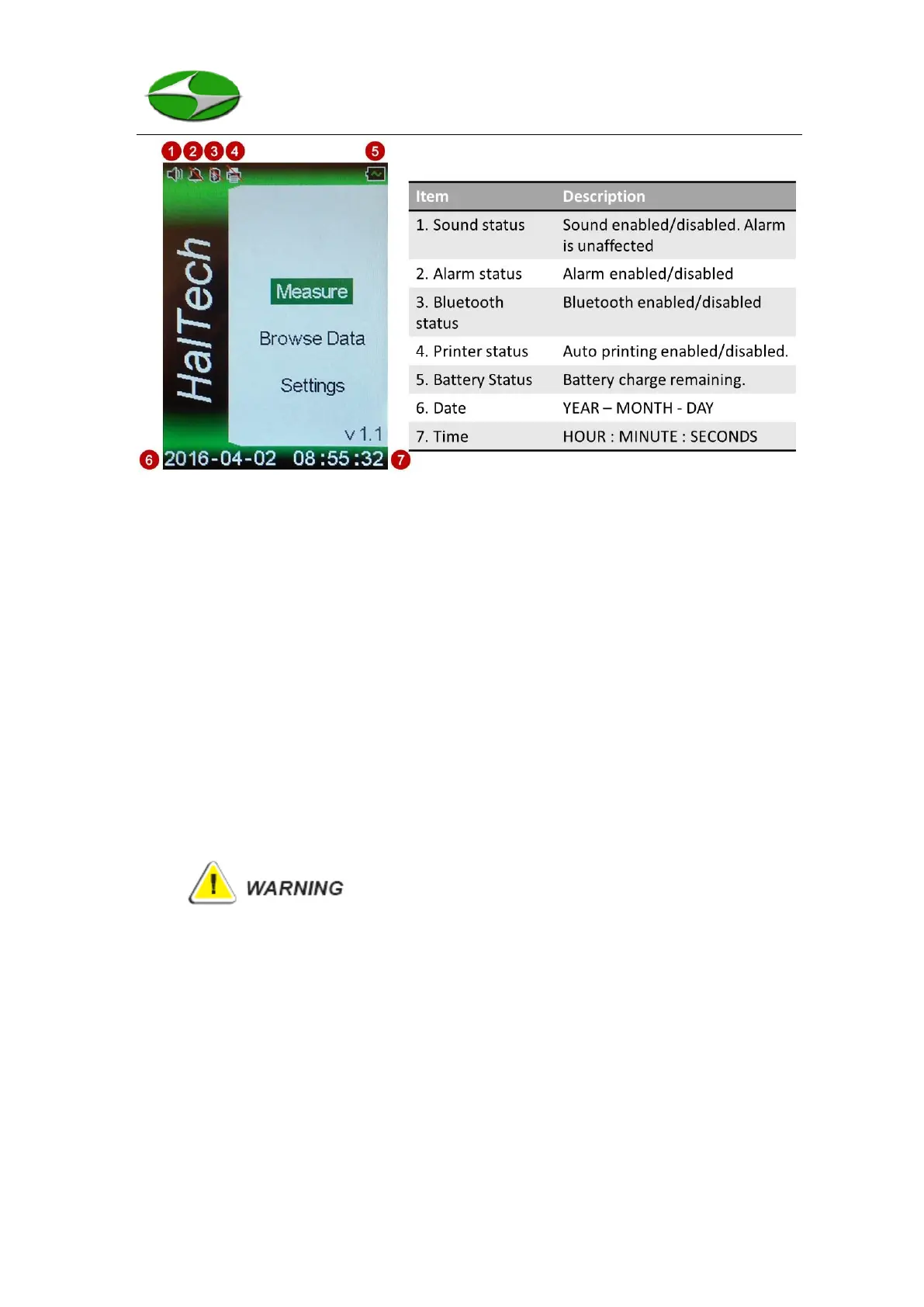Page 14 of 33 V1.1
Figure 3: HPC301 Main Screen
2.3.2 Measure Screen
The Measure screen, shown in Figure 4, will show the channel values and the optional
temperature, relative humidity, and pressure values if the PHT probe is attached to the
unit. From this screen one can navigate to the Settings Screen by pressing the UP key,
the Browse Screen by pressing the DOWN key, or start taking data by pressing the
RUN/STOP key The Measure Screen also shows the status of the Sound, Alarm,
Bluetooth, and Printing settings as well as the battery charge state.
When the system is saving data after a measurement, please do not shut off the unit
while the save icon is displayed. Premature shut off may cause loss of stored data.