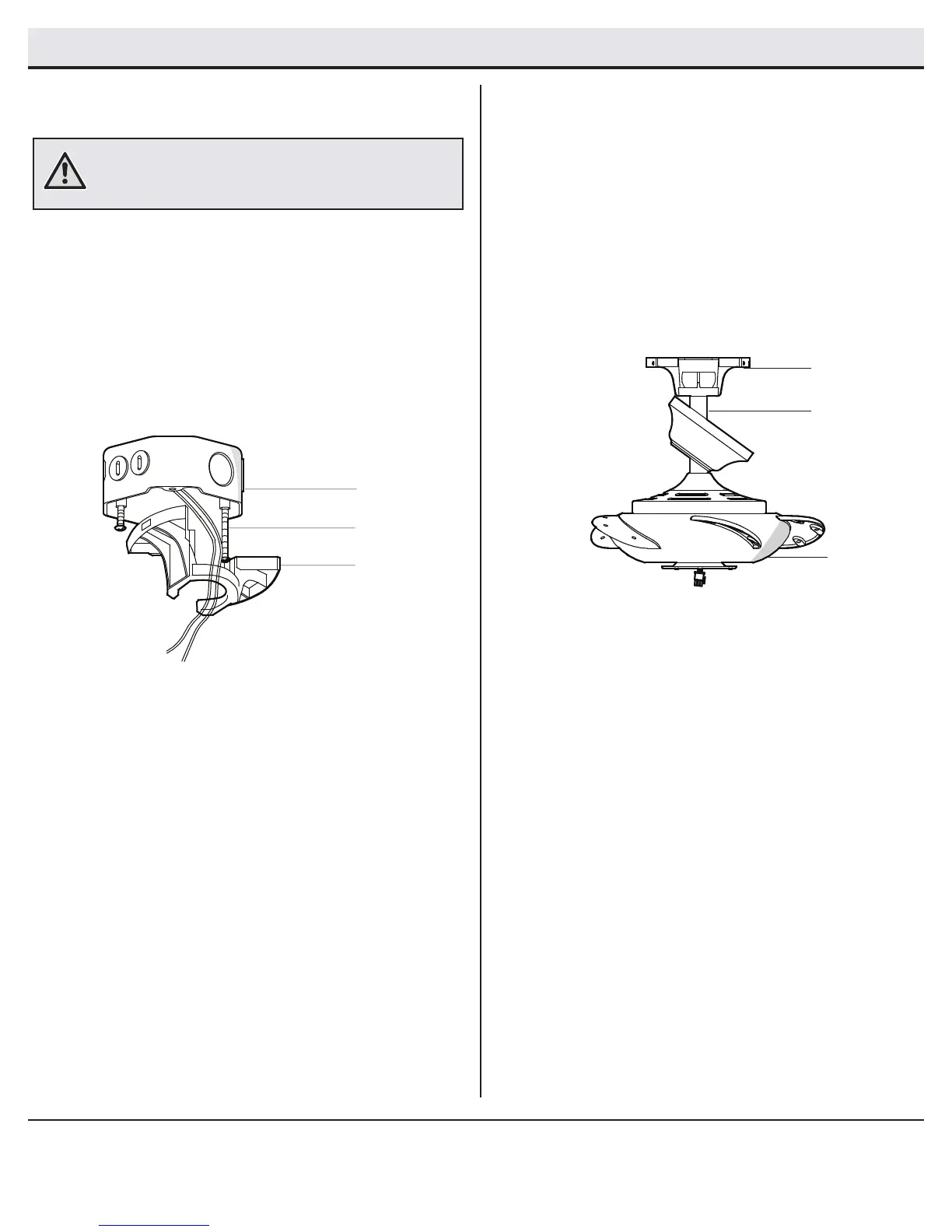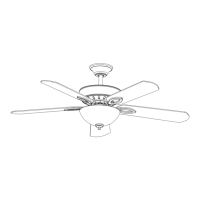8
Assembly - Hanging the Fan
Attaching the fan to the electrical
box
Hanging the fan
□ Pass the 120-Volt supply wires through the center hole in the
mounting bracket (A).
□ Install the ceiling mounting bracket (A) on the outlet box (OO) by
sliding the mounting bracket (A) over the two screws (TT) provided
with the outlet box (OO). If necessary, use leveling washers (not
included) between the mounting bracket (A) and the outlet box
(OO). Note that the at side of the mounting bracket (A) is toward
the outlet box (OO).
□ Securely tighten the two mounting screws (TT).
□ Carefully lift the fan motor assembly (D) up to the mounting
bracket (A).
□ Seat the hanger ball portion of the ball/downrod assembly (B)
in the mounting bracket (A) socket. Ensure that the tab on the
mounting bracket (A) socket is properly seated in the groove
in the hanger ball.
1 2
WARNING: To reduce the risk fo re, electric shock or personal
injury, mount to outlet box marked “acceptable for fan support
of 50 lbs. (22.7kg) or less”, and use screws provided with the
outlet box.
A
TT
OO
A
B
D
