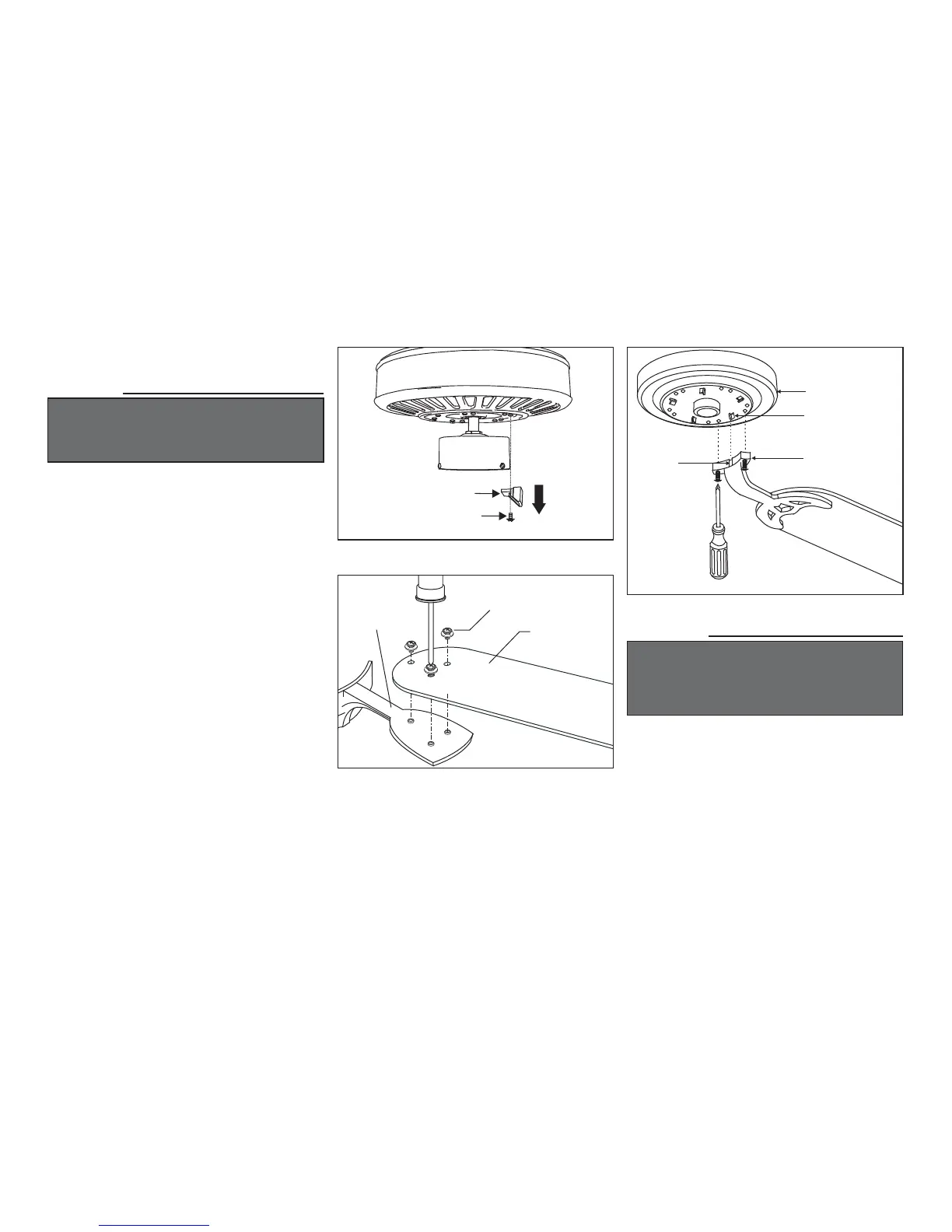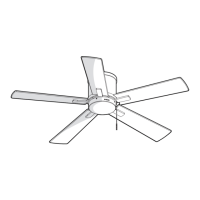9
Attaching the Fan Blades
Attach blades to blade arms using three screws
with fiber washers. (Fig. 17) Start a screw into
the blade arm, do not tighten. Repeat for the 2
remaining screws and washers.
Tighten each screw securely starting with the
center screw. Make sure the blade is straight.
Repeat steps for the remaining blades.
Fasten the blade assemblies to the motor
housing by lining up the slots of the blade arms
with the tabs on the motor housing, then
tighten the two screws and washers already
installed in the blade arms. (Fig. 18)
1.
2.
3.
CAUTION
MOTOR IS SHIPPED WITH RUBBER MOTOR STOPS
TO PREVENT MOVEMENT DURING TRANSPOR-
TATION. REMOVE MOTOR STOPS PRIOR TO
ATTACHING BLADE BRACKETS. (FIG. 16)
WARNING
TO REDUCE THE RISK OF PERSONAL INJURY,
DO NOT BEND THE BLADE ARMS WHILE
INSTALLING, BALANCING THE BLADES, OR
CLEANING THE FAN. DO NO INSERT FOREIGN
OBJECTS BETWEEN ROTATING FAN BLADES.
Figure 16
Figure 17
Blade
Blade Arm
Screws with
Fiber Washers
Screws
Rubber Packing Mounts
Figure 18
Motor
Blade arm
Slot
Tab
