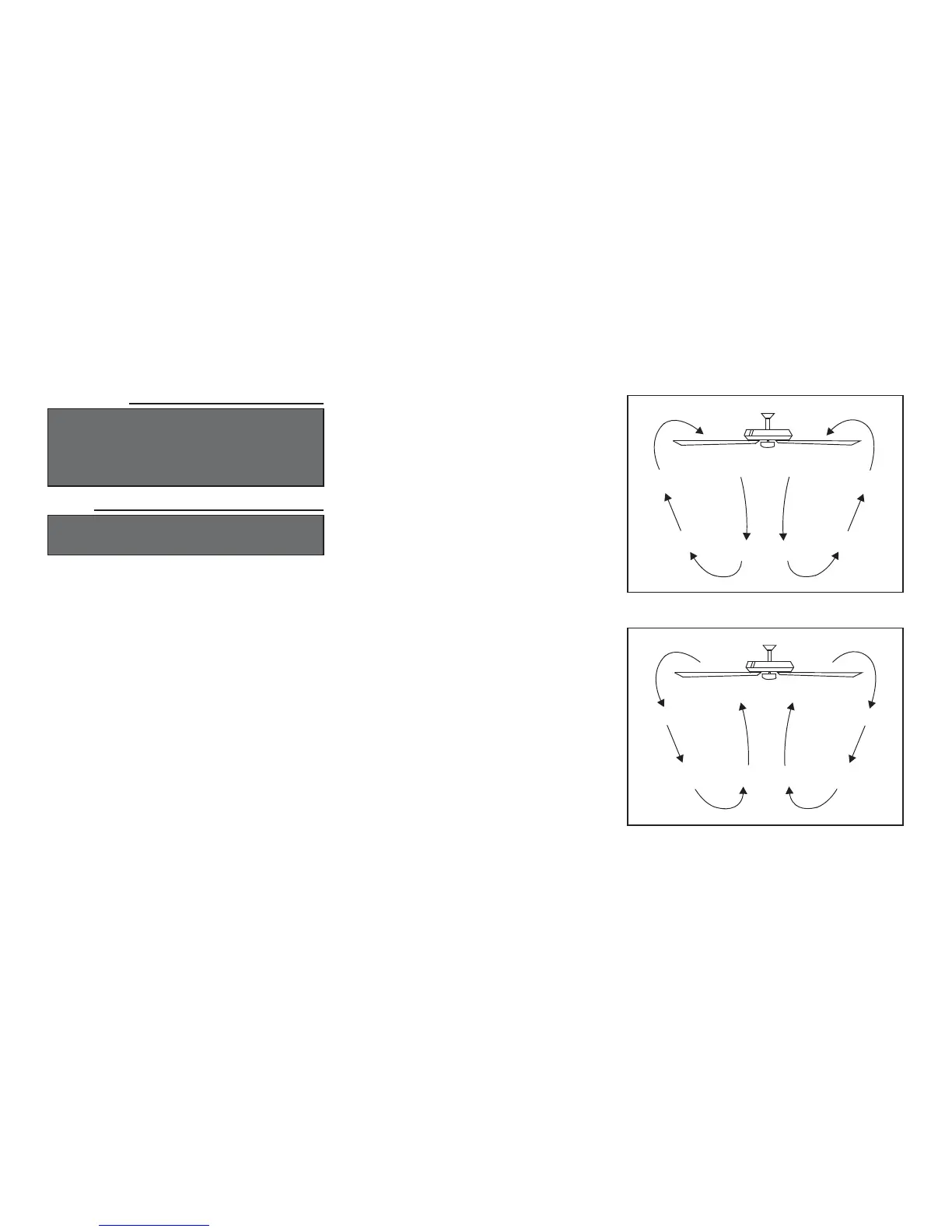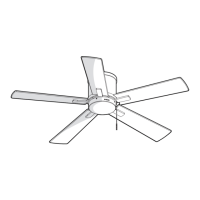12
Operating Your Fan
Warm weather - (Counter Clockwise Direction)
A downward air flow creates a cooling effect as
shown in Figure 22. This allows you to set your air
conditioner on a higher setting without affecting
your comfort.
Cool weather - (Clockwise Direction) An upward
air flow moves warm air off the ceiling are as
shown in Figure 23. This allows you to set your
heating unit on a lower setting without affecting
your comfort.
Turn on the power and check the operation of the
fan. The pull chain controls the fan speed as
follows: 1 pull - High, 2 pulls - Medium, 3 pulls -
Low and 4 pulls - Off.
Speed settings for warm or cool weather depend
on factors such as the room size, ceiling height,
number of fans, and so on.
Light kit pull chain- it controls the light kit in
"ON" or "OFF".
The slide switch controls directions: forward
(switch down) or reverse (switch up).
WARNING
LOCKING SLOTS OF CEILING CANOPY ARE
PRVIDED ONLY AS AN AID TO MOUNTING. DO
NOT LEAVE FAN ASSEMBLY UNATTENDED
UNTIL ALL FOUR CANOPY SCREWS ARE
ENGAGED AND FIRMLY TIGHTENED.
NOTE
WAIT FOR FAN TO STOP BEFORE REVERSING
THE DIRECTION OF THE BLADE ROTATION.
Figure 22
Figure 23
