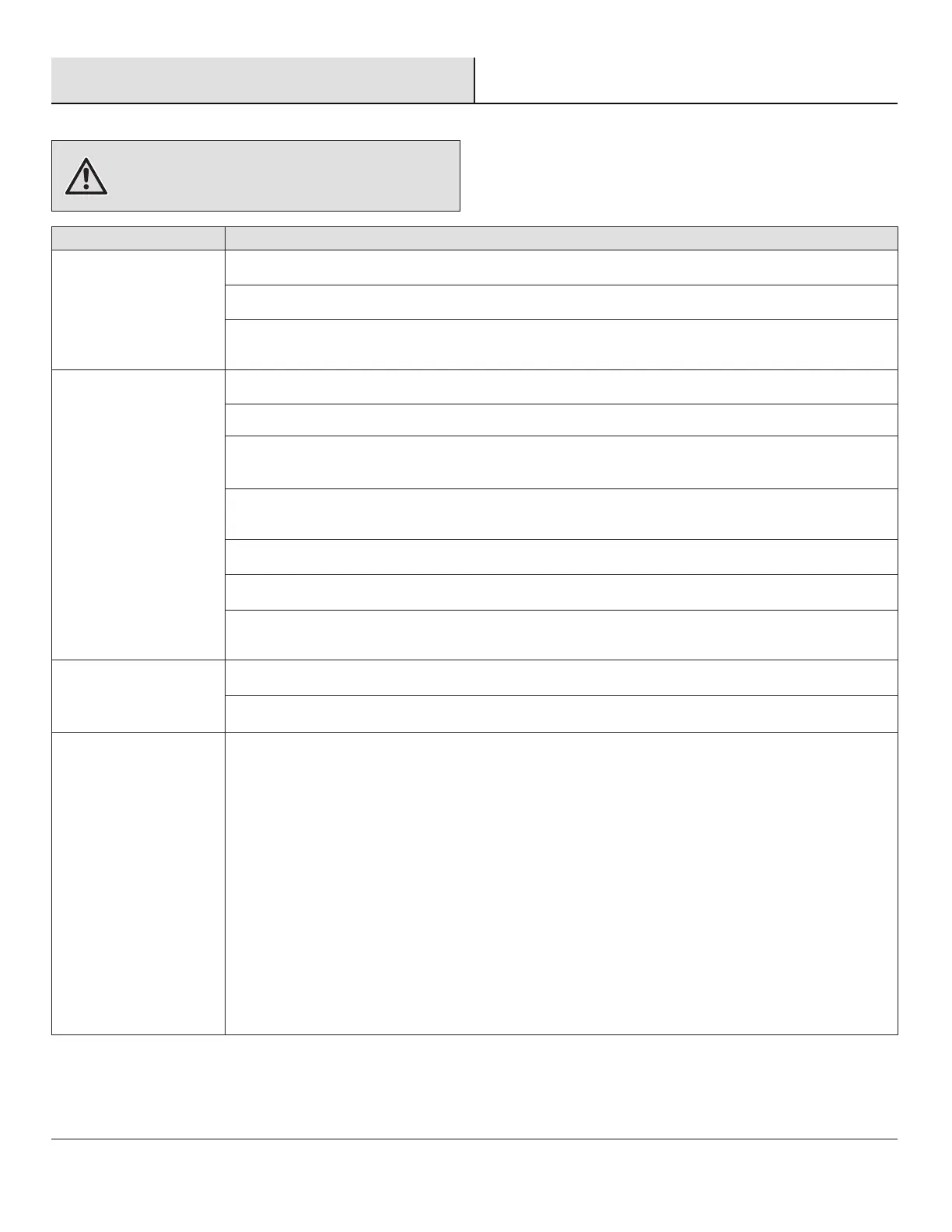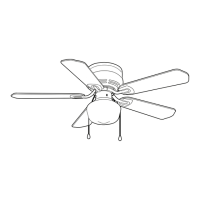□ Do not connect the fan with wall mounted variable speed control(s).
□ Make sure the frequency switches are set correctly.
The fan wobbles.
The remote control is
not working.
Troubleshooting
Problem
Solution
□ Check the main and branch circuit fuses or breakers.
□ Check the line wire connections to the fan and switch wire connections in the switch housing.
□ Check to make sure the frequency switches from the remote control and receiver are set to the same
frequency.
□ Make sure all motor housing screws are snug.
□ Make sure the screws that attach the fan blade to the motor hub are tight.
□ Make sure the wire nut connections are not rattling against each other or the interior wall of the switch
housing.
□ Allow a 24-hour "breaking-in" period. Most noises associated with a new fan disappear during this
time.
□ If using the ceiling light kit, make sure the glassware is secured tightly.
□ Make sure there is a short distance from the ceiling to the canopy. It should not touch the ceiling.
□ Make sure your ceiling box is secure and that rubber isolator pads are used between the mounting
bracket and outlet box.
The fan will not start.
The fan sounds noisy.
WARNING: Make sure the power is off at the electrical
panel box before you attempt any repairs. Refer to step 7
“Making the electrical connections” on page 13.
□
Verify that all blades and blade bracket screws are secure (most fan wobble problems are caused by
loose parts). Once the fan is properly installed, run the ceiling fan for 10 minutes to let the fan
self-adjust.
If wobble occurs after running the fan for 10 minutes, verify blade level using the following process:
- Select a point on the ceiling above the tip of one of the blades, then select any fan blade and
measure from the center of the selected blade to the point on the ceiling. Rotate the fan until the next
blade is positioned and repeat the measurement using the same point from the ceiling for every blade.
Measurement deviations should be within 1/8 in..
- If all deviations are less than 1/8 in. and the fan continues to wobble, please call Customer Service
(1-855-HD-HAMPTON) to order a complimentary Blade Balancing Kit.
- If deviation is greater than 1/8 in. , please call Customer Service (
1-855-HD-HAMPTON) to order
complimentary replacements of your brackets.
20
