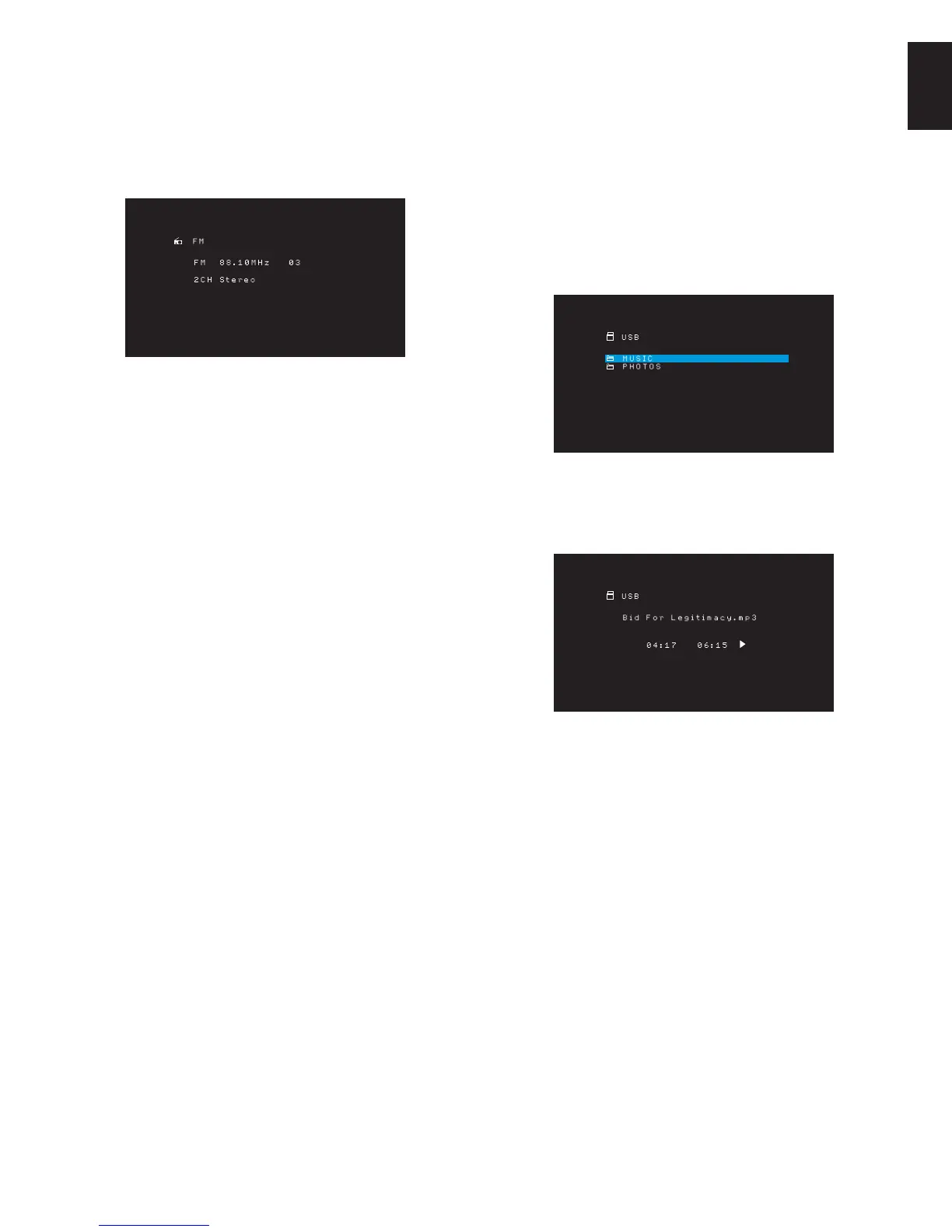25
ENGLISH
AVR
Listening to FM and AM Radio
Select the Radio source. A screen similar to the one in the illustration below will appear.
Use the Up/Down buttons or the Remote’s Channel buttons to tune a station as displayed
on the front panel and on-screen display.
The AVR defaults to automatic tuning, meaning each press of the Up/Down buttons scans
up or down the frequency band until a station with acceptable signal strength is found.
To switch to manual tuning, in which each press of the Up/Down buttons steps through
a single tuning frequency increment, press the Tuning Mode button on the front panel.
Each press of the button toggles between automatic and manual tuning modes. You can
also switch between automatic and manual tuning modes by pressing the OK button on
the remote control for 3 seconds.
Once you have tuned an FM station, toggling the mode setting also switches the radio
between stereo and monaural reception. (Mono reception may improve reception of
weaker stations.)
Preset Stations
You can store a total of 30 stations (AM and FM combined) as presets. When you want to
save the currently tuned station as a preset, press the remote’s Memory button. Use the
Number buttons to enter the desired preset number.
There are three ways to tune to a preset station:
Press the Left/Right buttons.Ř
Press the remote’s Preset Scan button. The AVR will tune to each preset station Ř
in order for five seconds. When the desired preset is tuned, press the Preset Scan
button again.
Enter the preset number using the Number buttons. For presets 10 through 30, press Ř
0 before the preset number. For example, to enter preset 21, press 0-2-1.
Auto Store is an alternate method for storing presets automatically. When you select Auto
Store, your AVR will scan for any frequencies with good signal and save them as presets
automatically. To use Auto Store:
In either FM or AM source, press the Info/Option button on the AVR’s remote Ř
control.
Press OK to select “Auto Store.”Ř
Highlight “Yes” and press “OK.”Ř
Your AVR may take several minutes to complete the Auto Store process. Note that
performing Auto Store will erase all currently saved preset station.
Listening to Media on a USB Device
Your AVR is compatible with MP3 and WMA media.
MP3 compatibility: Mono or stereo, contstant bit rates (CBR) from 8kbps to 320kbps,
variable bit rates (VBR) from lowest to highest quality, with sample rates from 8kHz –
48kHz.
WMA compatibility: Ver. 9.2, stereo CBR with 32kHz – 48kHz sampling rate and 40kbps
– 192kbps bit rate, mono CBR with 8kHz – 16kHz sampling rate and 5kbps – 16kbps
bit rate, VBR Pass Encoding and Quality Encoding 10 – 98, 44kHz and 48kHz sampling
rate.
No other types of media are supported.
Playing files on a USB device
1. Insert the USB drive into the AVR’s front-panel USB port.
IMPORTANT: Do not connect a personal computer or peripheral to the USB port. USB
hubs and multi-card readers are not supported.
2. Press the USB source selector button on the remote until the front-panel display’s
“USB” as the source. The USB screen will appear.
3. Select a folder and press the OK button. The AVR will list all compatible audio files.
4. Select a file to begin playback. The USB play screen will appear. Any ID3 information
will be displayed, along with the track’s elapsed/current time and icons indicating the
current playback status.
NOTES:
To skip to the next track, press the Right button; to skip to the beginning of the Ř
current track, press the Left button once; to skip to the beginning of the previous
track, press the Left button twice (or the Left button once if the track’s elapsed time
is less than 5 seconds.)
You can use the Transport Control buttons to control playback (skipping to the Ř
previous or next track, searching at high speed forward or backward within a track,
playing a file, pausing playback or stopping playback).
To repeat a file or folder, press the Option/Info Button and select the Repeat option. Ř
Each press of the Left or Right buttons will change the setting from Off (no repeat)
to On (files at the current directory level of the drive). Repeat will always be activated
when Shuffle Music playback is turned on.
To play the audio tracks in random order, press the Options/Info button and select Ř
Shuffle. Each press of the Shuffle turns the setting on or off. The AVR will automatically
repeat the tracks until playback is stopped manually.
To collapse a folder or return to the previous menu level, press the Back/Exit Ř
button.
Operating Your AVR
