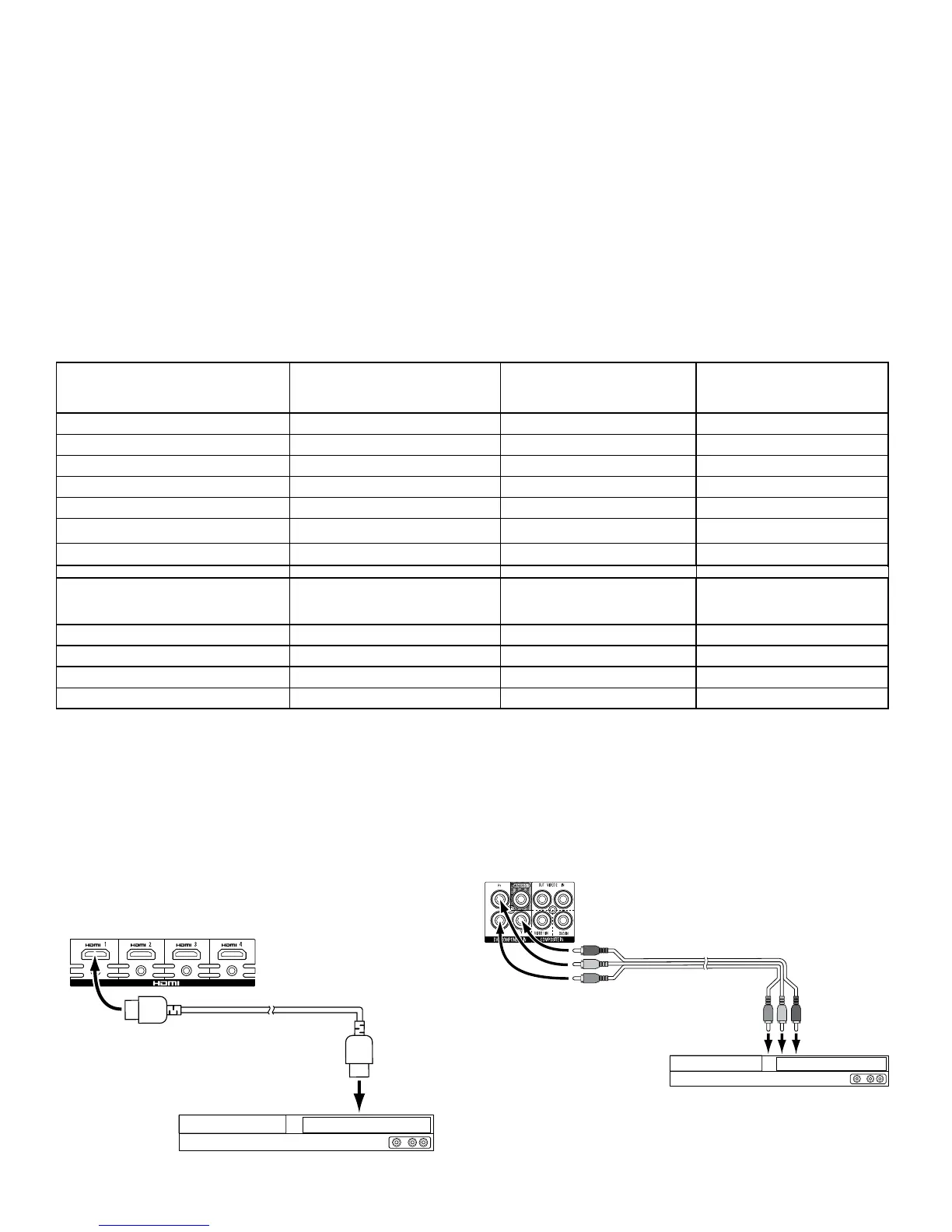ConnectionsAVR 1650, AVR 165
4
nput
onnections and
ource Buttons
onnect Your Audio and Video
ource Devices
ource devices are components where a playback signal originates, e.g., a Blu-ray
Disc™ or DVD player; a cable, satellite or HDTV tuner; etc. Your AVR has several different
ypes of input connectors for your audio and video source devices: HDMI, component
video, composite video, optical di
ital audio, coaxial di
ital audio and analo
audio. The
connectors are labeled for the types of source devices you are most likely to connect.
Each of your AVR's source buttons is assi
ned to an analo
audio input connector
listed
in the “AVR Source Button/Analo
Audio Connector” column of the table below
. To
provide you flexibility for connectin
and confi
urin
your system, we have desi
ned
he AVR so that you can assi
n the di
ital audio inputs to any of the video AVR sources.
s you connect your various source components, fill out the “
ource Device
onnected”
olumn in the following table – it will make it easier for you to assign the digital audio
nput connectors and component video connector later in the setup process.
AVR Source Button/
Analog Audio Connector
Recommended Source
Device Type
Source Device Connected
Digital Audio Input
Connector Assigned
Video 1 Cable or Satellite Tuner
Video 2 DVD Recorder or VCR
DVD Blu-ray Disc or DVD Player
CD CD Player
Tape Cassette Deck or Audio Recorder
Aux 1 Portable Media Player
The Bridge IIIP iPod/iPhone Device
– – – –
AVR Source Button/
– – – –
Source Device Connected
Digital Audio Input
Connector Assigned
HDMI 1 – – – –
HDMI 2 – – – –
HDMI 3 – – – –
HDMI 4 – – – –
HDMI Connector
HDMI Devices
)FANYOFYOURSOURCEDEVICESHAVE($-)CONNECTORSUSINGTHOSECONNECTORSWILLPROVIDE
THEBEST POSSIBLEVIDEOANDAUDIOPERFORMANCE QUALITY3INCETHE($-)CABLE CARRIES
both digital video and digital audio signals, you do not have to make any additional audio
CONNECTIONSFORDEVICESYOUCONNECTVIA($-)CABLESALTHOUGHYOUCANASSIGNONEOF
THEDIGITALAUDIOCONNECTORSTOONEOFTHE($-)INPUTS
)FYOUHAVEA46OROTHERSOURCEDEVICEEQUIPPEDWITHTHE($-)!UDIO2ETURN#HANNEL
FUNCTION YOU CAN FEED ITS SOUND TO THE !62 VIA THE ($-) -ONITOR /UT CONNECTIONS
Audio Return Channel, and it will not require additional audio connections to the AVR.
Refer to the complete AVR 1650/AVR 165 Owner’s Manual, downloadable at www.
harmankardon.com, for details.
Component Video Device
)FYOUR"LURAY$ISCOR$6$PLAYERDOESNOTHAVEAN($-)CONNECTORBUTDOESHAVEA
component video connector, using the component video connector will provide superior
video performance. You will also need to make an audio connection from the player to
the AVR.
AVR HDMI Connectors
HDMI-Equipped
Source Device
HDMI Cable
(not supplied)
To HDMI
Output
AVR DVD Component
Video Connectors
Component Video-Equipped
Blu-ray Disc or DVD Player
Component Video
Cable (not supplied)
To Component Video
Outputs
