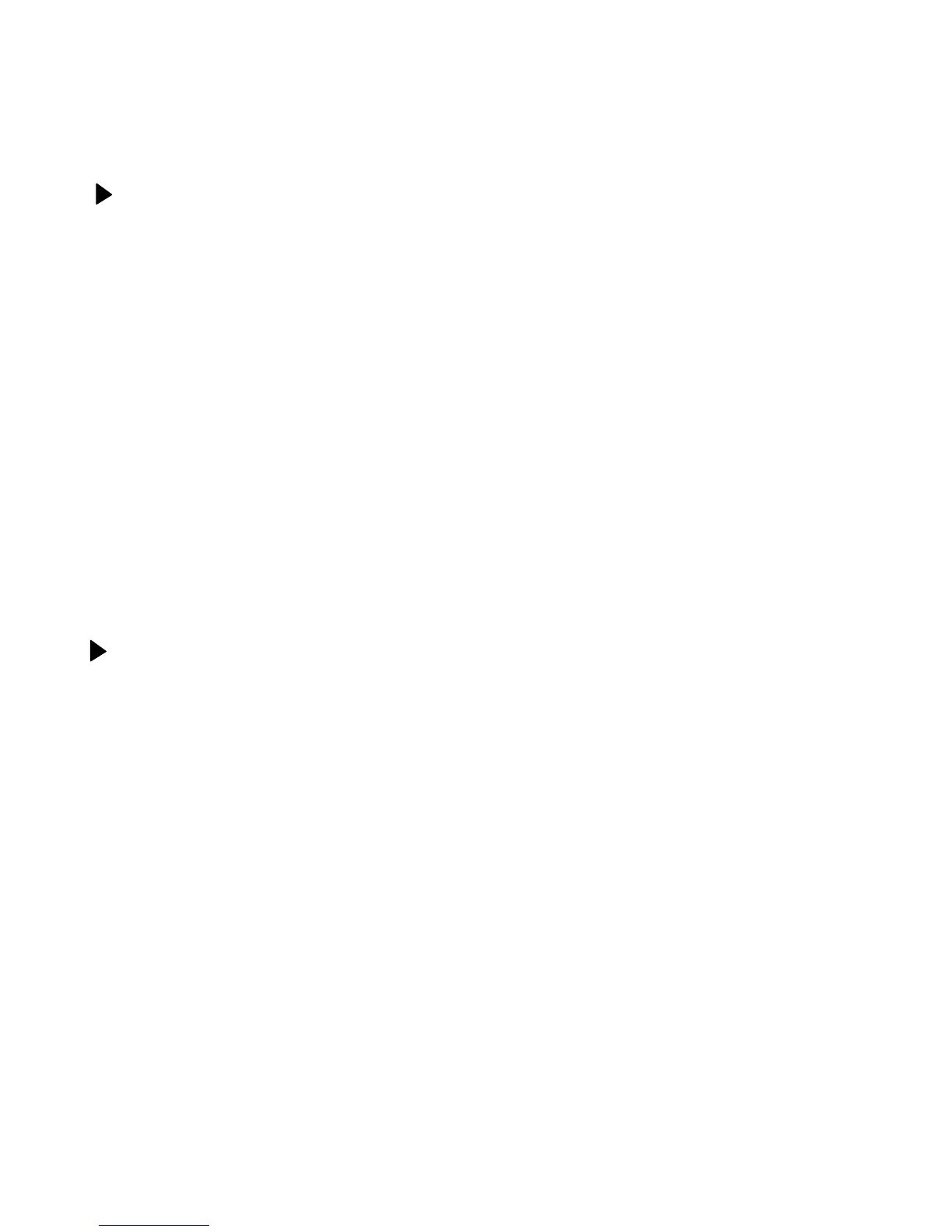AVR 1650, AVR 165 Connections
&OREACHSOURCEDEVICEYOUCONNECTEDTOADIGITALAUDIOINPUT
A5SETHEREMOTESUPANDDOWNARROWBUTTONSTOSELECTh3OURCEv5SETHELEFTANDRIGHTARROW
buttons to change the listed source to one of the sources you connected to a digital audio
input.
B5SETHEREMOTESDOWNARROWBUTTONTOSELECTh!UDIO)Nv
C5SE THEREMOTESLEFTANDRIGHT ARROWBUTTONSTOSELECTTHE DIGITALAUDIOINPUTWHEREYOU
connected the source device.
7HENYOURElNISHEDPRESSTHEREMOTES/3$BUTTONTOTURNOFFTHEONSCREENMENU
You are now ready to enjoy your AVR!
IMPORTANT: For complete information about using all of your audio/video receiver’s
features and capabilities, download the AVR 1650/AVR 165 Owner’s Manual from www.
harmankardon.com.
General Specifications
0OWERCONSUMPTION!62 7STANDBY7MAXIMUM
!62 7STANDBY7MAXIMUM
$IMENSIONS7X(X$ XX
MMXMMXMM
7EIGHT LBKG
* INPUT SETUP *
SOURCE : DVD
TITLE:
AUDIO IN : ANALOG
AUTO POLL : OFF
BXR : OFF
TONE : IN
BASS : 0
TREBLE : 0
BACK TO MASTER MENU
* INPUT SETUP *
SOURCE : DVD
TITLE:
AUDIO IN : OPT 1
AUTO POLL : ON
BXR : OFF
TONE : IN
BASS : 0
TREBLE : 0
BACK TO MASTER MENU
