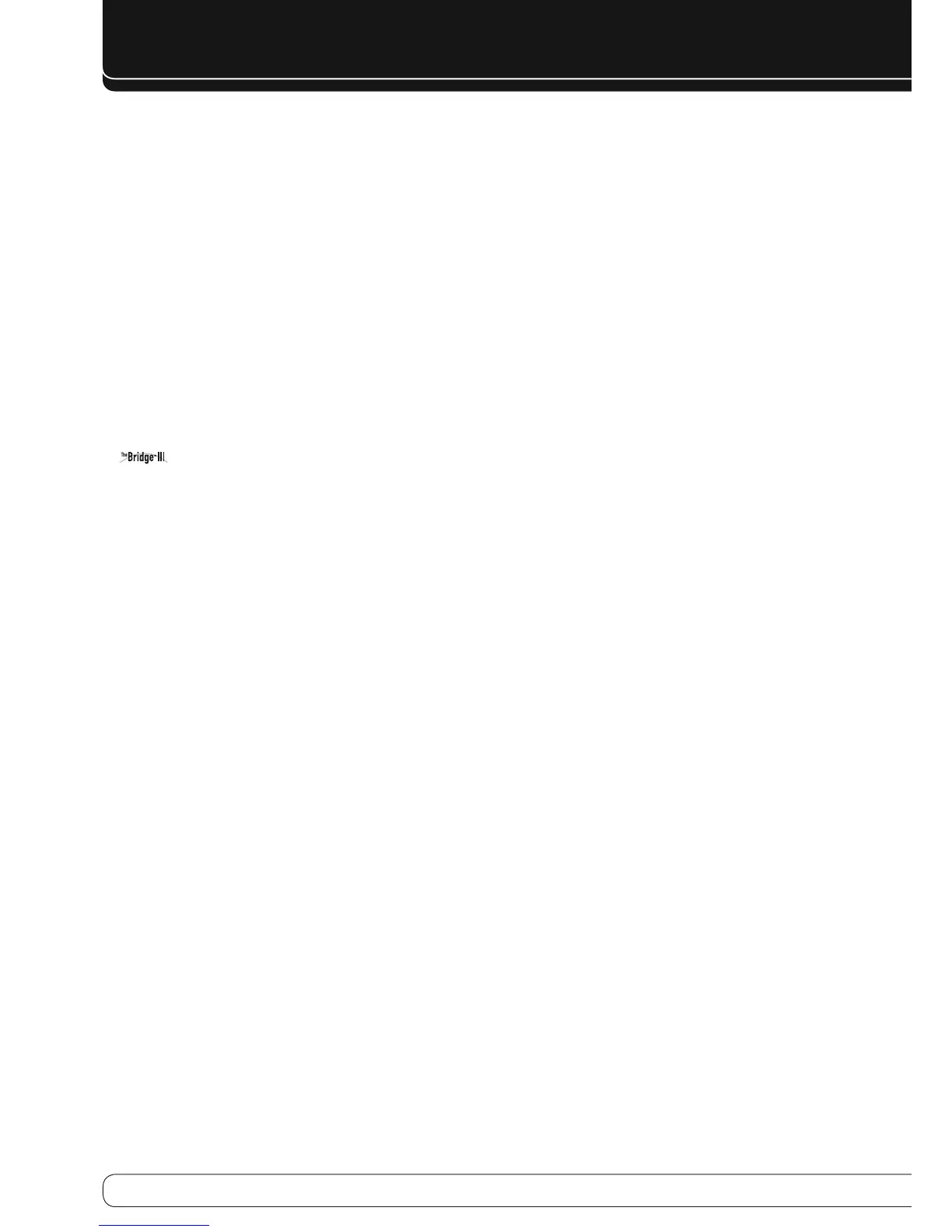INTRODUCTION
Audio Inputs
AM/FM tuner •
Analog Audio 1 through 5 •
Front-panel Analog Audio •
6-/8-Channel Analog Audio •
Audio/Video Inputs
Three Analog Video •
Front-panel Analog Video •
Two Component Video 100MHz •
Four HDMI™ (V.1.3a with Deep Color) •
Faroudja DCDi Cinema™ video processing •
Transcodes composite video to component video ♦
Transcodes 576i/480i video to component video format, with ♦
upscaling to 1080i
Transcodes 576i/480i video to HDMI output, with upscaling to 1080p ♦
•
dock for iPod* and iPhone connectivity with audio/video
playback
Digital Audio Inputs
Coaxial: two rear-panel/one front-panel •
Optical: three rear-panel/one front-panel •
Outputs
7.1-Channel preamp outputs •
Analog Audio 2 and 4 •
Analog Video 2 •
Video Monitor (composite and component) •
Digital Audio (one coaxial) •
HDMI (V.1.3a with Deep Color) •
Multizone Audio: speaker- and two line-level (one dedicated, one shared •
with surround back channels)
A-BUS® port •
Headphone •
Ease of Use
EzSet/EQ™ automated setup (microphone supplied) •
Full-color user interface and setup menu, generated in high-definition •
video
Two-line dot-matrix front-panel display •
Color-coded connections •
Programmable, learning eight-device main remote control (includes AVR •
control over The Bridge III)
Source input renaming •
Lip Sync Delay (up to 180msec) •
USB port for system upgrades •
Switched accessory power outlet •
Remote infrared (IR) input and output •
Zone 2 IR input, Carrier IR output and A-BUS IR Output •
IEC detachable AC power cord for easy installation ( • AVR 460 only)
Supplied Accessories
The following accessory items are supplied with the AVR 460/AVR 360. If any
of these items are missing, please contact Harman Kardon customer service at
www.harmankardon.com.
System and Zone 2 remote controls (Zone 2 Remote Control • AVR 460 only)
EzSet/EQ™ microphone •
AM loop antenna •
FM wire antenna •
Four AAA batteries for • AVR 360 and Six AAA batteries for AVR 460
Two covers for front-panel jacks •
AC power cord ( • AVR 460 only)
* Charges iPod nano 4th generation, iPod touch 2nd generation, iPhone 3G, iPod nano 3rd
generation, iPod classic, iPhone, iPod touch 1st generation, iPod nano 2nd generation,
iPod 5th generation, iPod nano 1st generation, iPod 4th generation, iPod mini.
