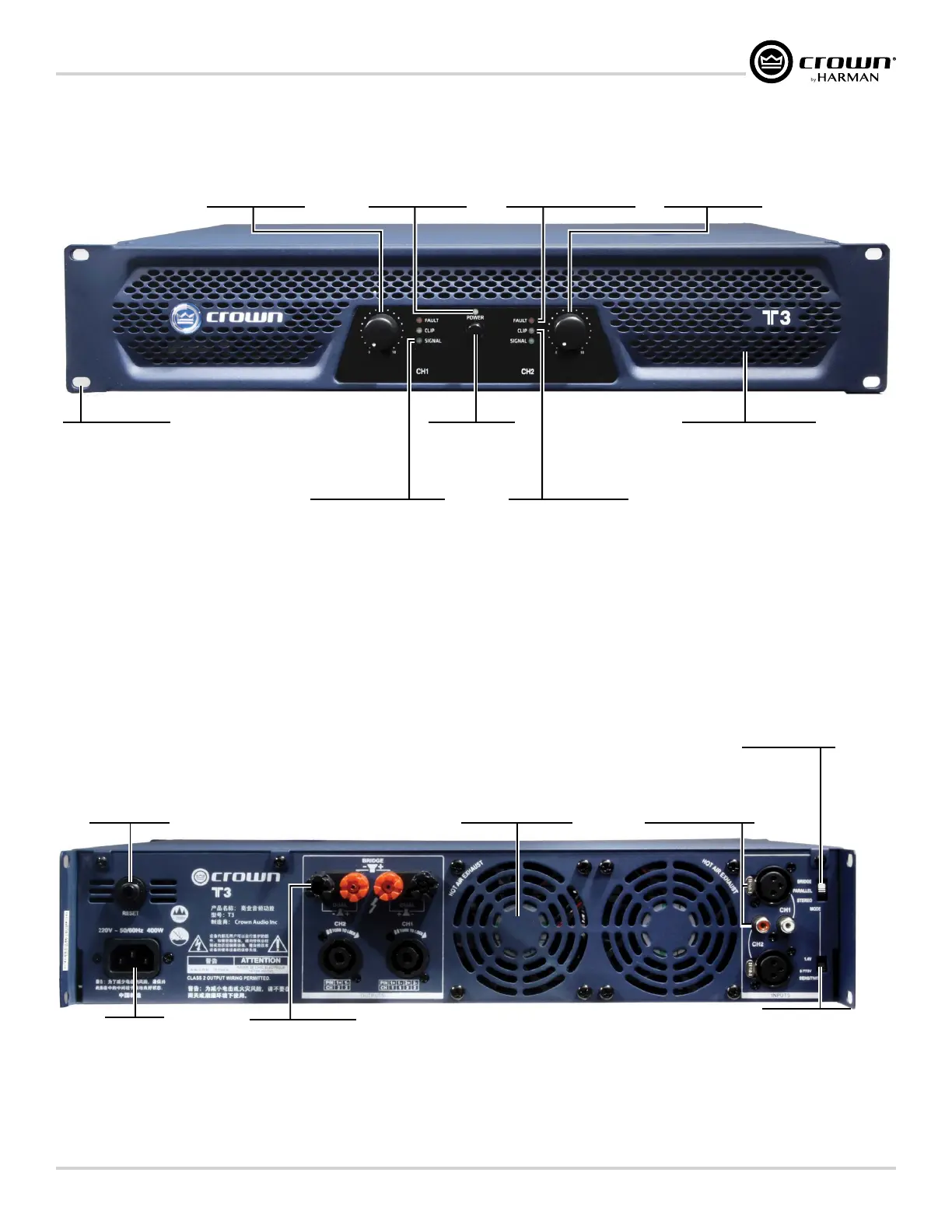page 1
T-Series Operation Manual
Rack-Mount Hole
(one of four)
Signal Presence LED
Green LED, one per
channel, flashes when input
signal exceeds -40 dBu.
Power Switch
Push to power the
amp on or off.
Clip LED
Yellow LED, one per
channel, flashes
when signal is
Grill
Allows air ventilation
to flow from front to
back.
Fault LED
Red LED, one per
channel, indicates
channel shutdown.
Power LED
LED illuminates blue
when amplifier is on.
Gain Control
Sets ouptut level of
channel 1.
Gain Control
Sets ouptut level of
channel 2.
Front Panel Features
Circuit Breaker
Provides overload protection.
Sensitivity Switch
1.4V or 0.775V input
sensitivity.
Output Connectors
One Speakon® and one Binding Post
connector pair per channel for
connecting loudspeakers.
AC Power
Connector
Fans
Provide front-to-back
forced airflow for cooling.
Input Connectors
One balanced XLR and one
unbalanced RCA per channel.
Stereo (dual),
Parallel or Bridge.
Back Panel Features