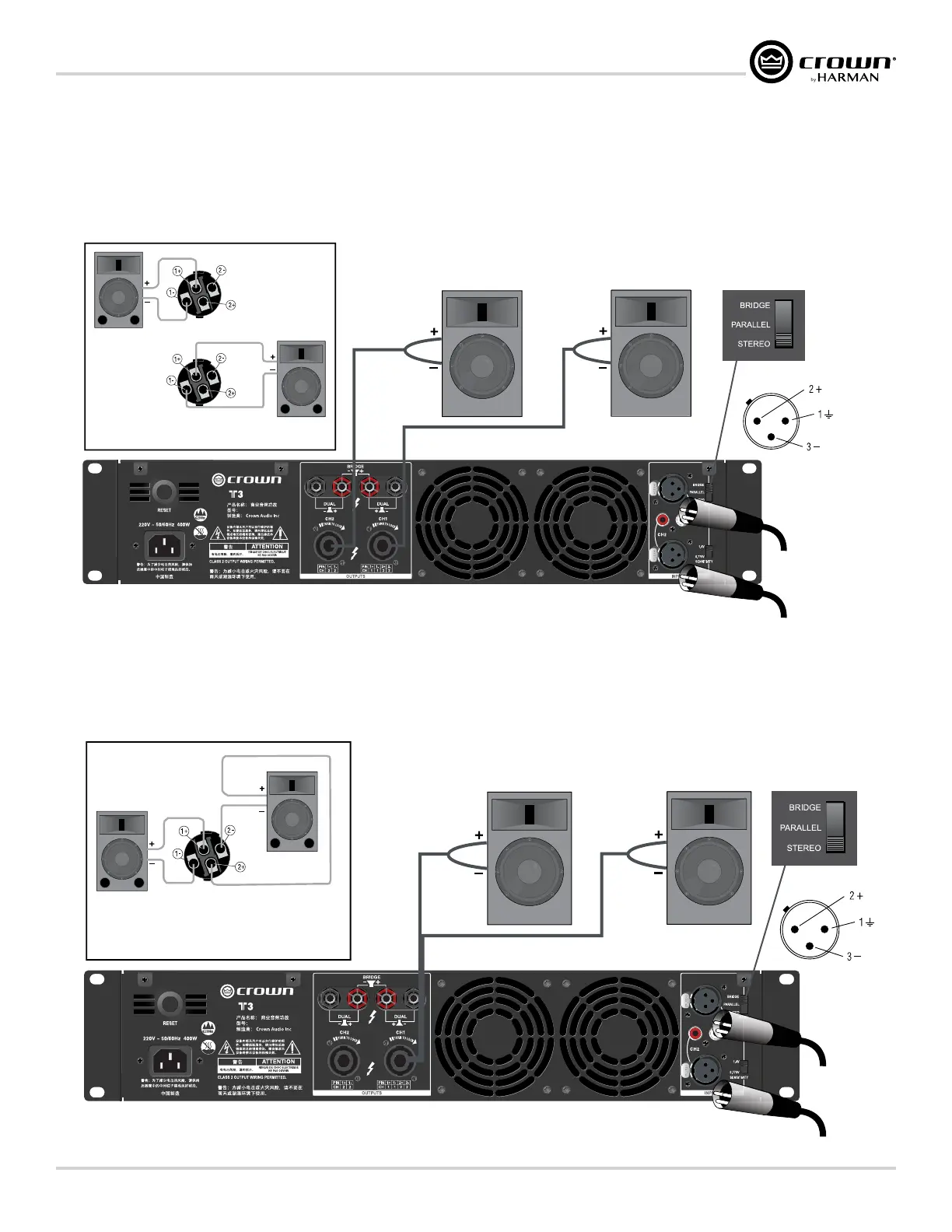page 3
T-Series Operation Manual
Wiring
Stereo (Dual) Wiring Using Both Speakon
®
Connectors
1� On the back panel, set the Output Mode Switch to STEREO.
2� Wire the speakers to the Speakon® connectors as shown.
T3
CH1 Speakon®
CH2 Speakon®
T3
1+ & 1-:CH1
2+ & 2-:CH2
Stereo (Dual) Wiring Using One Speakon
®
Connector
1� On the back panel, set the Output Mode Switch to STEREO.
2� Wire the speakers to the Speakon® connectors as shown.