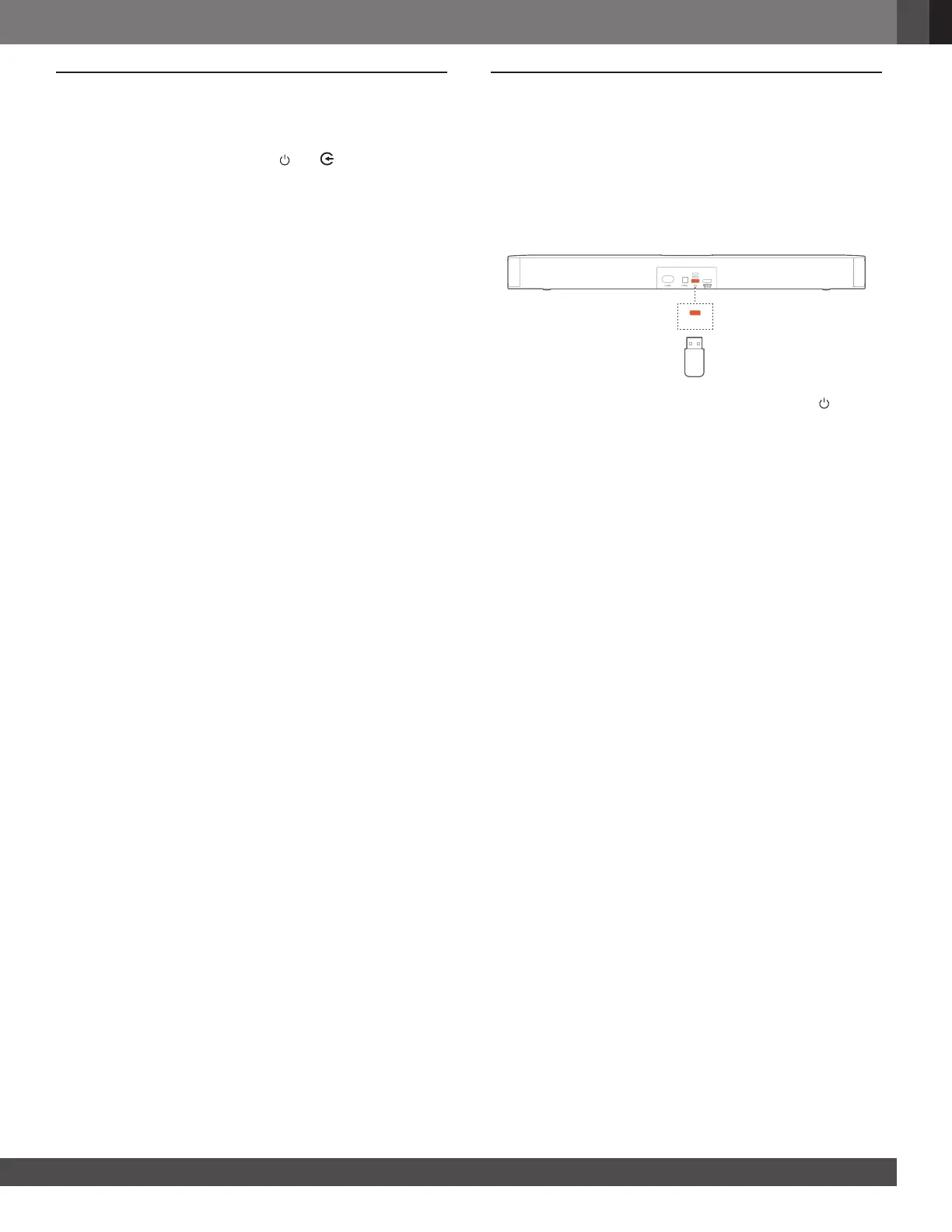www.jbl.com
English
11
8. RESTORE FACTORY SETTINGS
By restoring the default settings dened at factories, you remove
all your personalized settings from the soundbar.
• On the soundbar, press and hold and for more than 10
seconds.
9. SOFTWARE UPDATE
For optimal product performance and your best user experience,
JBL may offer software updates for the soundbar system in the
future. Please visit www.jbl.com or contact JBL call center to
receive more information about downloading update les.
1. Check that you have saved the software update le to the root
directory of a USB storage device. Connect the USB device
to the soundbar.
USB
2. To enter the software update mode, press and hold and - on
the soundbar for more than 10 seconds.
→ When software updating is complete, you will hear a
conrmation tone.
→ The soundbar returns to the last selected source.
Notes:
– Keep the soundbar powered on and the USB storage device
mounted before software updating is complete.
