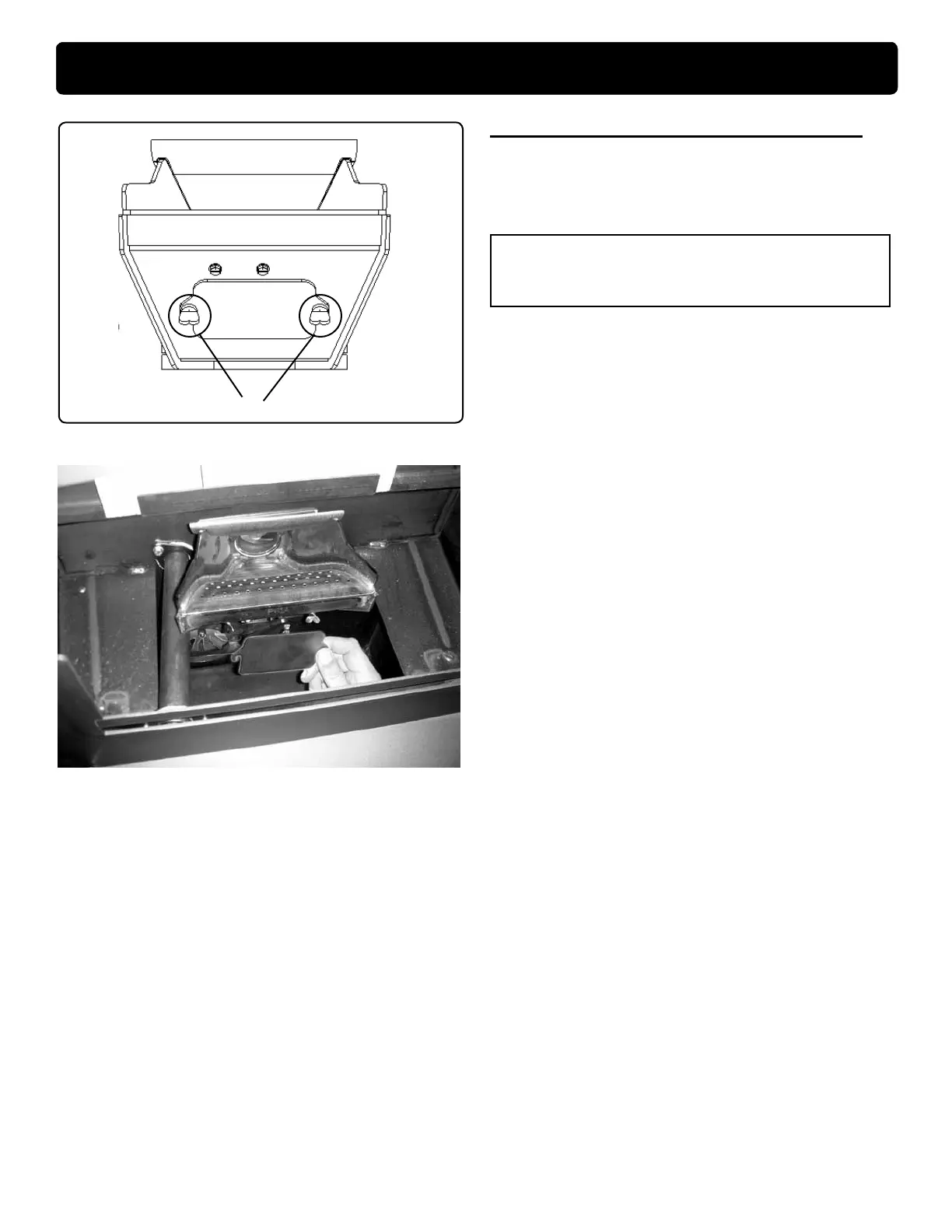23
PP38+ Pellet Stove
1. Scrape the top holed surface and sides of the burn
pot. (Fig 33) It is not necessary to completely remove
all material from the burn pot. The excess will be pushed
out during the next use.
2. Loosen the (2) wing thumb screws on the lower front
angle of the burn pot. (Fig. 34)
3. Lift off the clean-out cover (Fig.35) to open the bottom
clean-out chamber. (Fig.36)
4. Clean ash buildup from inside the chamber while
cover is off. Use the scraper to tap on the top front
edge of the burn pot. This will help knock pieces of
ash, loosened by the scraping process, down through
the holes.
5. Be sure the cover is in place on the screws and
hand-tighten the wing screws.
DANGER
Disconnect the power to the unit before
removing cover.
Fig. 34
Loosen wing screws
Fig. 35
