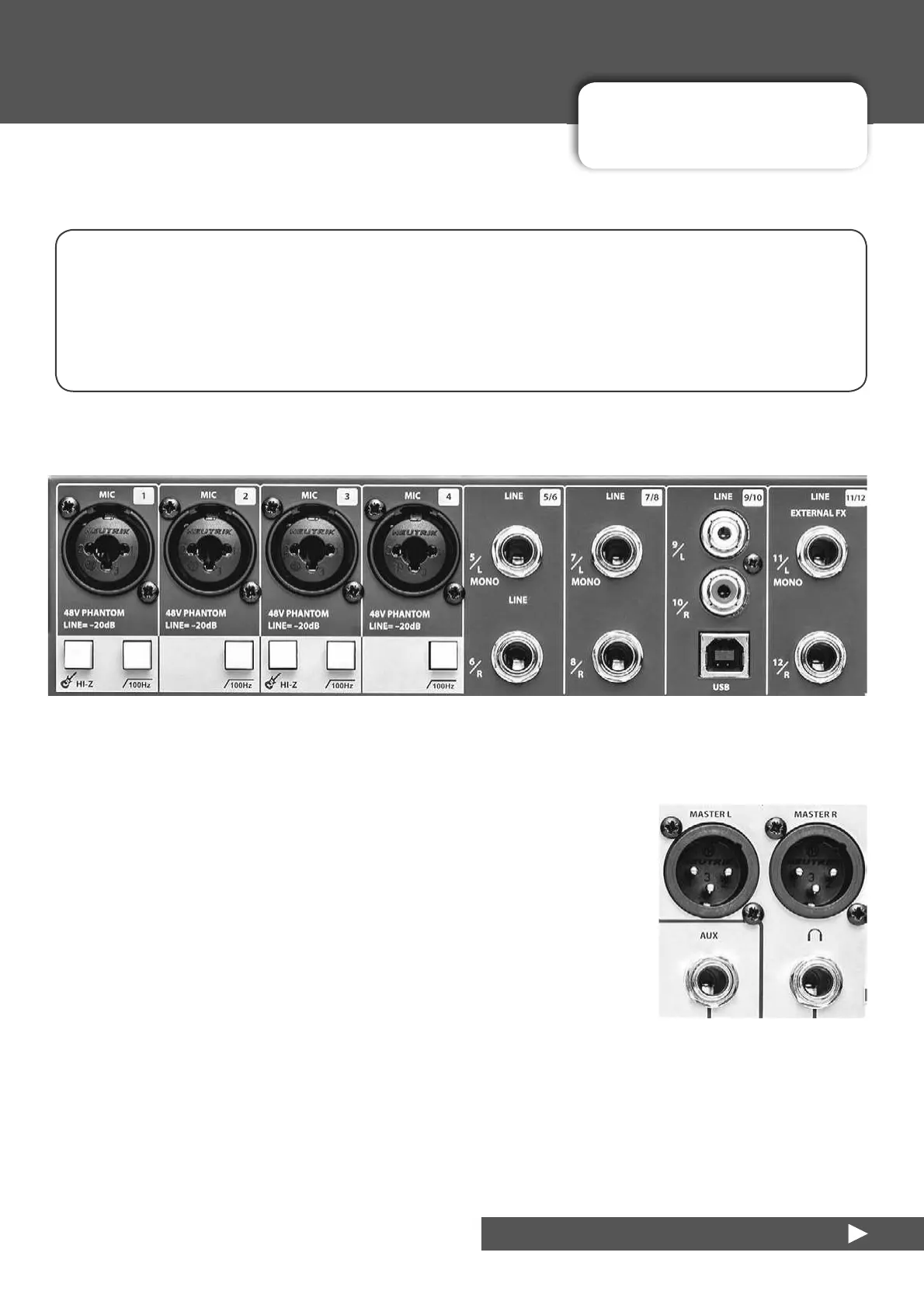3.0: INPUTS AND OUTPUTS
INPUTS, OUTPUTS, AND CONNECTIONS
3.0: INPUTS AND OUTPUTS
The physical inputs and outputs on the Notepad console are varied, and together with the mic
SUHDPSVDQG+L=LQSXWFRQWUROSURYLGHDÀH[LEOHVFKHPHIRUDQ\VRXUFHV\RXPLJKWHQFRXQWHU7RJHW
the most out of the Notepad I/O, read this chapter carefully.
Console inputs can be used for a wide variety of sources. For best results always use the appropriate
input connection.
NOTEPAD 5, 8FX, 12FX 8VHU0DQXDO
$QDORJ,QSXWV
86%,2
$QDORJ2XWSXWV
