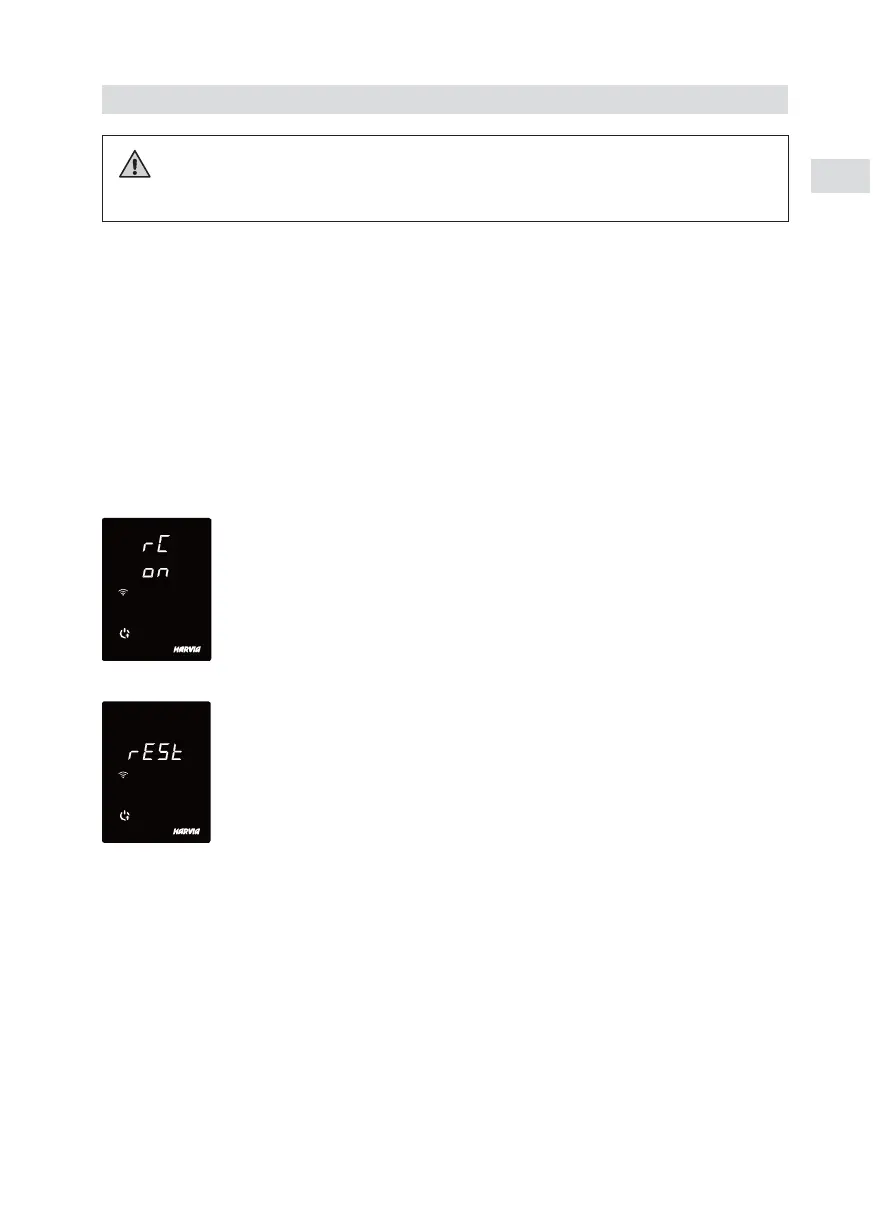17
EN
Note! The sauna room and surroundings of the heater must always be checked
before the heater is switched on again or it is switched on with the remote-control
system.
Remote use with the safety switch: The heater can be turned on remotely if the safety switch circuit is
closed. If the circuit is open, ”SAFE” is displayed and the heater will not start.
Preset time: If the control unit is on preset delay time, it cannot be controlled with a remote switch. After
the preset delay has passed and the heater is turned on, it can be turned off with a remote switch.
Dehumidifying: When the heater is turned off remotely and dehumidifying is enabled, dehumidifying
starts and cannot be stopped remotely. When dehumidifying is in progress and a safety switch is used, the
heater can be turned on remotely. If a door switch is used, the heater cannot be remotely started, as the
remote use mode must be re-activated by pressing and holding the control unit’s heater button for three
seconds.
Power saving mode: If no buttons are pressed in 30 minutes, power saving mode
is activated. Only the heater button (and ”rc on”, if remote use mode is active) is lit.
Pause time: When the heater is switched off, status message rESt. appears on the
control panel display. This feature prevents the heater from turning on automatically
during a timed start or weekly clock if it has been less than 6 hours since the
heater was last turned off.
FOTA (Firmware Over the Air)
The Xenio WiFi control panel has a feature that automatically downloads the latest
firmware to the control panel.
4. REMOTE USE
