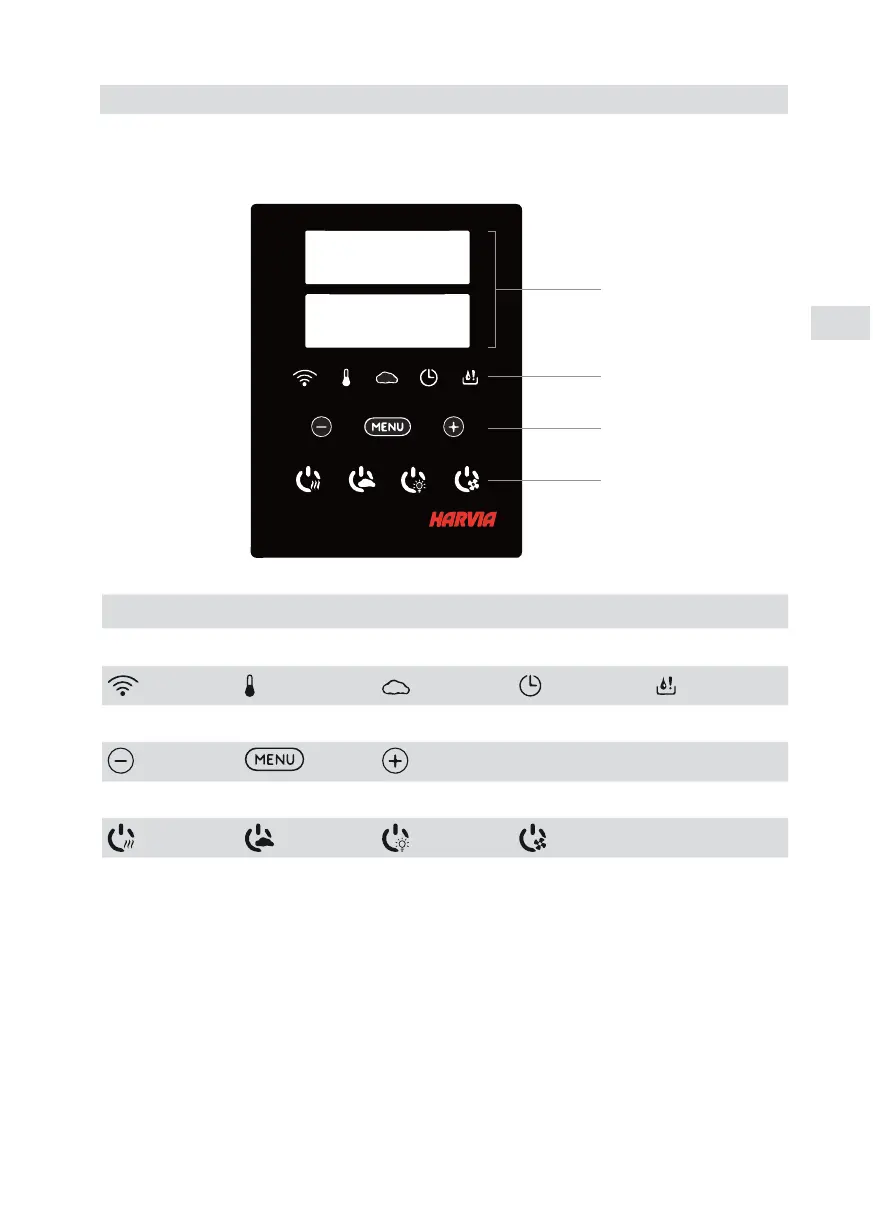FR
25
A B C D
Écran Témoins Lumineux Menu Et Boutons De
Navigation
Boutons De Commande
Connexion Wifi Température Humidité Durée De
Fonctionnement
Avertissement De
Niveau D’eau
Diminution De La Valeur* Changement De Mode Augmentation De La
Valeur*
* Maintenir enfoncé pour accélérer la
modification de valeur.
Poêle I/O L’évaporateur I/O L’éclairage I/O Ventilateur I/O
A
B
C
D
Remarque ! Les boutons disponibles dépendent des fonctionnalités de l’appareil commandé.
2. TÉMOINS LUMINEUX ET BOUTONS DU PANNEAU DE COMMANDE
