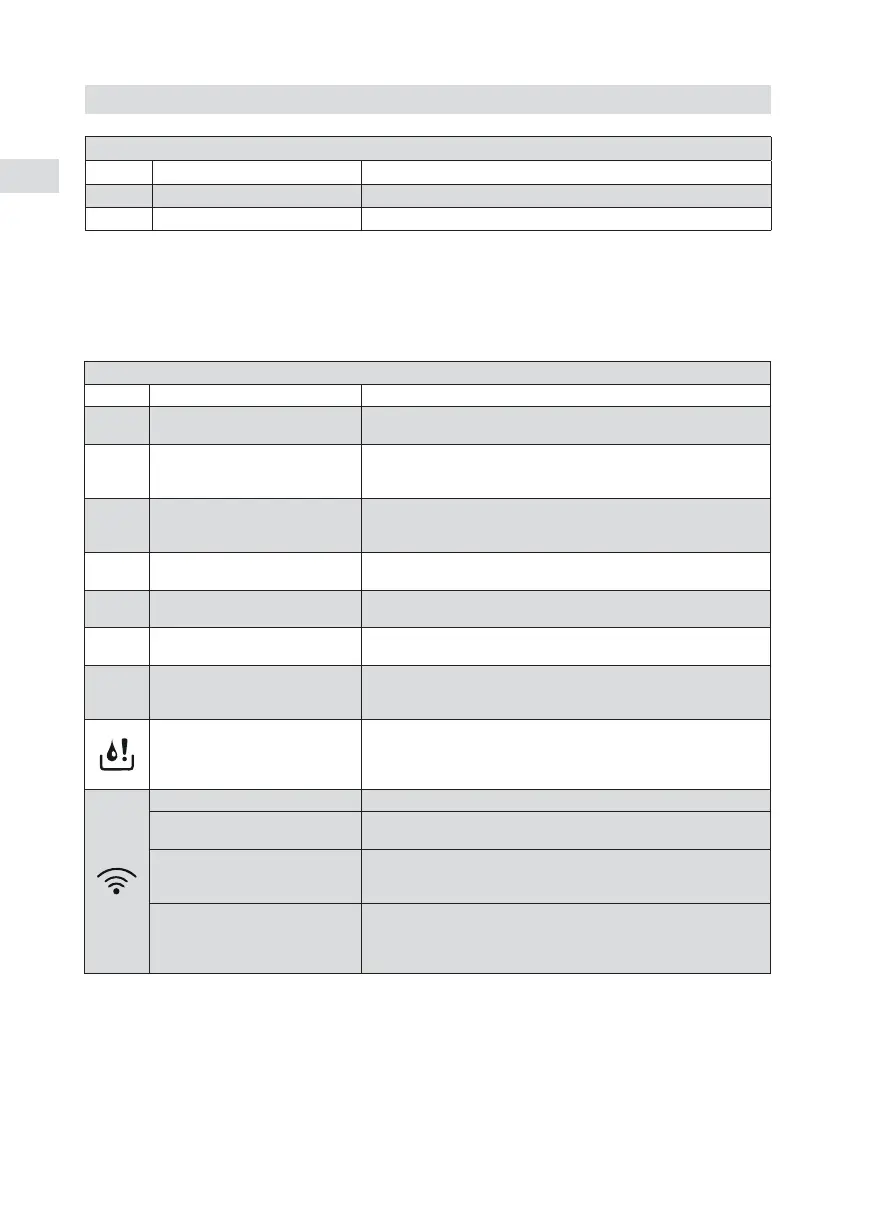20
EN
TROUBLESHOOTING
If an error occurs, the heater and/or steamer power will cut off and the control panel will show an error
message E(number), which helps troubleshooting the cause for the error. All service operations must be
done by professional maintenance personnel!
STATUS MESSAGES
SAFE Safety switch circuit is open Remove the object from atop the safety switch
rESt Pause time active -
rc on Remote control activated -
Table 2a. Status messages
ERROR MESSAGES
Description Remedy
E1
Temperature sensor’s
measuring circuit broken.
Check the red and yellow wires to the temperature sensor
and their connections for faults.
E2
Temperature sensor’s
measuring circuit short-
circuited.
Check the red and yellow wires to the temperature sensor
and their connections for faults.
E3
Overheat protector’s
measuring circuit broken.
Press the overheat protector’s reset button. Check the
blue and white wires to the temperature sensor and their
connections for faults.
E6
Humidity sensor’s temperature
measuring component failure.
Check the brown and blue wires to the humidity sensor and
their connections for faults. Replace the sensor.
E7
Humidity sensor’s humidity
measuring component failure.
Check the brown and blue wires to the humidity sensor and
their connections for faults. Replace the sensor.
E8
Humidity sensor’s humidity
measuring circuit broken.
Check the brown and blue wires to the humidity sensor and
their connections for faults.
E9
Connection failure between
the control panel and the
power unit.
Check the cable and the connectors.
Water level low or steamer’s
overheat protector engaged.
Water level warning light
blinks.
Add water (manual filling models) or check the water supply
(automatic filling models). Check the steamer’s overheat
protector. See the steamer’s or Combi heater’s manual for
more instructions and safety information.
WiFi indicator light is off WiFi connection is off in the S-CO setup menu.
WiFi indicator light is on WiFi connection is on. Connections to the router and
MyHarvia cloud are working.
WiFi indicator light flashes 3
times in a row
WiFi connection is on, but connection to MyHarvia cloud
fails. Check your internet connection. Try restarting your
router.
WiFi indicator light flashes
every 5 seconds
The Wi-Fi connection is on, but the wifi connection between
the control panel and the router fails. Try fixing the
connection by turning off and on the WiFi connection in the
control panel S-CO setup menu.
Table 2b. Error messages
