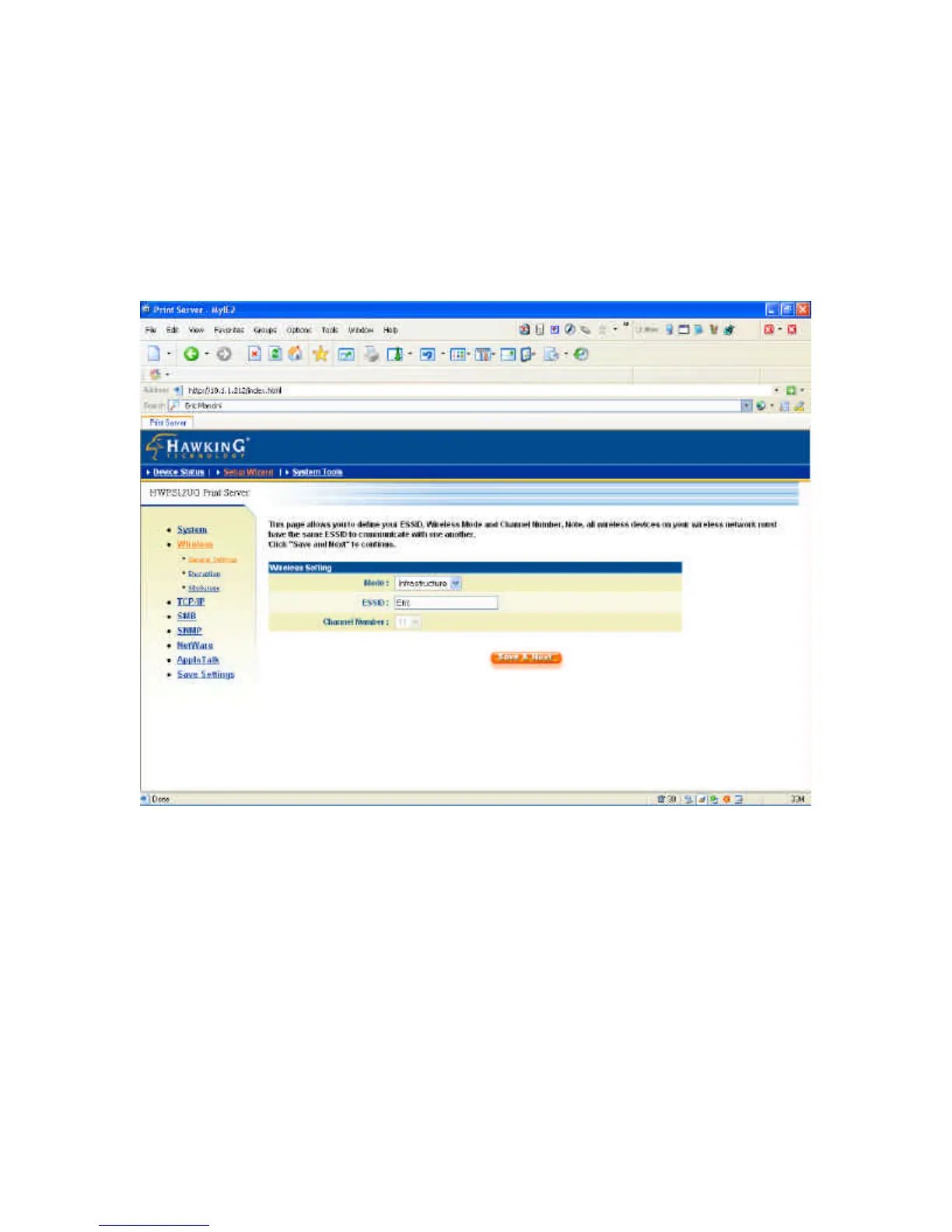8.4.2.1 General Wireless Settings
You can set the following wireless parameters to connect to the Hawking
HWPS1UG print server. These parameters include Alias Name, ESSID and
Channel. Under the Setup Wizard select the Wireless tab to the right of your
browser.
You can set the wireless parameters that are used to connect
your print server to your wireless network. These parameters
include Mode, ESSID and Channel Number. You can manually
set the parameters of your wireless LAN on this page or use the
Site Survey function to automatically search for an available
access point and associate the HWPS1UG with it.
Mode: Used to set the operating mode your wireless print
server. You can choose between two available modes: “Ad
