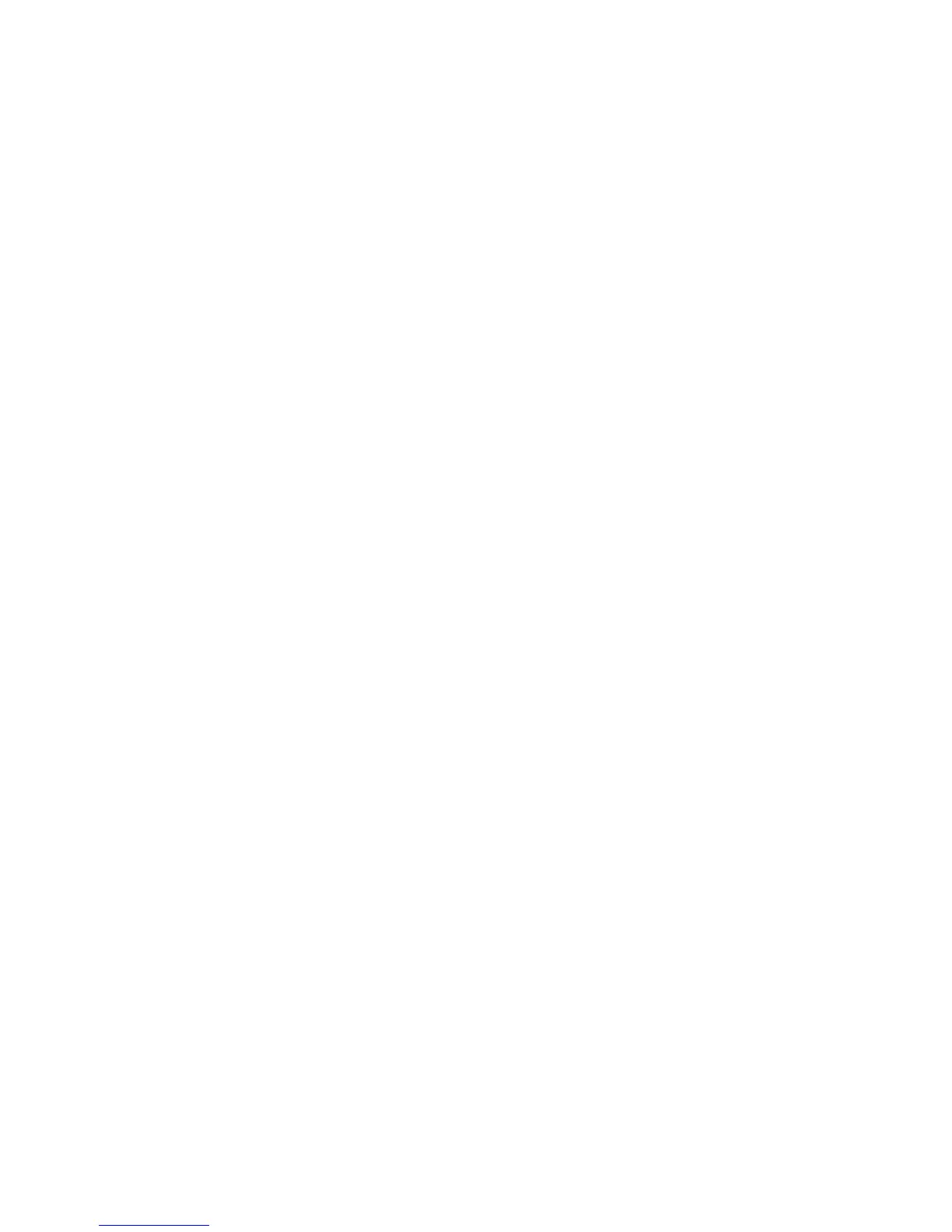6.3 Setup the HWPS1UG’s IP Address
The print server must have a unique IP address in order to be
recognized by the network.
You can set up the IP address on various Unix systems using
any one of the following methods:
1. DHCP (Dynamic Host Configuration Protocol)
2. BOOTP (Bootstrap Protocol)
The print server will use the last three methods to obtain its IP
address automatically if its IP address is configured as Auto
(0.0.0.0).
6.3.1 DHCP
There are many Unix systems that support the DHCP protocol
and the procedures to configure the DHCP server database are
different. This manual does not describe the DHCP server
configuration on Unix systems. It is highly recommended that
the DHCP server should be located on the same network as the
HWPS1UG.
6.3.2 BOOTP
If you have the BOOTP daemon, bootpd, running on your
UNIX and is accessible to the print server, you can use the
BOOTP protocol to set up the IP address of the print server.
We recommend that the BOOTP server should be located on the
same subnet as the print server. If you use Network
Information Services (NIS) in your system, you may need to
rebuild the NIS map with the BOOTP services before doing the
