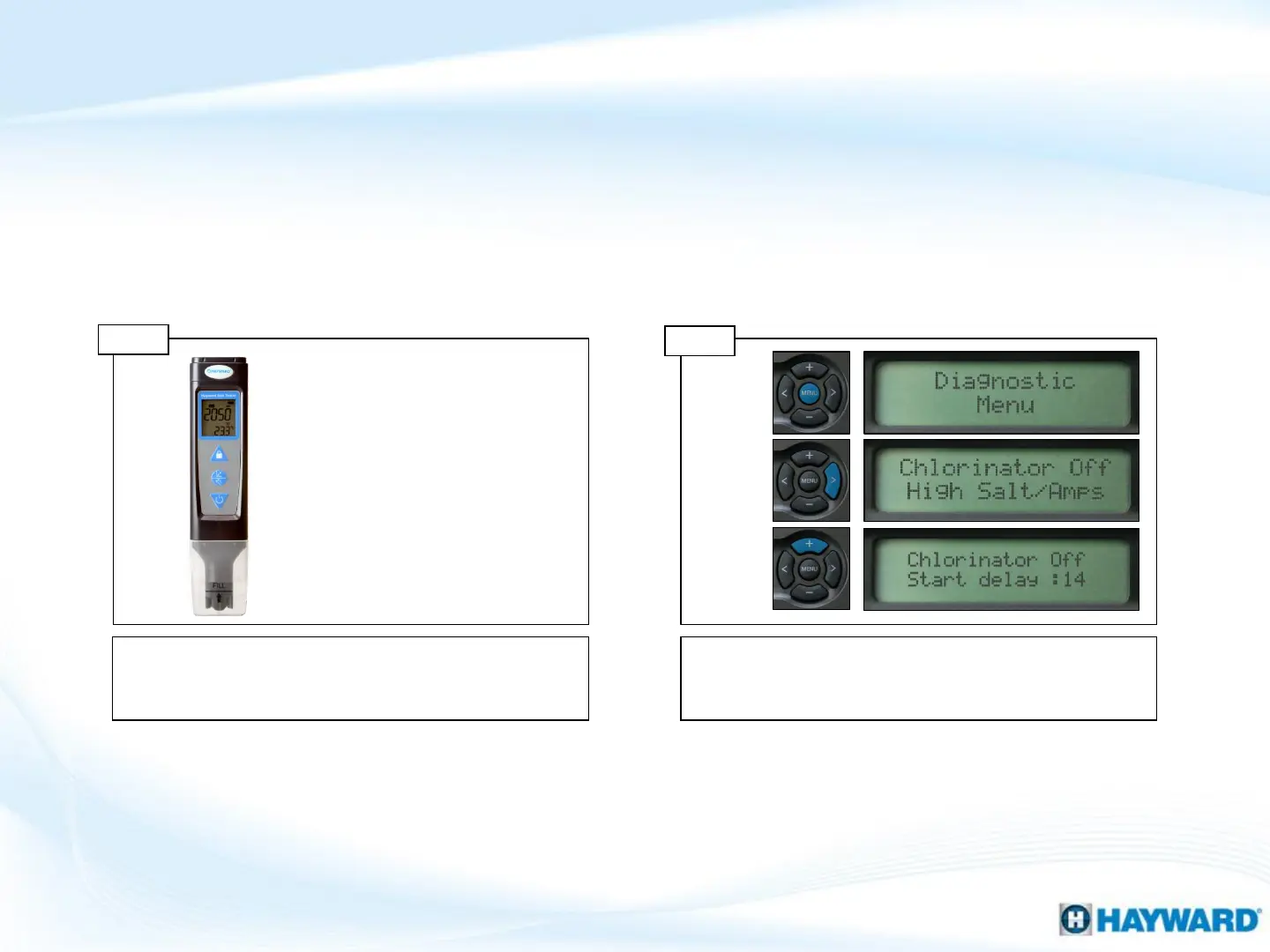29
The message ‘Chlorinator Off – High Salt/Amps’ indicates that the ProLogic has
detected an amperage draw, from the turbo cell, that exceeds the allowable threshold
for the programmed cell model.
Test the salt concentration of the water using an
independent test, with a calibrated salt meter. IF salt is
above 3400, go directly to 4E. IF correct, go to 4B.
With the pump running, press the ‘Menu’ button until
‘Diagnostic Menu’ appears. Press the (>) one time. Then
press the (+) to reset the chlorinator and go to 4C.
Test salt level
Step 4A
Step 4B
Reset chlorinator in diagnostics
4. Chlorinator OFF, High Salt/Amps
NOTE: If the main circulation pump was recently turned on, the chlorinator may show up to a 60
second Filter delay. Once the countdown expires, verify the voltage, amperage, temperature and
salt level are expressed under the ‘Diagnostic Menu’.
Desired Salt
Concentration:
3200PPM
1
2
3
