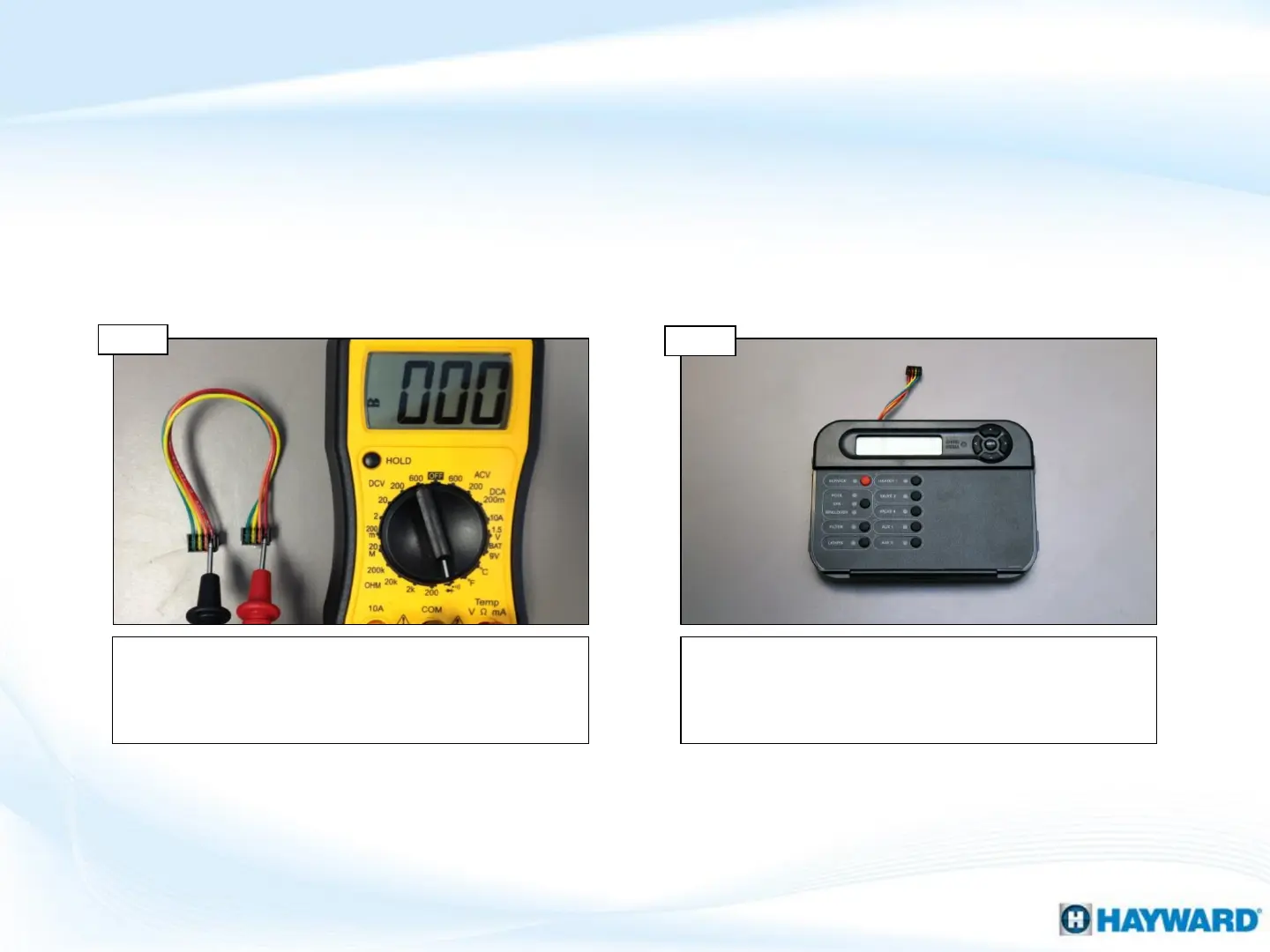34
Comm Error 2: Typically appears when power is incorrectly applied to the
communication circuit, a problem with the local display, OR in some rare cases the
main circuit board.
Inspect the local display wiring harness for damage and
test continuity (matching wire colors). IF continuity is
found on each wire, go to step 5D. IF not, contact tech
support for a replacement (908)355.7995.
Test the local display harness
Step 5C
Step 5D
5. Comm Error 1 OR 2 (cont.)
Replace the local display (matching the model number
inside control door with the replacement part number
on pg. 17). IF replacing the display does not solve the
problem, replace the main board (see pg. 17).
Replace the local display
