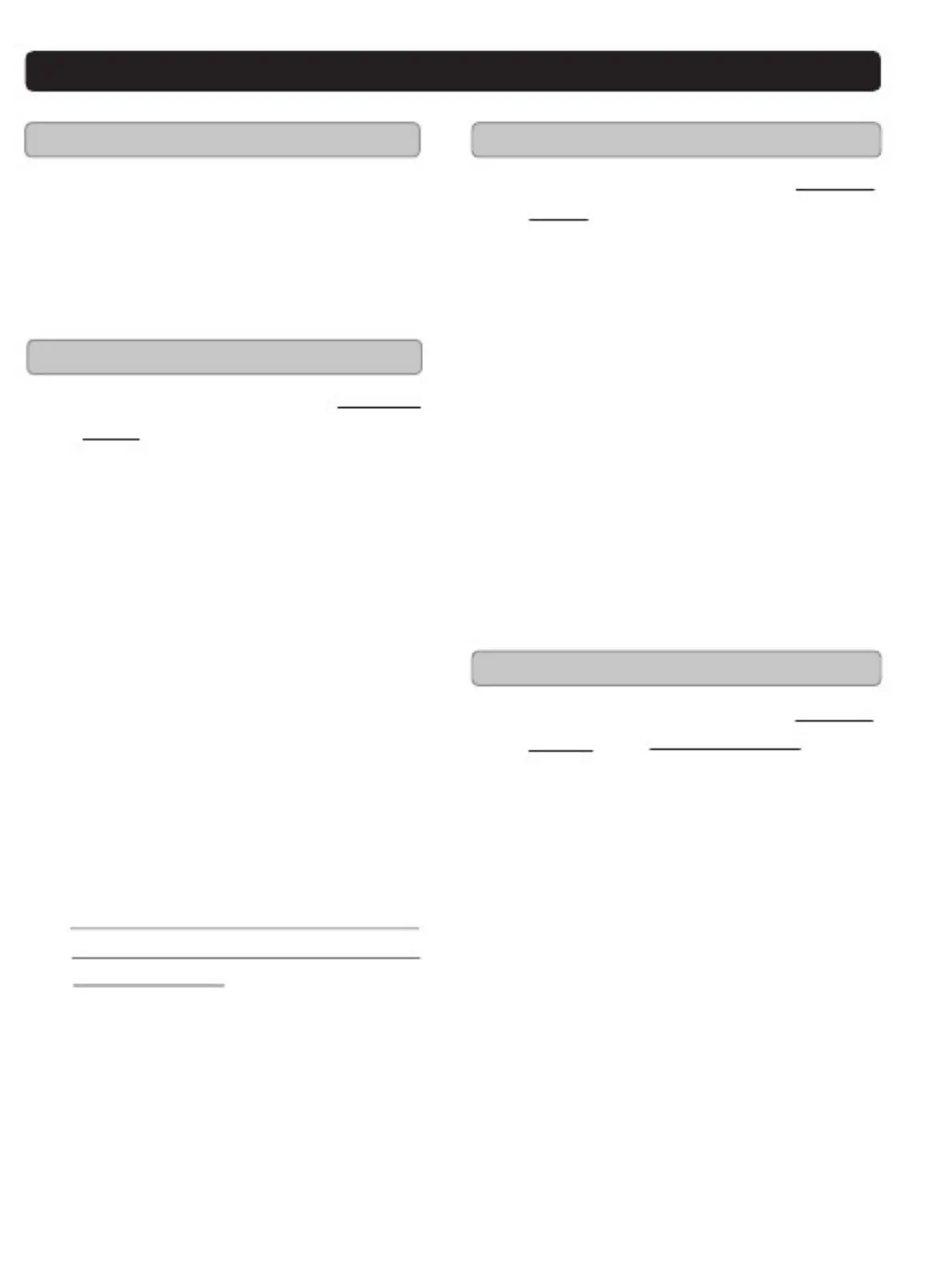Loading a Disc
1. Push the OPEN / CLOSE area
to open the CD DOOR.
2. Place a CDG or CD into the CD
compartment.
3. Close the CD DOOR.
Playing a Disc
1. Follow the instructions for Loading
a Disc.
2. Adjust the SOURCE switch to
CDG or CD.
3. Press the PLAY/PAUSE button to
begin playing the loaded disc.The
PLAY/PAUSE indicator will light.
4. To temporarily stop playing, press the
PLAY/PAUSE button once (indicator flash).
To resume play ,press the PLAY/PAUSE
button one more.
5. Press SKIP / SEARCH buttons to skip
between next or previous tracks .
6. Hold the SKIP / SEARCH buttons to fast
secarch through the track.
Please note, the fast-forward and
fast-rewind functions will not work
for CDG discs.
7. Press the STOP button to stop playing.
Repeat Function
1. Follow the instructions for Loading
a Disc.
2. Adjust the SOURCE switch to
CDG or CD
3. Press the REPEAT button once and
REPEAT indicator flash. The unit will
play the current track repeatedly.
4. Press the REPEAT button twice and
REPEAT indicaton light. The unit will
play the entire disc repeatedly.
5. To cancel the repeat function: press
the REPEAT button repeatedly to off
the REPEAT indicator or press the
STOP button twice.
Programming a Disc
1. Follow the instructions for Loading
a Disc and Playing a Disc.
2. Press the PROGRAM button and
the program indicator will flash.
3. Press the SKIP / SEARCH buttons
to select the track from the loaded
disc you wish to play first.
4. Press the PROGRAM button confirm.
5. Repeat steps 3 and 4 to program
up to 20 tracks to play in a specified
order.
6. Press the PLAY button to start
the program playing and the
PROGRAM indicator will flash.
7. Press the STOP button twice to cancel
a program.
