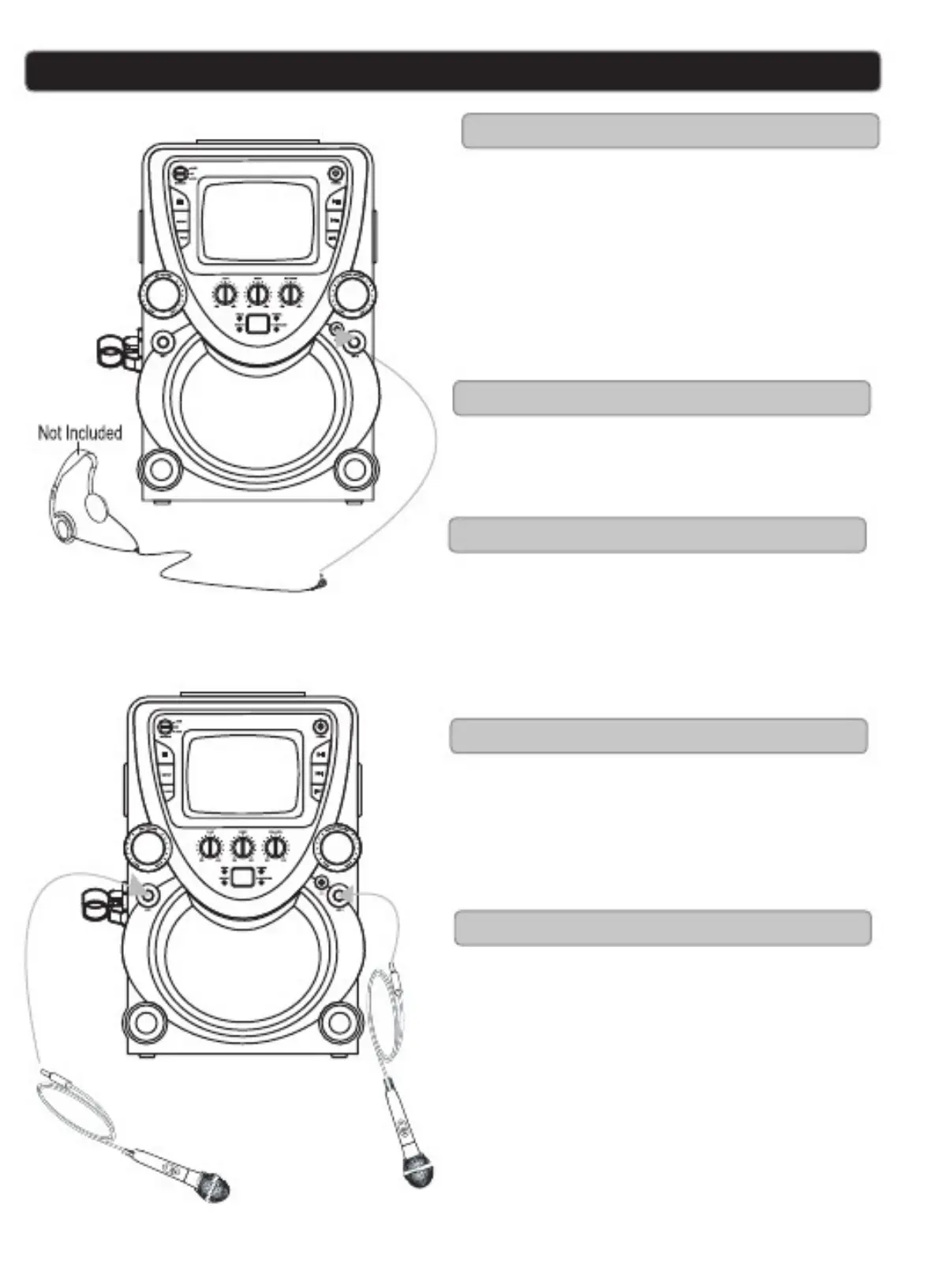AVC , ECHO , BALANCE ,Phones and Microphone
Automatic Voice Control
The AVC (Automatic Voice Control)
dial adjusts the volume of the unit
to compensate for varying levels of
volume from the microphone. Turn the
dial to adjust the degree to which the
Automatic Voice Control compensates
for variations in volume.
ECHO
ECHO control to enhance
your voice for a concert hall effect.
BALANCE
BALANCE control to
between the prerecorded singer’s voice
and the muisc when using a
multiplex karaoke disc.
Connecting Headphones
Connect low impedance 3.5mm
(max.32 ohm) stereo headphones
(not included) to this jack. The speaker
is automatically disconnected
plug in.
Connecting a Microphone
Requires a microphone (included)
1. Plug the microphone into the MIC
1 INPUT or MIC 2 INPUT.
2. Adjust the SOURCE switch on the
microphone to the ON position.
3. Use the MICROPHONE VOLUME
dial to adjust the volume of audio
amplifed from the microphone.
