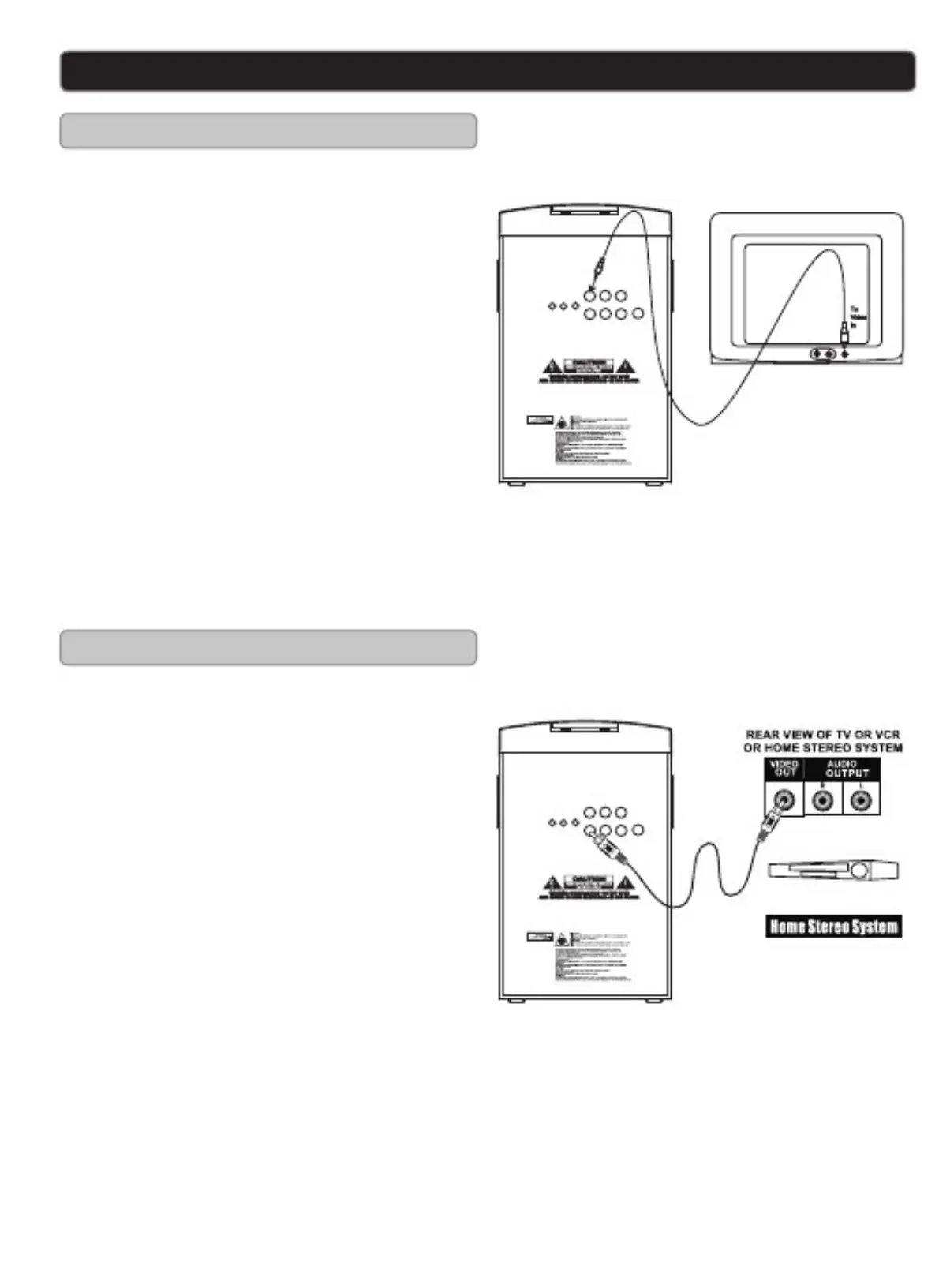Connecting to a Television / DVD / Ext. Device
Composite Video output
Requires an RCA video cable
included.
1. Plug the included RCA audio/video
cable into the COMPOSITE VIDEO
OUTPUT and a composite video
input on a television.
2. Adjust the television to the correct
input setting.
3. When playing CDG discs, the
karaoke player will output written
lyrics to the connected television.
Composite Video input
Requires an RCA video cable
included.
1. Connect an RCA video cable to
the COMPOSITE VIDEO INPUT
on the karaoke machine and a
video output on an external video
source.
SOURCE switch to AUX
mode.
Use the native controls on the
external video source to play and
control video.
2.
3.
