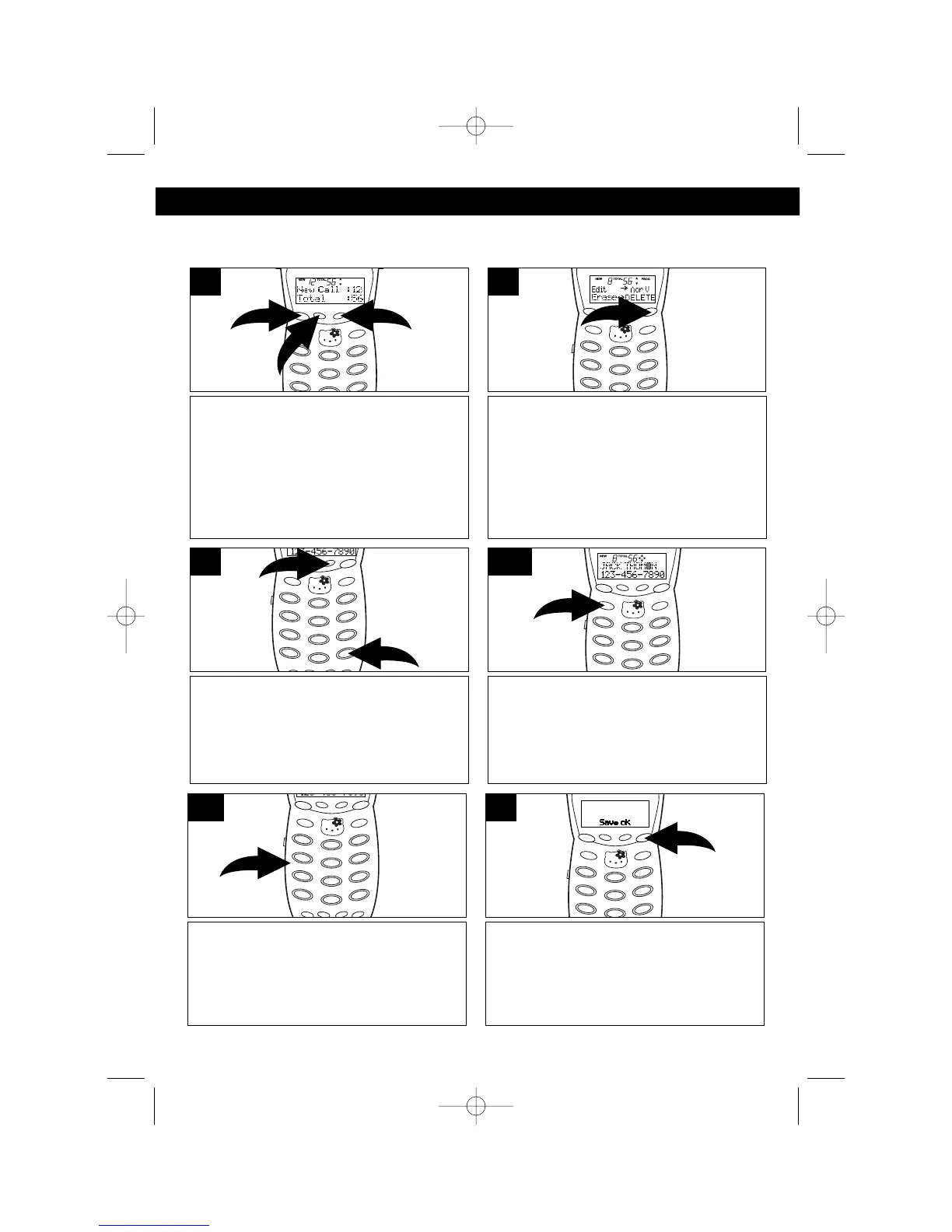20
BASIC OPERATION (CONTINUED)
EDITING CALLER NAMES
You can edit a name in the caller ID as follows:
Scroll through the calls to select a
name to edit by pressing the CID
button ❶ and then scroll by pressing
the REVIEW/VOLUME /❷ buttons
❷.
2
1
2
1
Press the PROG button to select the
menu.
2
Press the REVIEW/VOLUME
button ❶ to start character editing.
Press the ❿ button ❷ repeatedly to
move the cursor to the desired
character to edit.
2
1
3
TO CHANGE THE CHARACTER:
Press the key button to change to a
different character (see chart on page
22).
4b
Press the PROG button again to store
the new name; “Save ok” will appear in
the display for three seconds and a
confirmation tone will be heard.
5
TO ERASE THE CHARACTER: Press
the ERASE button; the next character
will move one step to the left. Press a
desired letter to insert and it will be
inserted before the first character.
4a
HK250.O/M.QXD 9/26/02 3:49 PM Page 20
