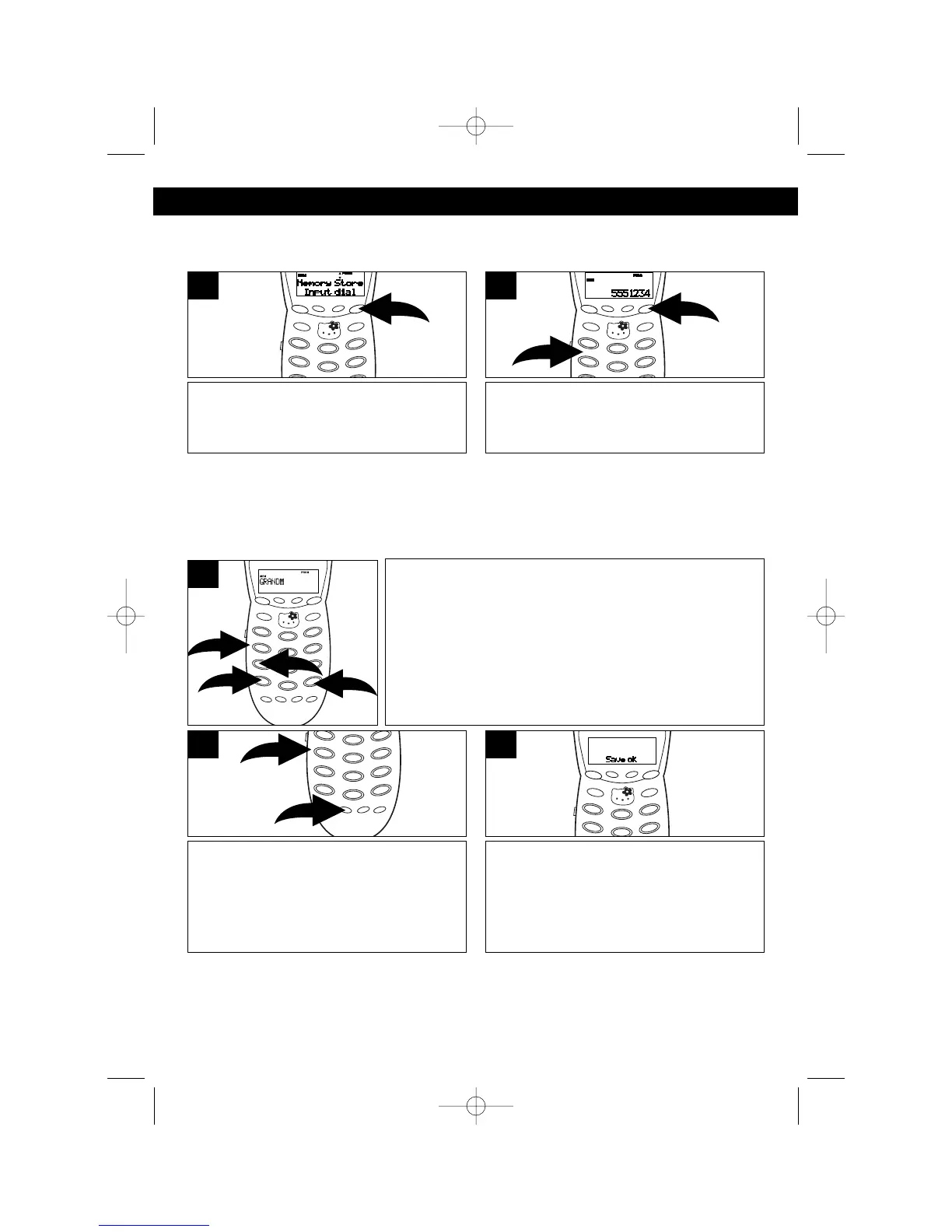21
BASIC OPERATION (CONTINUED)
STORING NAMES AND TELEPHONE NUMBERS
The memory can store up to 20 name/telephone numbers.
Press the PROG button while in the
Standby mode.
1
Using the Key buttons (0-9, *, #) ❶,
enter the telephone number, then
press the PROG button ❷ again.
2
NOTES:
• If a 17th digit is entered, the Store mode will be terminated with an error tone.
• If you misdial, press the ERASE button to clear the last digit.
• If desired, pause can be inserted between digits by using the PAUSE button.
When a pause is entered, “P” will be displayed.
NOTES:
• If the data is stored in a location where data has already been stored, the old
data will be overwritten.
See the Character Map Chart on the top of the next
page and using the Key buttons (0-9,*,#) ❶, enter the
name. Press the ➛ ❷ or ❿❸ button to move the cursor
to the right or the left after entering each character. For
example, press the 4 button ❶ once to enter a “G”, then
press the ❿button ❸. Press the 7 button ❹ three times
to enter the second character, “R”. Repeat this step until
all letters have been entered (up to 16).
3
Press the MEMO button ❶. Enter two
digits (01-20) using the Key buttons ❷
to assign the desired memory location
to store the data. “0” must be added for
memory locations 1 - 9.
4
One second after step 4, “Save ok” will
appear in the display for three seconds
and a confirmation tone will be heard.
5
