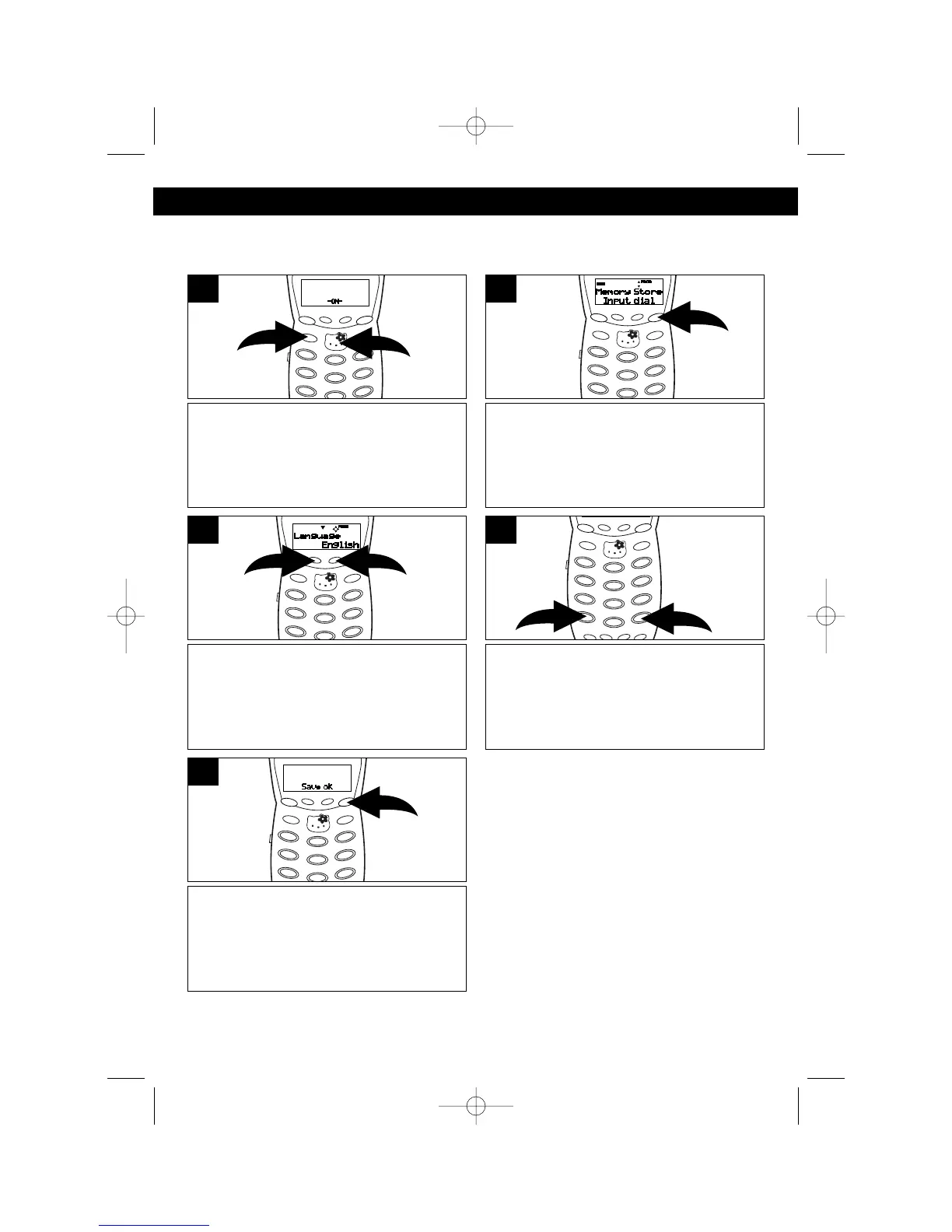9
SET-UP INSTRUCTIONS
SETTING THE LANGUAGE
Set the language (ENGLISH, SPANISH, FRENCH) as follows:
Press and hold the ERASE button ❶
for more than two seconds or press
the TALK button ❷ twice to clear any
displayed number and return to the
Standby mode.
2
1
1
While in the Standby mode, press the
PROG button.
2
Press the REVIEW/VOLUME
button ❶ once or the REVIEW/
VOLUME❷ button ❷ three times to
enter the Language menu.
1
2
3
Press the ➛ or ❿button ❶ to select
the desired language (ENGLISH,
SPANISH, FRENCH).
4
Press the PROG button again to store
the language; “Save ok” will appear in
the display for three seconds and a
confirmation tone will be heard.
5
HK250.O/M.QXD 9/26/02 3:49 PM Page 9
