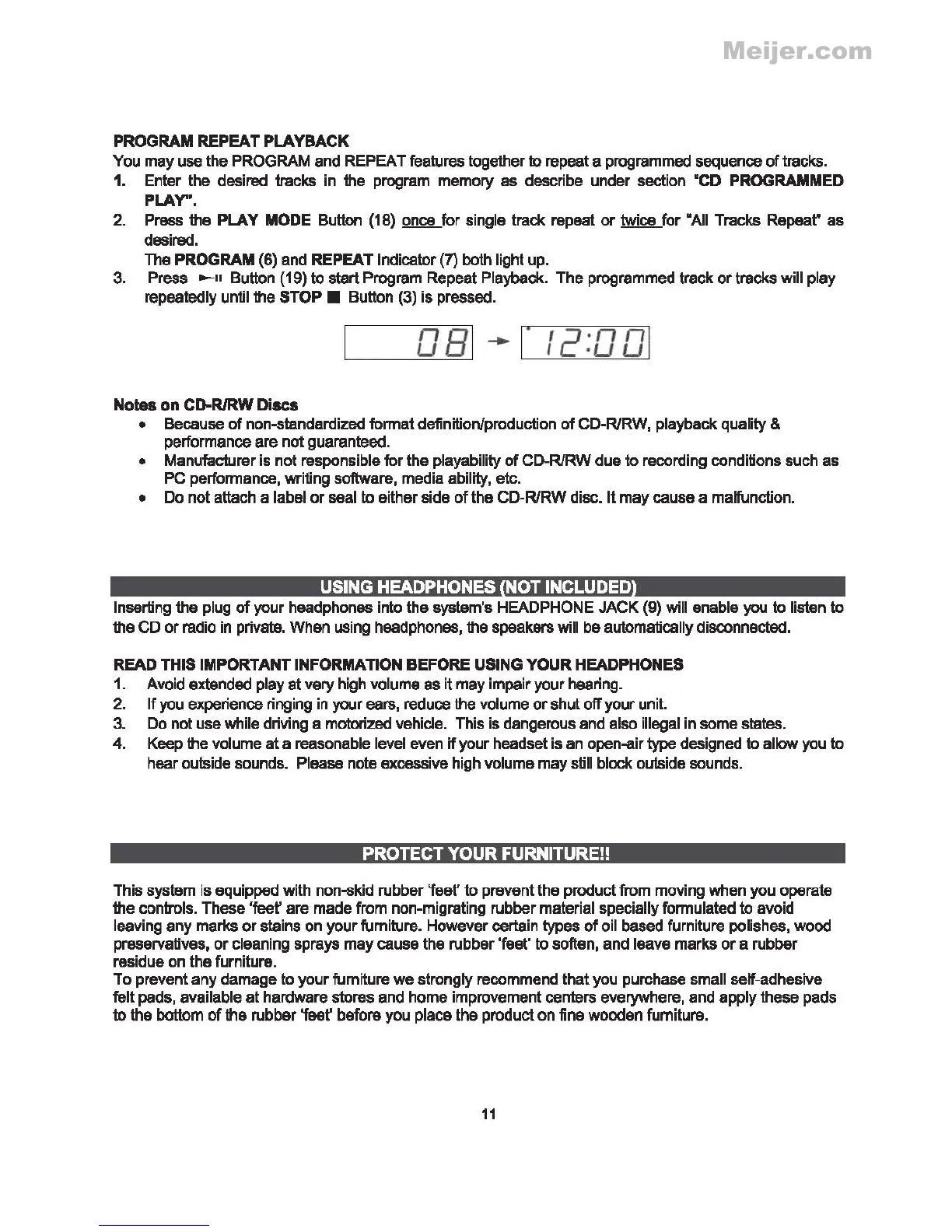PROGRAM
REPEAT PLAYBACK
You
may
use
the
PROGRAM and REPEAT features together
to
repeat a programmed sequence
of
tracks.
1. Enter the desired tracks in the program memory
as
describe under section ·co
PROGRAMMED
PLAY''.
2. Press
the
PLAY MODE Button (18) once
for
single track repeat
or
twice
for
"All Tracks
Repear
as
desired.
The
PROGRAM
(6) and
REPEAT
Indicator
(7)
both light up.
3. Press ....
u Button (19)
to
start Program Repeat Playback.
The
programmed track
or
tracks will play
repeatedly until
the
STOP • Button (3)
is
pressed.
Notes on
CD-RJRW
Discs
• Because
of
non-standardized format definition/production of CD-R/RW, playback quality &
performance
are
not
guaranteed.
• Manufacturer is
not
responsible
for
the playability
of
CD-RIRW
due
to
recording conditions such
as
PC performance, writing software, media ability,
etc.
• Do
not
attach a label
or
seal
to
either side
of
the CD-RIRW disc.
It
may
cause a malfunction.
USING
HEADPHONES
NOT
INCLUDED
Inserting the plug
of
your headphones into the system's HEADPHONE
JACK
(9) will enable you
to
listen
to
the
CD
or
radio in privat&. When using headphones, the speakers will
be
au1omatically disconnected.
READ
THIS IMPORTANT
INFORMATION
BEFORE
USING
YOUR
HEADPHONES
1. Avoid extended play
at
very high volume
as
it
may
impair
your
hearing.
2.
If
you experience ringing
in
your ears, reduce the volume
or
shut
off your unit.
3. Do
not
use
while driving a motorized vehicle. This is dangerous and also illegal
in
some states.
4.
Keep the volume
at
a reasonable level even
if
your headset
is
an
open-air
type
designed
to
allow you
to
hear
outside sounds. Please note excessive high volume
may
still block outside sounds.
PROTECT
YOUR
FURNITURE!!
This system
is
equipped with non-skid nubber 'feet'
to
prevent the product from moving when
you
operate
the
controls. These
'feef
are
made from non-migrating rubber material specially formulated
to
avoid
leaving
any
marks
or
steins on
your
furniture. However certain types
of
oil based furniture polishes, wood
preservatives,
or
cleaning sprays
may
cause the nubber 'feet'
to
soften,
and
leave marks
or
a nubber
residue on the furniture.
To
prevent
any
damage
to
your
furniture
we
strongly recommend
that
you purchase small self-adhesive
felt
pads, available
at
hardware stores and
home
improvement centers everywhere, and apply these pads
to the bottom
of
the nubber
'feef
before you place the product
on
fine wooden furniture.
11
