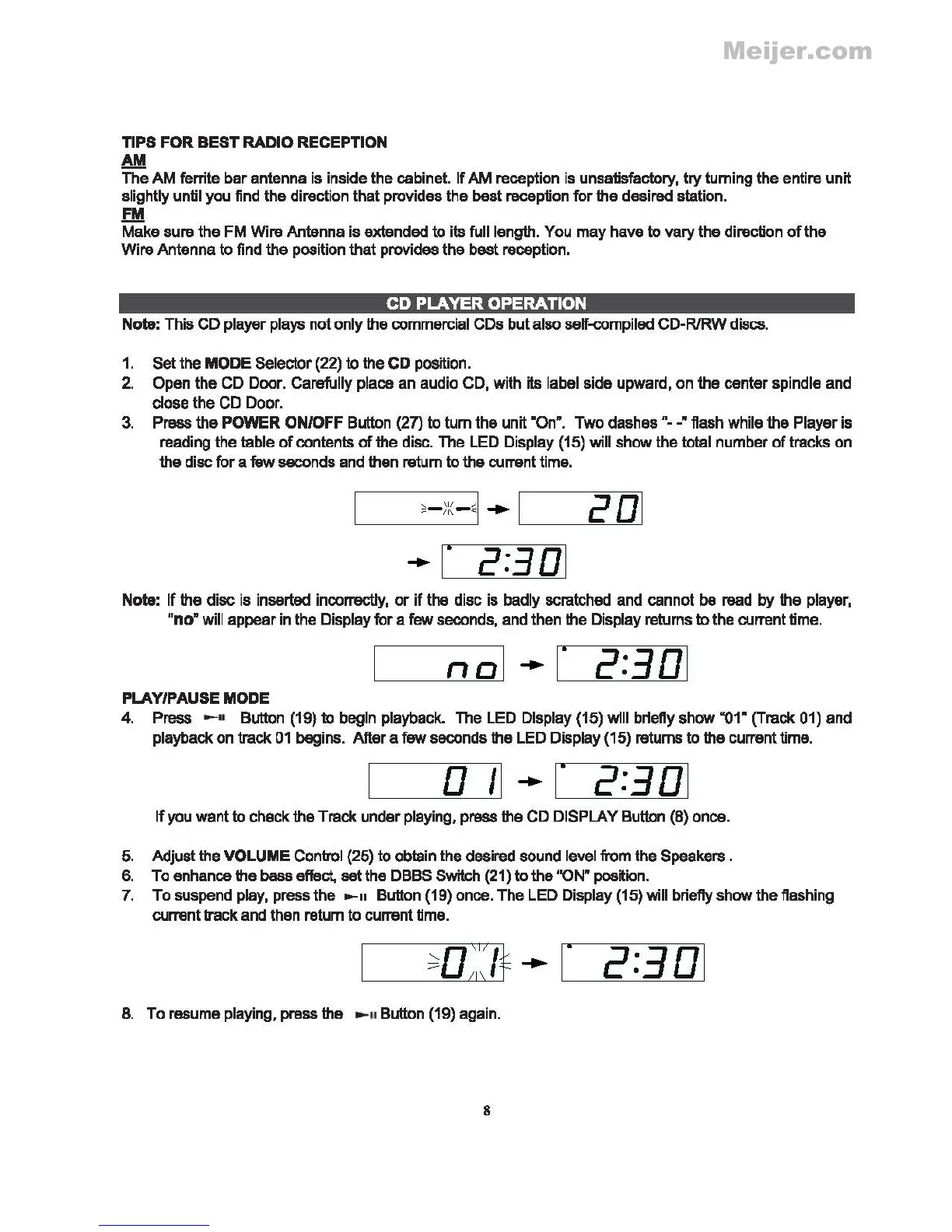TIPS FOR BEST RADIO RECEPTION
AM
The
AM
ferrite bar antenna is inside the cabinet.
If
AM
reception
is
unsatisfactory, try turning the entire unit
slightly until you lind the direction that provides the best reception for
the
desired station.
FM
Make sure the
FM
Wire Antenna is extended
to
its full length.
You
may have
to
vary the direction
of
the
Wire Antenna
to
find the position that provides the best reception.
CD
PLAYER
OPERATION
Note: This
CD
player plays not only
the
commercial
COs
but also self-compiled CD-RIRW
discs.
1.
Set the MODE Selector
(22)
to
the CD position.
2.
Open
the
CD
Door. Carefully place an audio CD, with its label side upward, on the center spindle
and
close the
CD
Door.
3.
Press the POWER ON/OFF Button
(27)
to
tum the unit
"On".
Two dashes"- -·flash while the Player is
reading the
table
of
contents
of
the
disc.
The
LED
Display
(15)
will show the total number of tracks
on
the disc for a few seconds
and
then return
to
the current
time.
~
-
>
~
-
~
1
~
L__l
-------""'--2--"""-JDI
~
1·
2:301
Note:
If
the
disc is inserted incorrectly, or
if
the disc is badly scratched
and
cannot
be
read
by
the
player,
"no•
will
appear
in
the
Display for a few seconds,
and
then the Display returns
to
the
current lime.
PLAY/PAUSE MODE
4.
Press
.........
Button
(19)
to
begin
playback. The
LED
Display (15) will briefly show
"01"
(Track 01) and
playback on track
01
begins. After a few seconds the
LED
Display (15) returns
to
the
current
time.
c____-=-0-----'--'11
-..
1·
2:3
o I
If you want
to
check the Track under playing, press the CD DISPLAY Button (8) once.
5.
Adjust the VOLUME Control
(25)
to obtain the desired sound level from
the
Speakers .
6.
To
enhance
the
bass
effect,
set
the
DBBS
Switch
(21)
to
the ''ON" position.
7.
To suspend
play,
press the
..
, Button (19) once. The LED Display (15)will briefly show the flashing
current track
and
then return
to
current lime.
B.
To
resume
playing, press
the
..
, Button
(19)
again.
8
