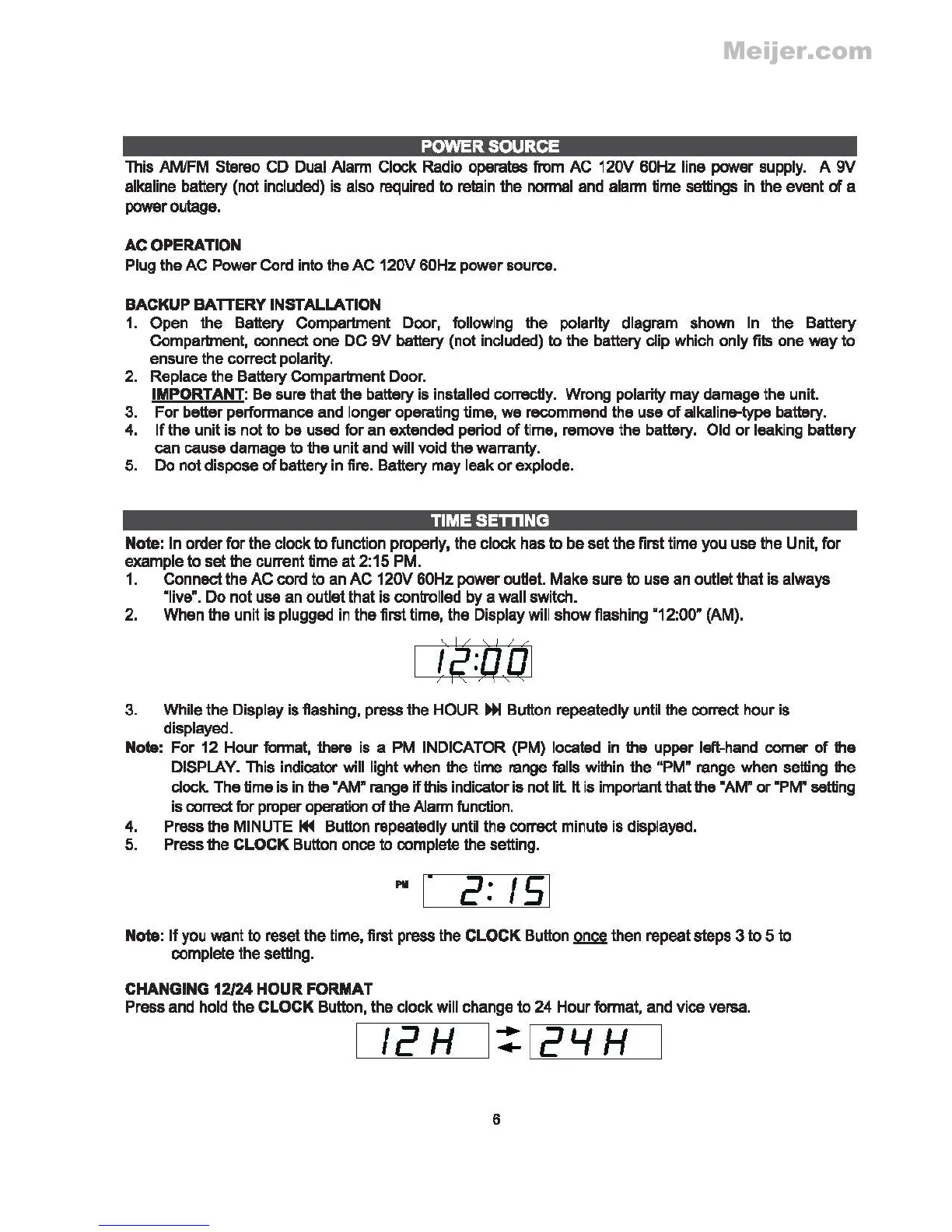POWER SOURCE
This AMIFM Stereo
CD
Dual Alarm Clock Radio operates from
AC
120V 60Hz line power supply. A
9V
alkaline battery (not included) is also required to retain
the
normal and alarm time settings in the event of a
power outage.
AC
OPERATION
Plug
the
AC
Power Cord into
the
AC
120V
60Hz
power source.
BACKUP
BATTERY
INSTALLATION
1.
Open
the
Battery Compartment Door, following
the
polarity diagram shown In
the
Battery
Compartment, connect
one
DC
9V
battery (not included) to the battery clip which
only
fits one
way
to
ensure
the
correct polarity.
2. Replace the Battery Compartment Door.
IMPORTANT: Be sure that the battery
is
installed correctly. Wrong polarity
may
damage the unit.
3.
For
better performance and longer operating time,
we
recommend the
use
of
alkaline-type battery.
4.
If
the unit is not to
be
used
for
an extended period
of
time, remove the battery. Old
or
leaking battery
can cause damage
to
the unit and will
void
the
warranty.
5.
Do
not
dispose
of
battery
in
fire. Battery may leak
or
explode.
TIMESEmNG
Note:
In order for the
clock
to function properly, the clock
has
to
be
set
the first time
you
use
the Unit,
for
example to set the current
lime
at
2:15 PM.
1.
Connect
the
AC
cord to an
AC
120V
60Hz power outlet.
Make
sure
to
use
an
outlet that is always
"live".
Do
not
use
an
outlet
that
is
controlled by a
wall
switch.
2. When the
unit
is plugged in the first time, the Display will
show
flashing "12:00" (AM).
3.
While
the
Display
is
flashing, press the
HOUR
~
Button repeatedly until the correct hour
is
displayed.
Note:
For
12
Hour format, there is a
PM
INDICATOR (PM) located in the upper left-hand conner
of
the
DISPLAY. This indicator will light when the time range falls within
the
"PM" range when selling the
clock.
The
lime is in the "AM" range
if
this indicator is not
lit
It is important that the "AM"
or
"PM" setting
is
correct for proper operation
of
the Alarm function.
4.
Press the MINUTE
~
Button repeatedly until
the
correct minute is displayed.
5. Press the
CLOCK
Button once
to
complete the setting.
,..
1·
2:
151
Note:
If
you
want
to
reset the time, first press
the
CLOCK
Button
~
then repeat
steps
3 to 5 to
complete the setting.
CHANGING 12124
HOUR
FORMAT
Press and hold the
CLOCK
Button, the
clock
will change
to
24 Hour format, and vice versa.
I
/2
H
[~[2YH
6
