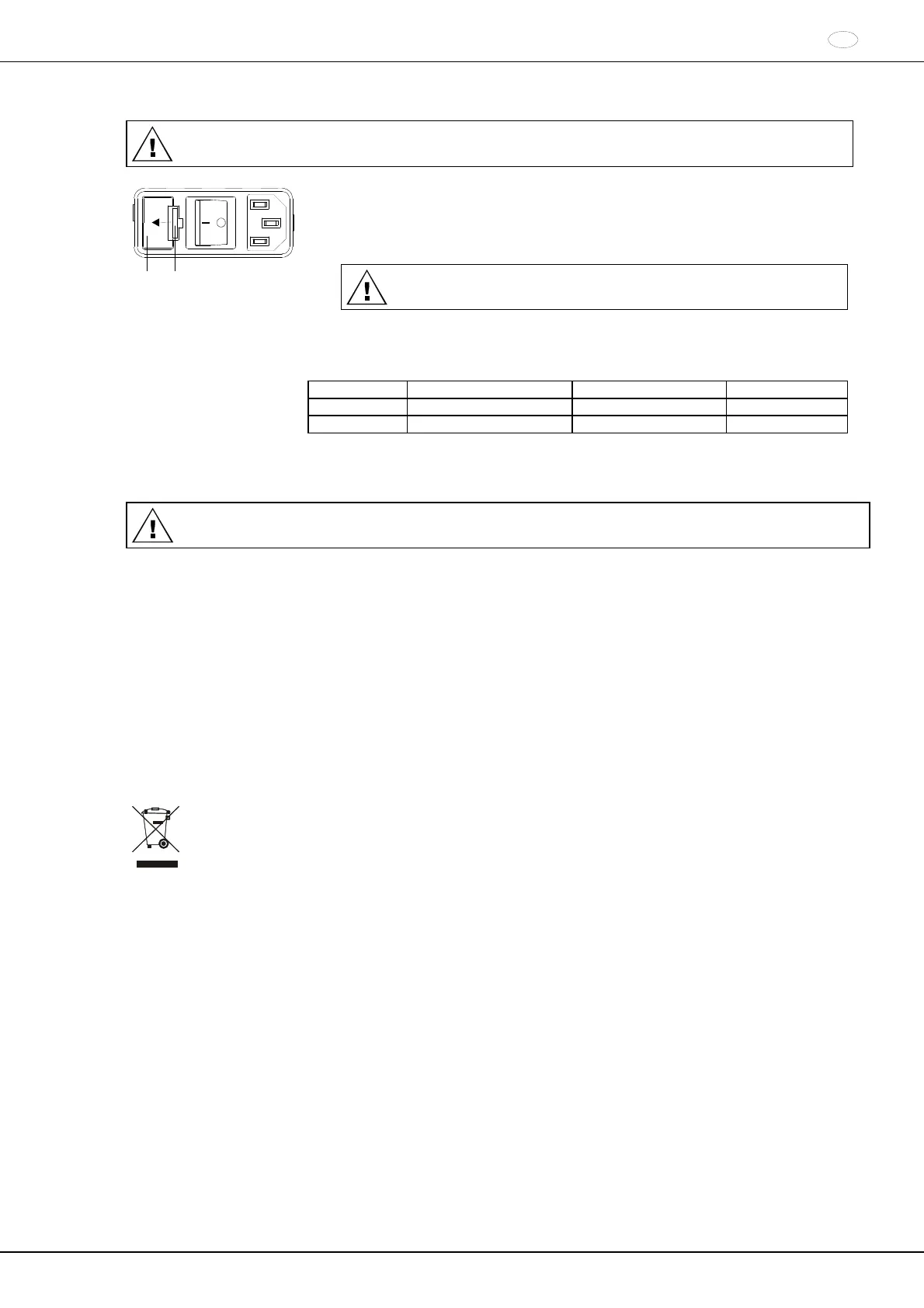EN
35/64
20 Change mains input fuses
Switch off the mains switch and separate the device from the mains!
The fuse holder (A) with the mains input fuses is located next to the mains switch.
• Remove the connecting cable from the machine plug socket.
• Press the snap-fit (B) against the fuse holder (A) and remove.
• Exchange defective mains input fuses.
AB
Only use fuses with the rating defined for the type. See the following
table.
• Reinsert the fuse holder until the snap-fit clicks shut.
• Reconnect the device to the mains supply.
Model Type Fuse Order no.
MIKRO 120 1204 T 3,15 AH/250V E997
MIKRO 120 1204-01 T 5 AH/250V E914
21 Returning Devices
Before returning the device, a transport securing device has to be installed.
If the device or its accessories are returned to Andreas Hettich GmbH & Co. KG, in order to provide protection for
people, the environment and materials, it has to be decontaminated and cleaned before being shipped.
We reserve the right to refuse contaminated devices or accessories.
Costs incurred for cleaning and disinfection are to be charged to the customer.
We ask for your understanding in this matter.
22 Disposal
Before disposal, the device must be decontaminated and cleaned to protect people, the environment and property.
When you are disposing of the device, the respective statutory rules must be observed.
Pursuant to guideline 2002/96/EC (WEEE), all devices supplied after August 13, 2005 may not be disposed as part of
domestic waste. The device belongs to group 8 (medical devices) and is categorized in the business-to-business
field.
The icon of the crossed-out trash can shows that the device may not be disposed as part of domestic
waste.
The waste disposal guidelines of the individual EC countries might vary. If necessary, contact your
supplier.