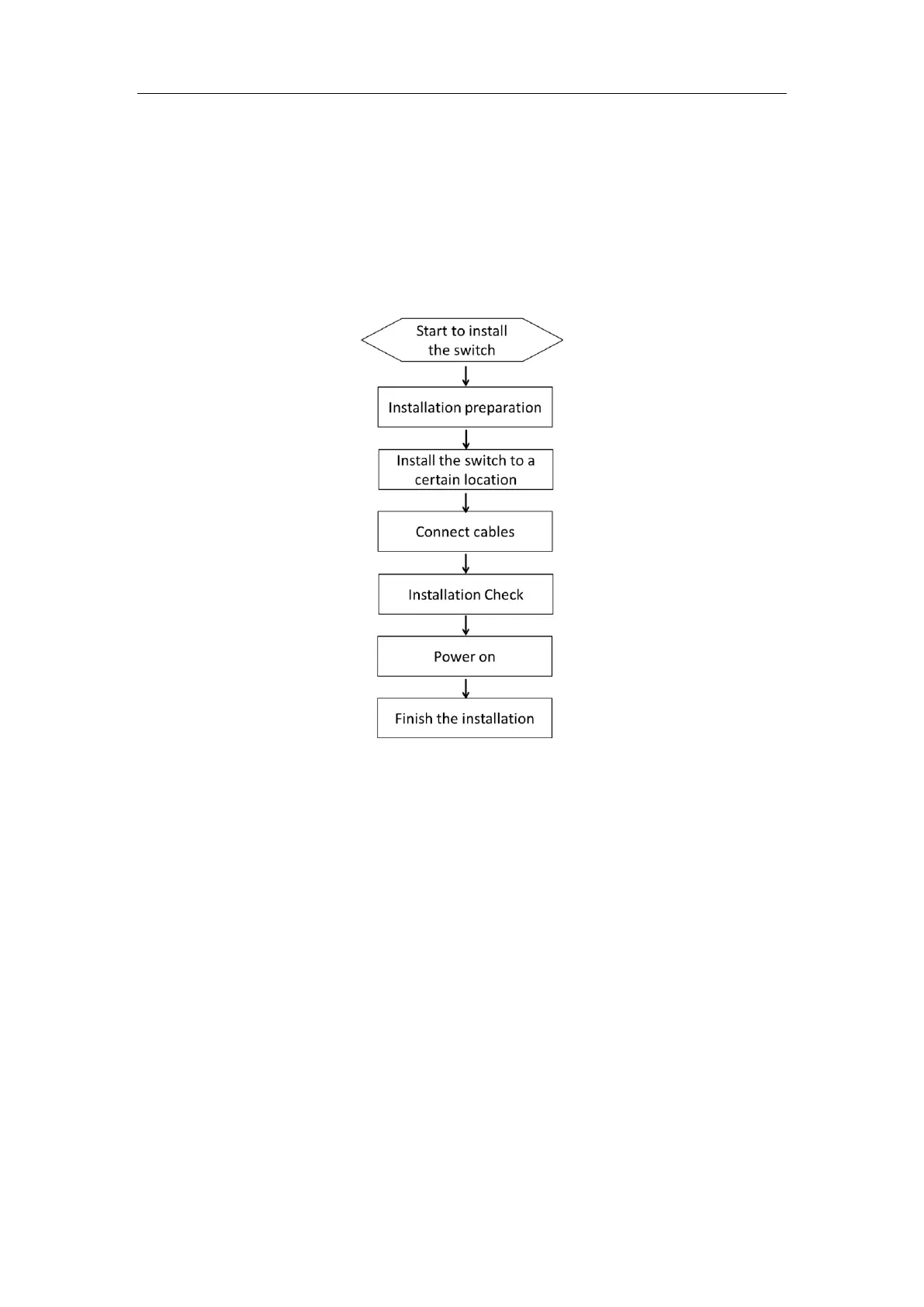- 8 -
Chapter 3 Installing the 8/24 Switch
Caution:
Only professionals are allowed to install or replace the devices of the switch.
3.1 Installation Procedures of 8/24 switch
3.2 Installing the Chassis of 8/24 switch
The chassis of the switch can be put on the desk or fixed to the cabinet. Your network
installation requirements can be met if you conduct the operations according to the following
procedure. It can be described in the following two parts:
Installing the Chassis on the Desk
Installing the Chassis on the Cabinet
3.2.1 Installing the Chassis on the Desk
The 8/24 switch can be directly put on the smooth and safe desk.
Note:
Do not put things weighing 4.5 kg or over 4.5 kg on the top of the switch.
3.2.2 Installing the Chassis on the Cabinet
The chassis of the switch is fixed to the cabinet through the fixing mouth. When operation
it is enough to fix the back template of the switch through the fixing mouth to the cabinet.
