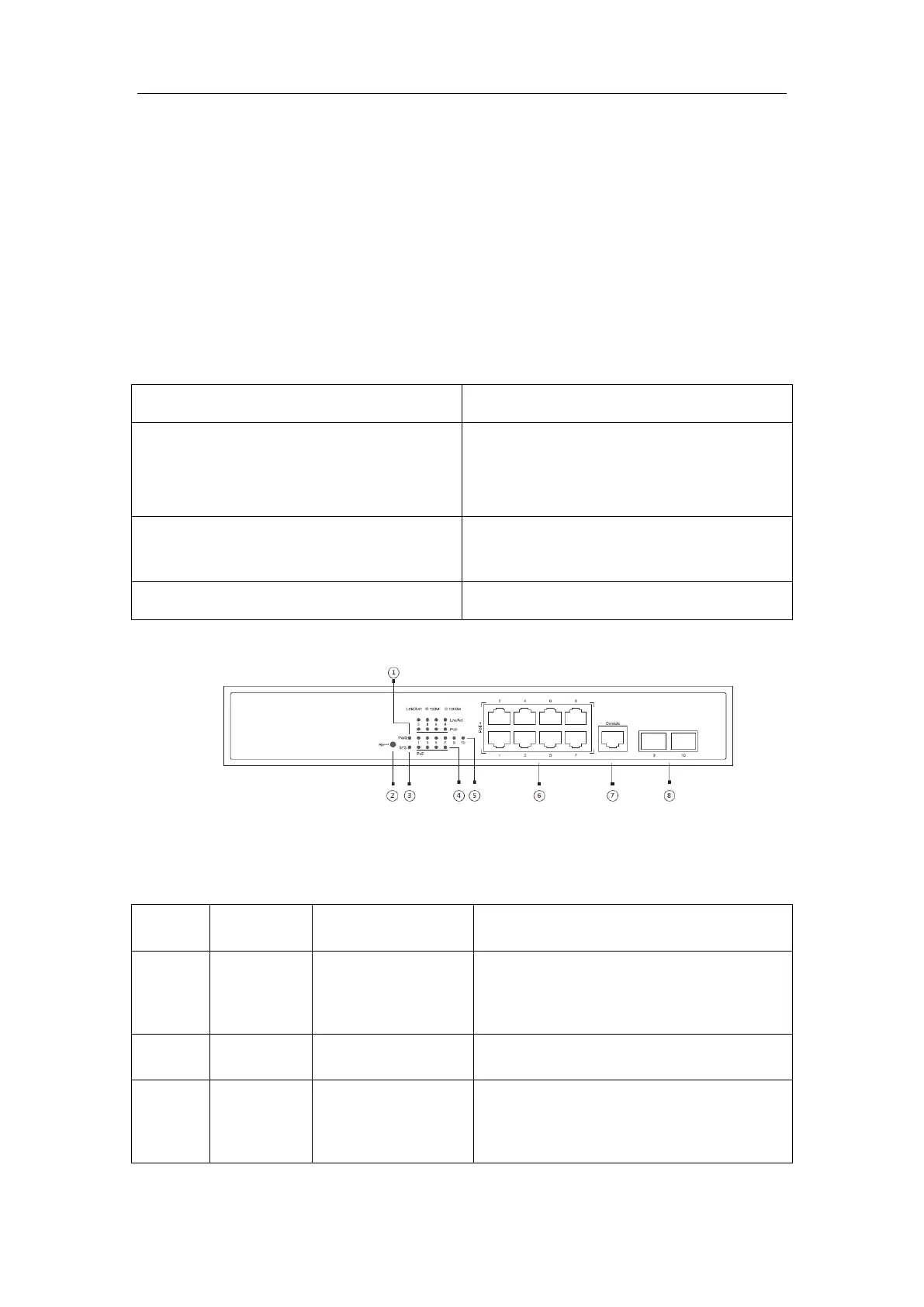- 1 -
Chapter 1 8/24 Switch Overview
The document describes the characteristics and parameters of 8/24 and gives an
overview of 8/24 switch.
1.1 Standard Configuration
8/24 switch has three parts: 8 IEEE802.3af/at gigabit Ethernet TX ports, 2 gigabit Ethernet
SFP ports and 1 Console port. See the following table:
Table 1-1 Attributes of necessary ports
TX port: a rate of 10/100/1000M
auto-adaptation, cable MDI/MDIX
auto-identification, UTP(RJ45) port
Gigabit Ethernet optical ports
Optical port: 100/1000M SFP port, with LINK/
ACT indicators
A rate of 9600bps, RJ45 interface
Figure 1-1 Front template of the 8 switch
Table 1-2 Parts at the front template of the 8 switch
If the switch is powered on, the indicator is
on.
Resume to the default setting.
If the indicator is always on, the system is
started up.