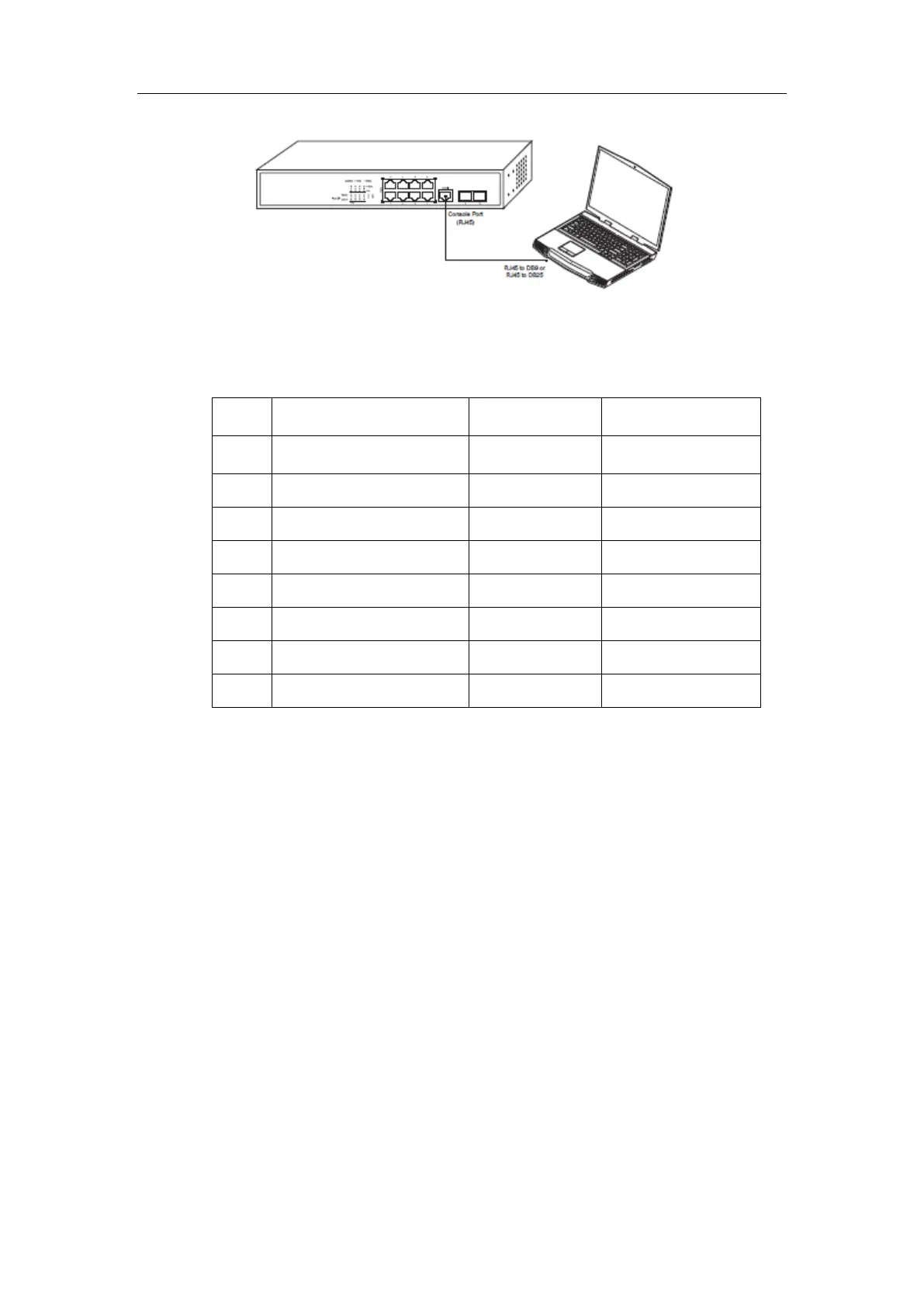- 10 -
Figure 3-4 Connecting the console port of 8/24 and computer
Table 3-1 Definition of the pins of the console port
Note:
Because the console port of 8/24 switch bears no flow control, you need to set
Data flow control to none when using a superior terminal to manage 8/24 switch
configurations, or the single-pass problem will arise from the superior terminal.
The cable is used to connect the console port of the 8/24 switch and the outside
console terminal device. One end of the cable is a 8-pin RJ45 plug and the other
end is a 25-hole plug (DB25) and a 9-hole plug (DB9). The RJ45 plug is put into
the socket of the console port on the 8/24 switch. DB25 or DB9 is applied
according to the requirement of the terminal serial port. The inner line connection
in the cable is shown in Figure 3-5.
