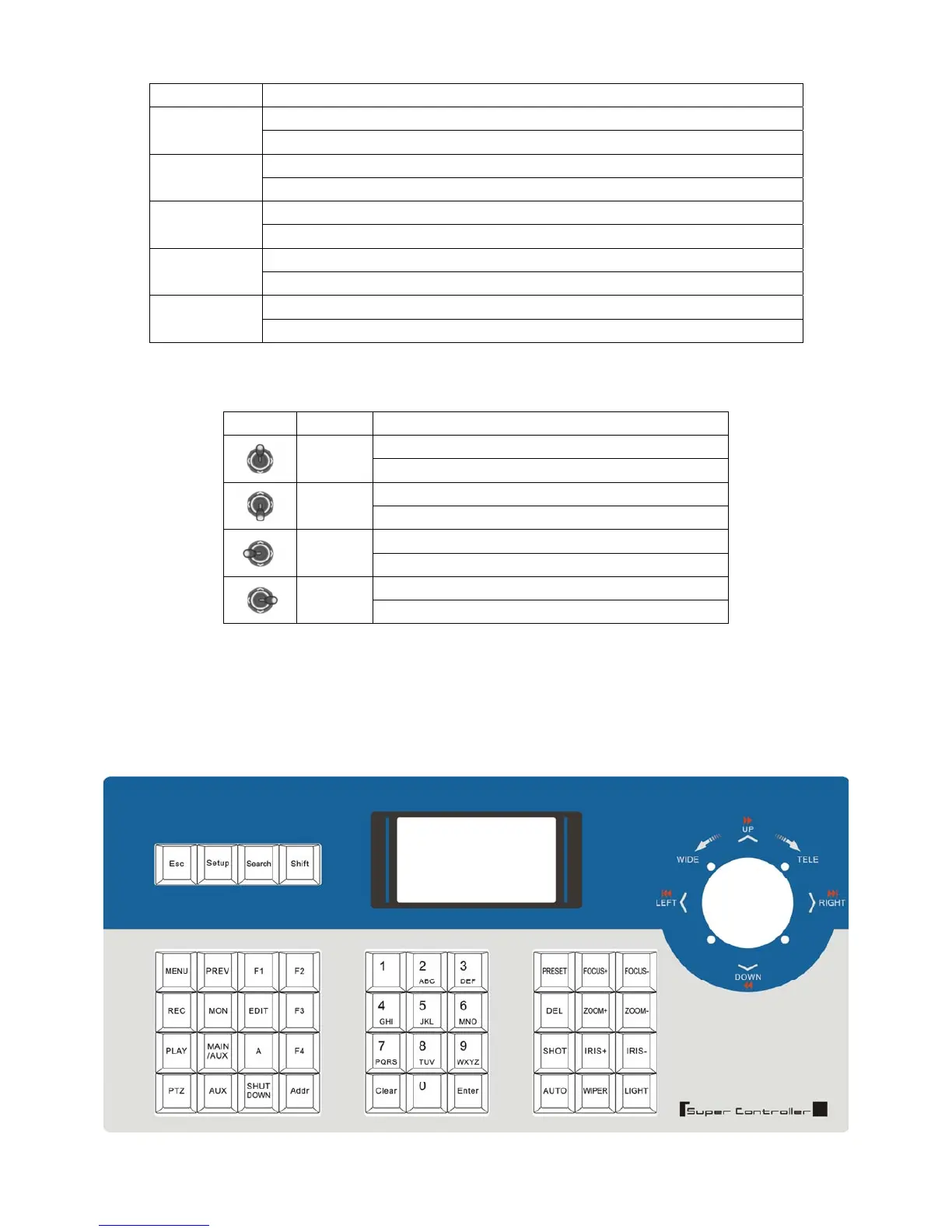(AUX) In DVR control mode, this button is reserved
In PTZ control mode: zoom out the lens ZOOM-
(MAIN/AUX)
In DVR control mode: switch the main/aux output port (hold for 2 seconds)
In PTZ control mode: open the lens iris IRIS+
(EDIT)
In DVR control mode: edit input, same function as DVR front panel [EDIT] button
In PTZ control mode: close the lens iris IRIS-
(PTZ)
In DVR control mode: enter the embedded DVR pan/tilt control function
In PTZ control mode: on/off the wiper relay WIPER
(MENU)
In DVR control mode: show the DVR main menu
In PTZ control mode: on/off the light relay Light
(Shut down)
In DVR control mode: power off DVR
Joystick control introduction
fig operation
function introduction
In PTZ control mode: control the movement of pan/tilt
up
In DVR control mode: play record file fast
In PTZ control mode: control the pan/tilt to move upon
down
In DVR control mode: play record file slowly
In PTZ control mode: control pan/tilt to move left
left
In DVR control mode: control record file backward
In PTZ control mode: control pan/tilt to move right
right
In DVR control mode: control record file forward
LCD display indication introduction
Any operation is displayed and corresponding in LCD. The LCD will turn into electricity-save mode (minimum the
lightness) in 30 seconds without any input signal.
DS-1003KI front panel introduction
7