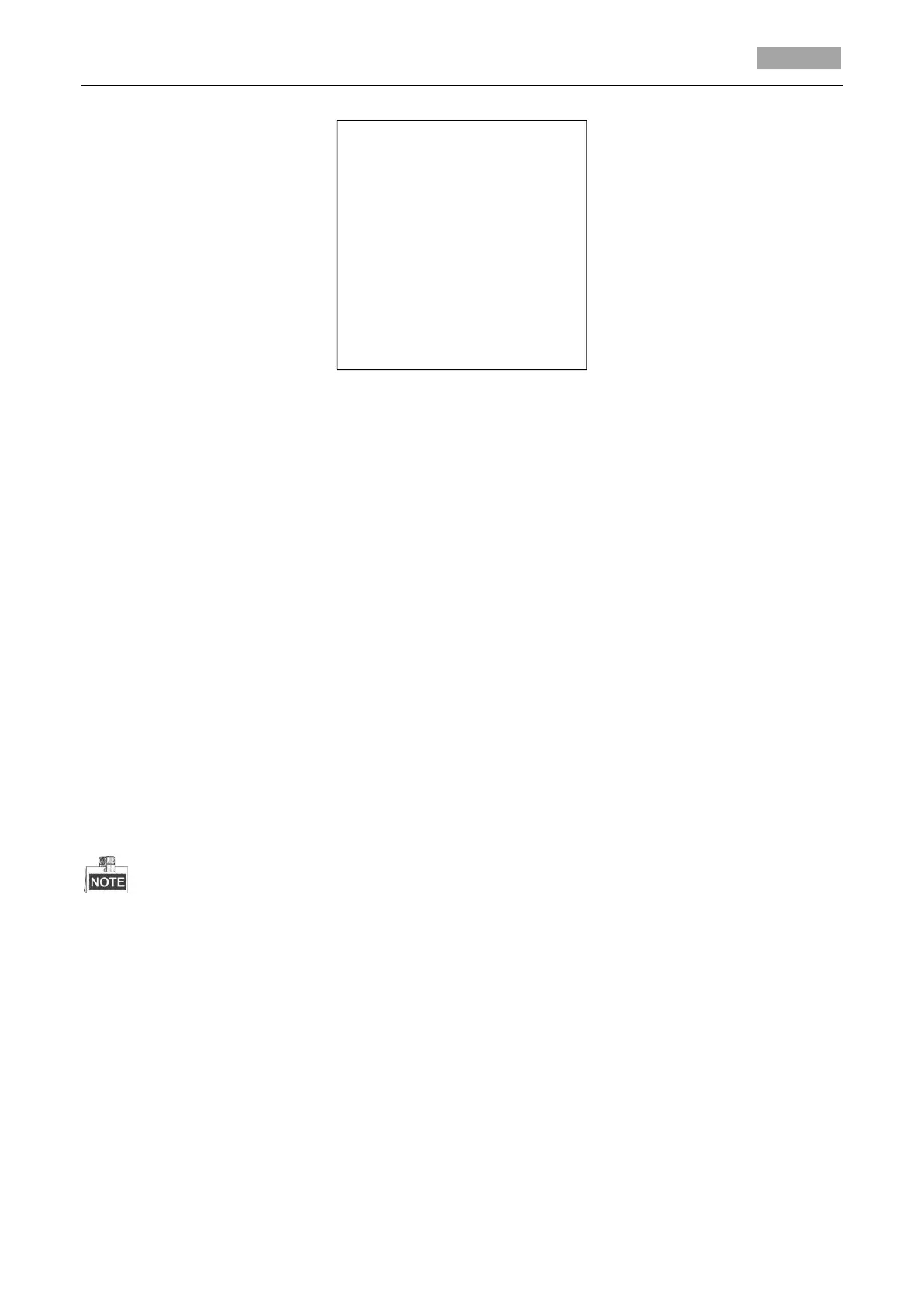Figure 3-5 Set the System Time
Zero Angle Configuration
Purpose:
You can define the zero angle of the speed dome on the ZERO ANGLE submenu.
Steps:
1. Move the cursor to ZERO ANGLE using the direction buttons and click IRIS+ to enter.
2. Click the left/right/up/down direction buttons to adjust the monitor angle of the speed dome.
3. Click IRIS+ button to confirm the settings and exit.
Display Settings
Purpose:
You can enable or disable the on-screen display of PTZ movements, alarms, time, preset, zone,
address, error rate, and fan/heat show, etc.
Steps:
1. Move the cursor to DISPLAY SETTINGS using the direction buttons and click IRIS+ to enter.
2. Move the cursor to the target item and click IRIS+ and click up/down direction buttons to
choose each display mode as ON or OFF, and define each display time as 2 seconds, 5 seconds
or 10 seconds.
3. Click IRIS+ button to confirm the settings.
If you enable the OSD for both ZOOM SHOW and P/T ANGLE, while calling a preset, the preset
No. will be displayed on the screen till the preset scene passes.
