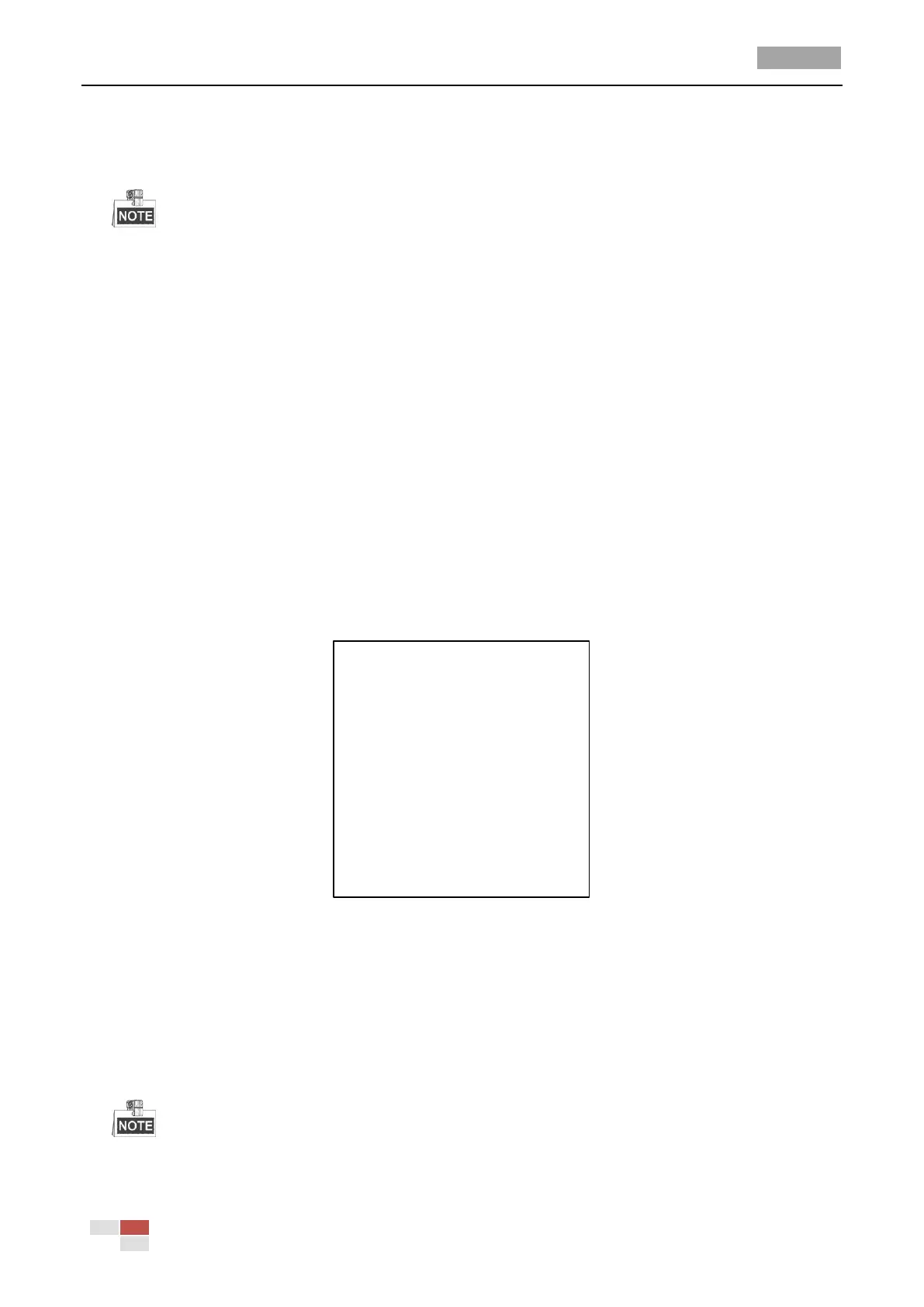User Manual of HD-TVI Speed Dome
© Hikvision
Move the cursor to PRESET PTZ and click IRIS+ to edit the preset position. Use the direction
buttons to move the speed dome to find the desired scene/position, and then press IRIS+ to
confirm the settings and return to the previous menu, or press IRIS- to cancel.
The preset position settings will be restricted by the limits if they are defined.
4. Call the presets.
You can select the preset number from the drop-down preset list in the control panel of the
encoder through a web browser, and click the arrow to call a user-defined or system-defined
preset.
5. Clear the preset settings.
Move the cursor to CLEAR and click IRIS+ to clear the settings of the current preset.
3.4.3 Configuring Patrols
Purpose:
A patrol is a scanning track specified by a group of user-defined presets. You can call a patrol to scan
the scenes automatically among the user-defined presets in sequence.
Steps:
1. Move the cursor to enter patrol configuration submenu:
MAIN MENU > DOME SETTINGS > PATROLS
PATROLS
PATROL NO. 1
EDIT PATROL
PREVIEW
CLEAR PATROL
PATROL_D 30S
BACK EXIT
Figure 3-13 Patrol Configuration Menu
2. Choose the patrol number.
Steps:
(1) Move the cursor to PATROL NO. and click IRIS+ to enter edit mode.
(2) Click the up and down direction buttons to select the number of the patrol which is to be
configured.
(3) Click IRIS+ again to confirm the settings and exit edit mode of this column.
Up to 10 patrols can be configured.
3. Edit the patrol.
