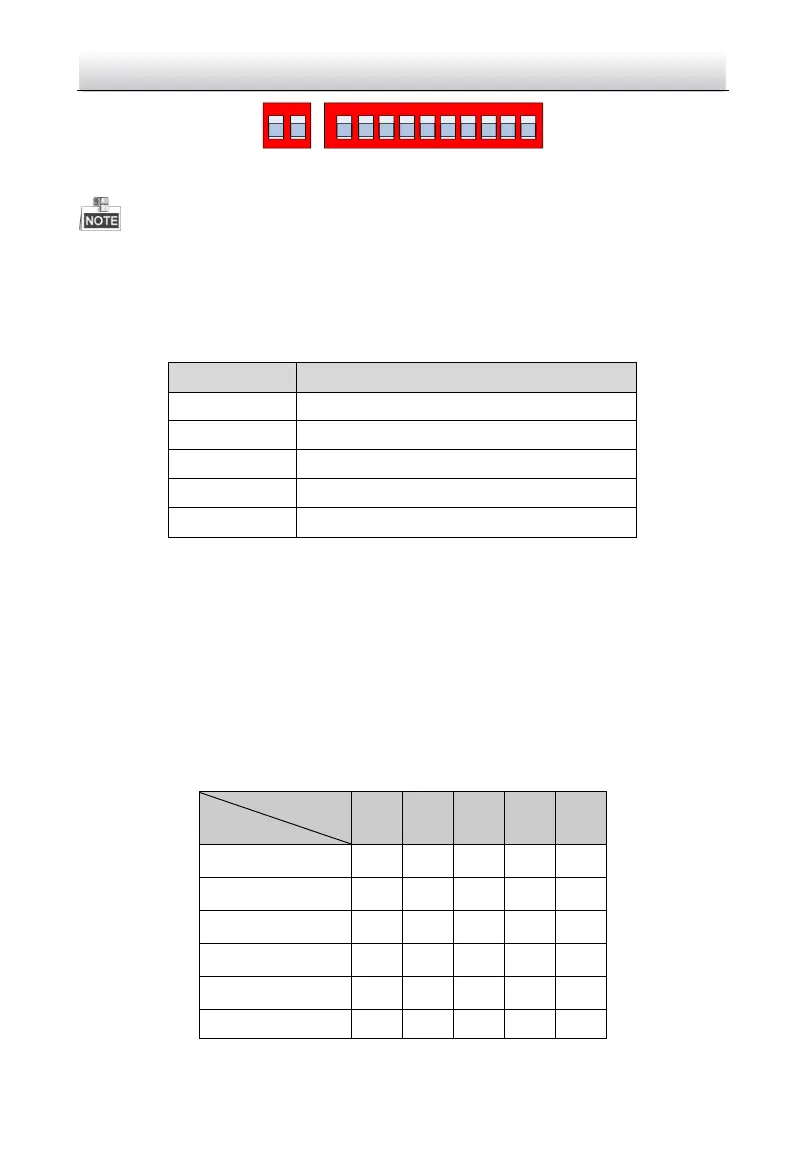HD-TVI Speed Dome·Quick Start Guide
1 75 6432 8 9 10
ON DIP
1 2
ON
Figure 1-7 Enlarged View of DIP Switch
For some certain models, the two individual DIP switches at the left side of the Figure 1-7 are
supported for turning on/off the terminator; while other models are not supported.
The default dome address is 0; the default baudrate is 2400; and the default value of the 120Ω
terminator is OFF.
Table 1-6 Switch Functions
Set the address for the speed dome
Set the baudrate for the speed dome
Set the protocol for the speed dome
Set the TVI mode for the speed dome
Set the terminal resistor for the speed dome
The DIP switch is designed according to binary system. When the switch is ON, it stands for the
number 1. When the switch is OFF, it stands for the number 0.
Example:
The switches from No. 1 to 5 are used to set the speed dome address. No. 1 is the lowest digit and
No. 5 is the highest. Turning on all these 5 switches stands for the binary number 11111. Converting
the 11111 to a decimal number is 31. So the speed dome address will be 31.
Address List
For convenient settings, refer to the following list to set the address for the speed domes.
Table 1-7 Dome Address
