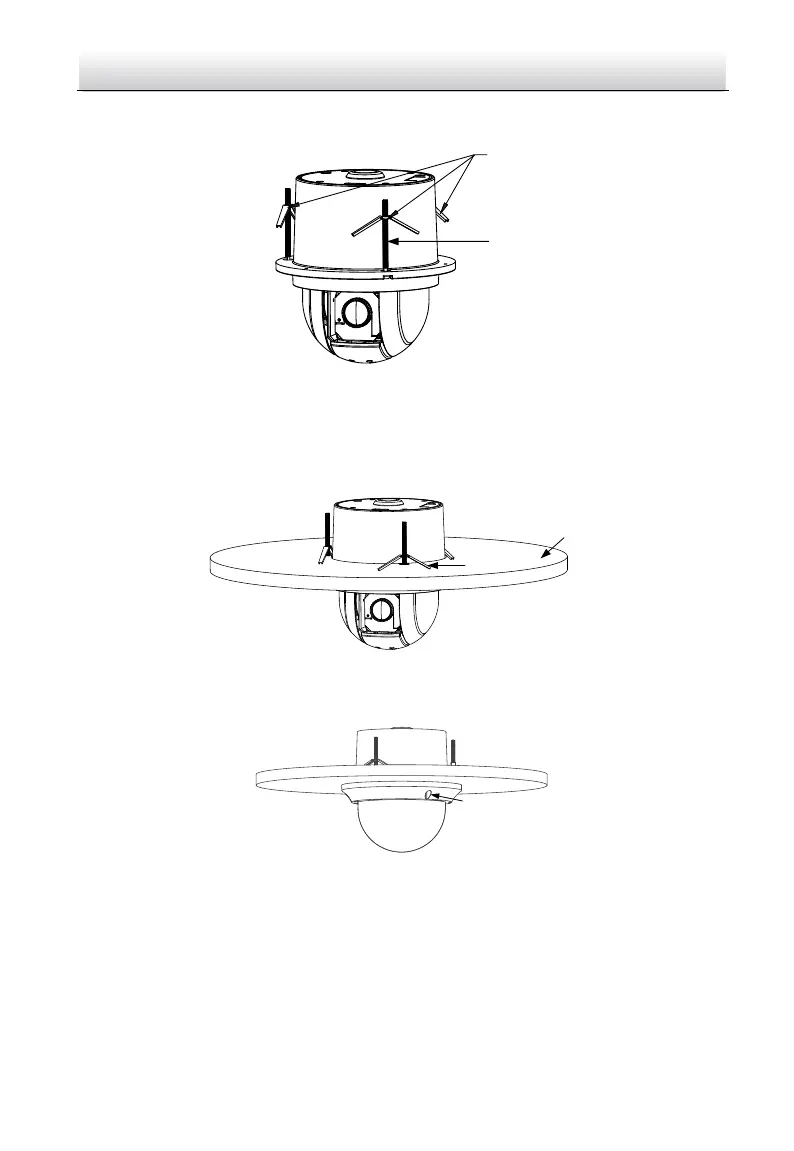HD-TVI Speed Dome·Quick Start Guide
(3) Rotate the bolts through the screw holes.
(4) Reinstall the toggles as shown in Figure 2-15.
Figure 2-15 Install the Toggle Bolts
4. Align the toggle bolts with the screw holes on the ceiling.
5. Push the dome to the mounting hole on the ceiling.
6. Rotate the bolts again. The toggle will automatically rotate down to secure the dome to the
ceiling.
Figure 2-16 Install the Dome to the Ceiling
7. Secure the lower dome to the back box with three screws as shown in Figure 2-17.
Figure 2-17 Install the Lower Dome
8. Route the cables through the ceiling for the speed dome. Please refer to the section 1.1
Connecting the Cables to connect the cables.
