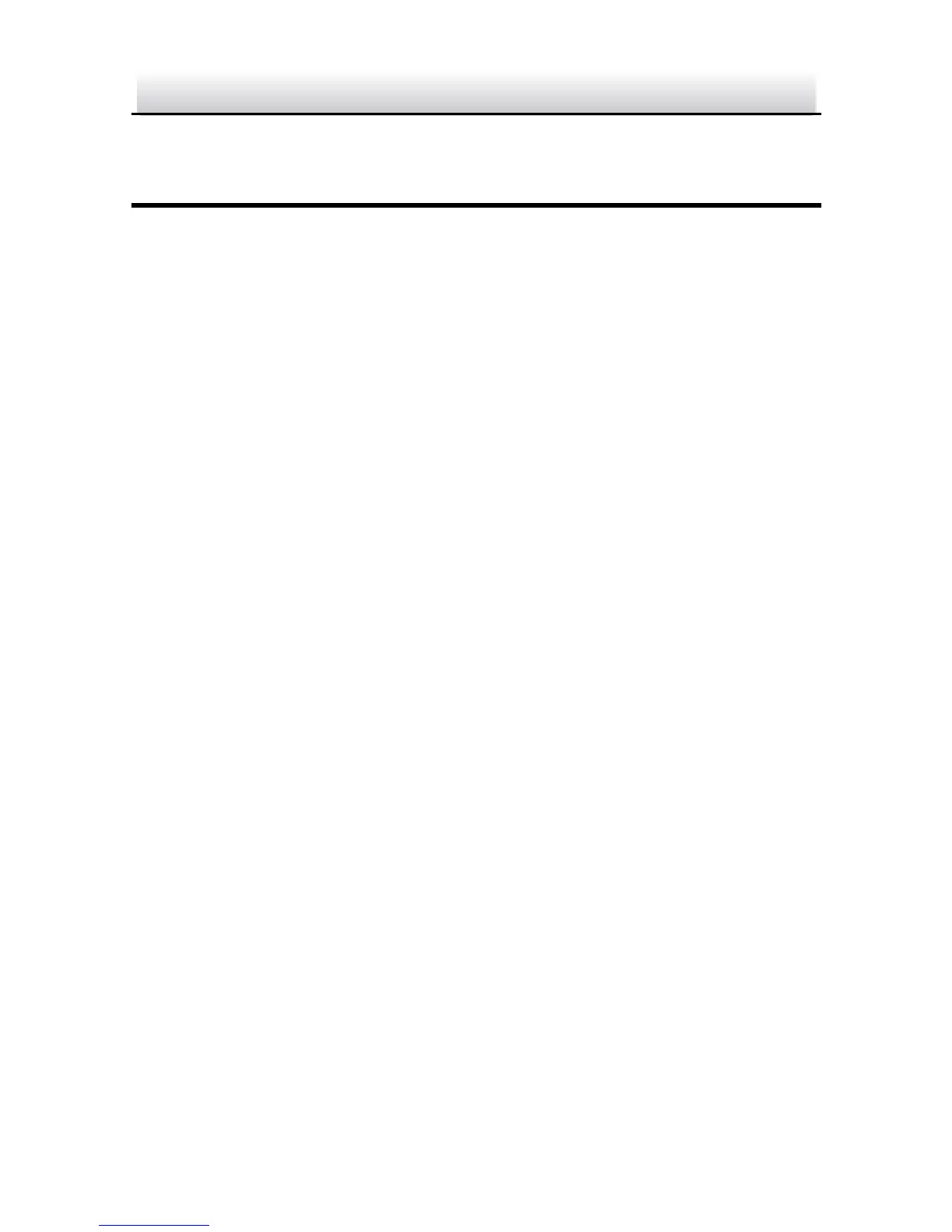Installation
Before mounting, please make sure that the device in the package is in good
condition and all the assembly parts are included.
Notes:
Please make sure that the device in the package is in good condition and all
the assembly parts are included.
Check the specification of the products for the installation environment.
Make sure that all the related equipment is power-off during the installation.
Check whether the power supply is matched with your AC outlet to avoid any
damage.
If the product does not function properly, please contact your dealer or the
nearest service center. Do not disassemble the camera for repair or
maintenance by yourself.
Please make sure that the wall is strong enough to withstand three times the
weight of the camera
SD Card Installation
Steps:
Rotate the TW M3X5 screw counterclockwise about 3 to 4 rounds to
loosen it. Slide the sun shield according to the arrow direction as shown in Figure
2-1(left).
Remove the sun shield according to the arrow direction as shown in
Figure 2-1(right).