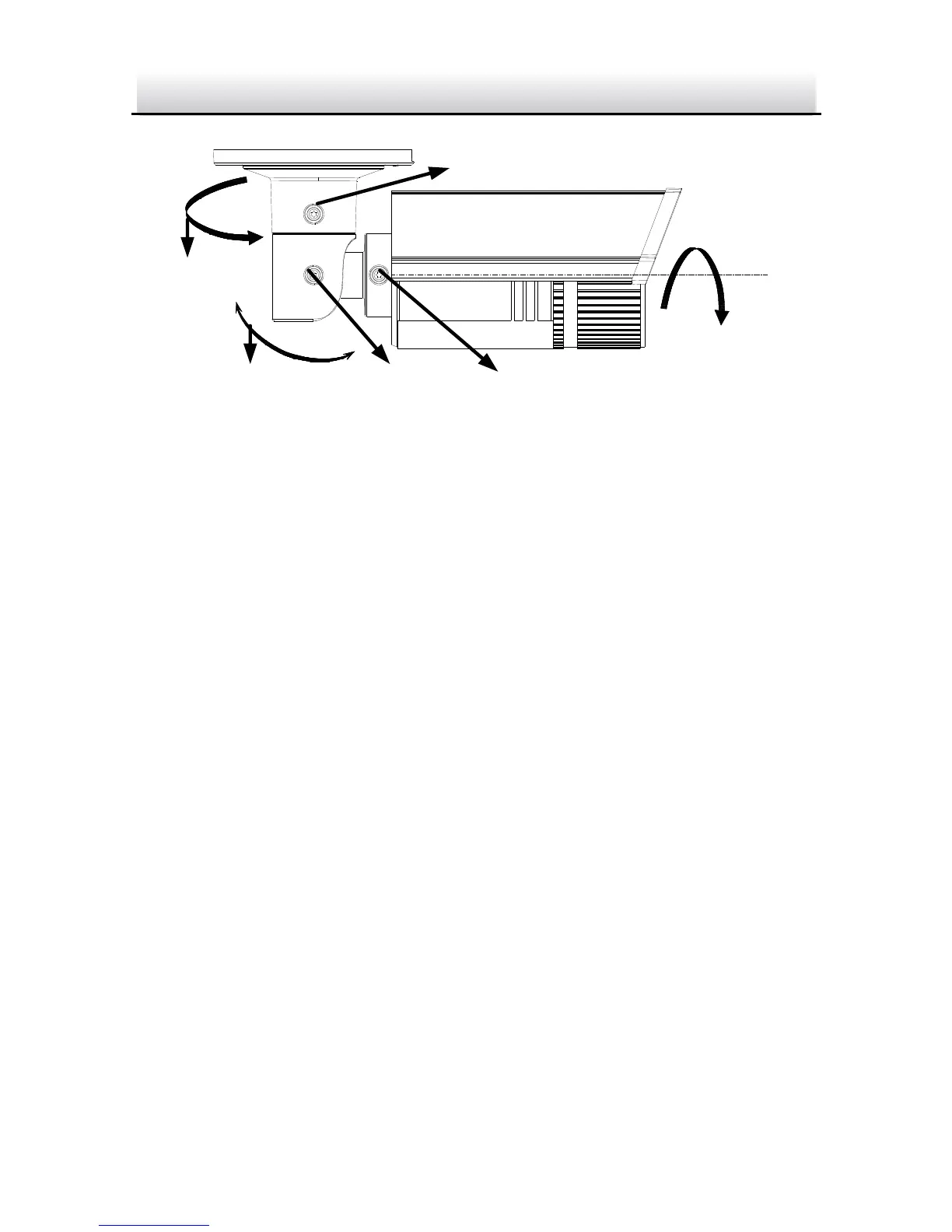Figure 2-8 Lens Adjustment
Zoom and Focus Adjusting
Purpose:
You can use the zoom lever and focus lever to adjust the zoom value and focus
value.
Steps:
1. Disassemble the camera. Refer to section 2.1.
2. View the camera image using the monitor.
Loosen the zoom lever and move the lever between T(Tele) and W(Wide)
to obtain the appropriate angle of view.
Tighten the zoom lever.
Loosen the focus lever and move the screw between F(Far) and N(Near)
to obtain the optimum focus.
Tighten the focus lever.
7. Assemble the camera. Refer to section 2.1.