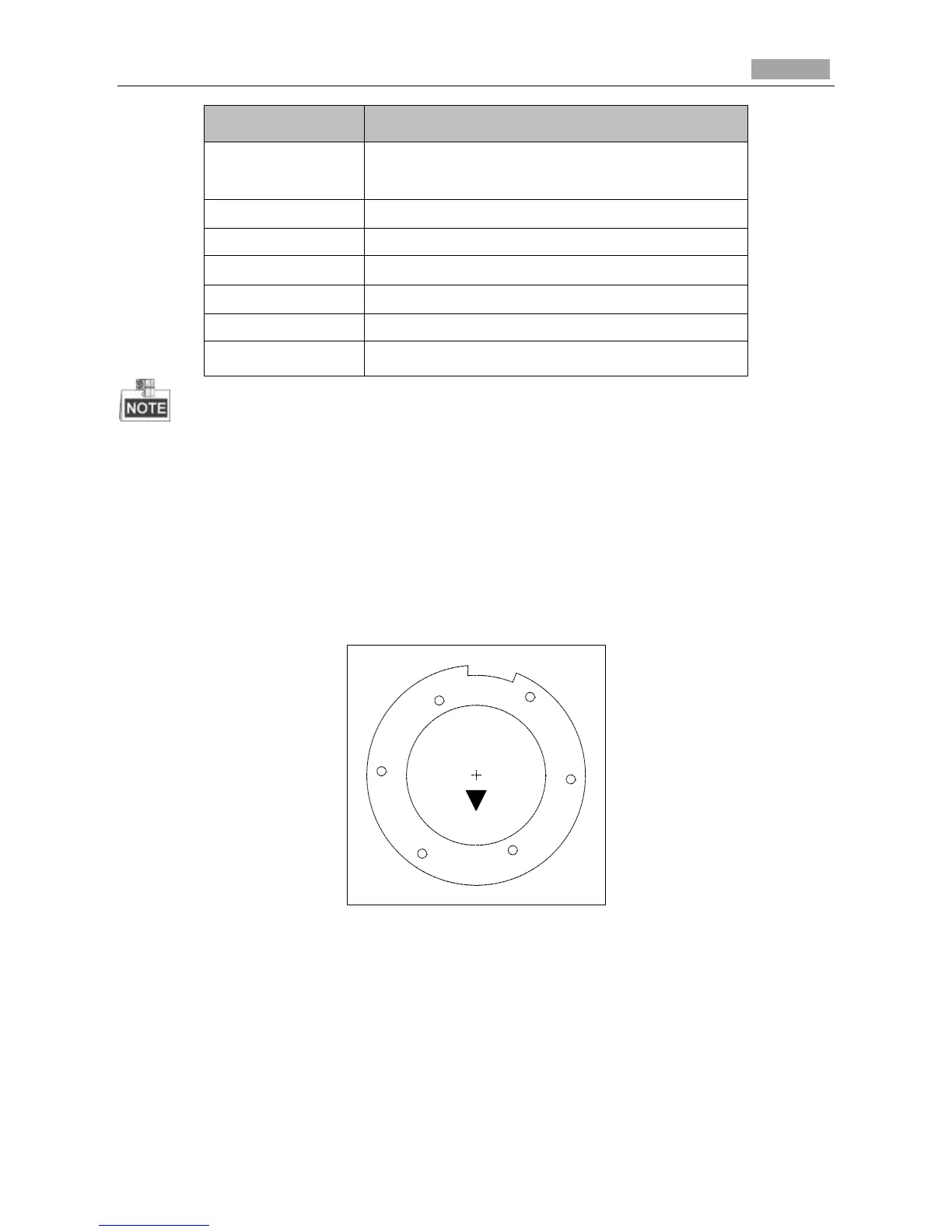Installation Manual of Network Camera
10M/100M Self-adaptive Ethernet Port(PoE
Supported)
Power Supply Interface(12 VDC )
Press RESET about 10s when the camera is powering on or rebooting to restore the default settings,
including the user name, password, IP address, port No., etc.
3.7.2 Installation
Steps:
1. Drill the screw holes and the cable hole according to the supplied drill template.
Figure 3-81 Drill Template
(Optional)Routing the cable from the side outlet instead of the cable hole drilled on the ceiling is
supported. Use a plier to remove the part shown in the figure below, and you can route the cables
from the side outlet.
