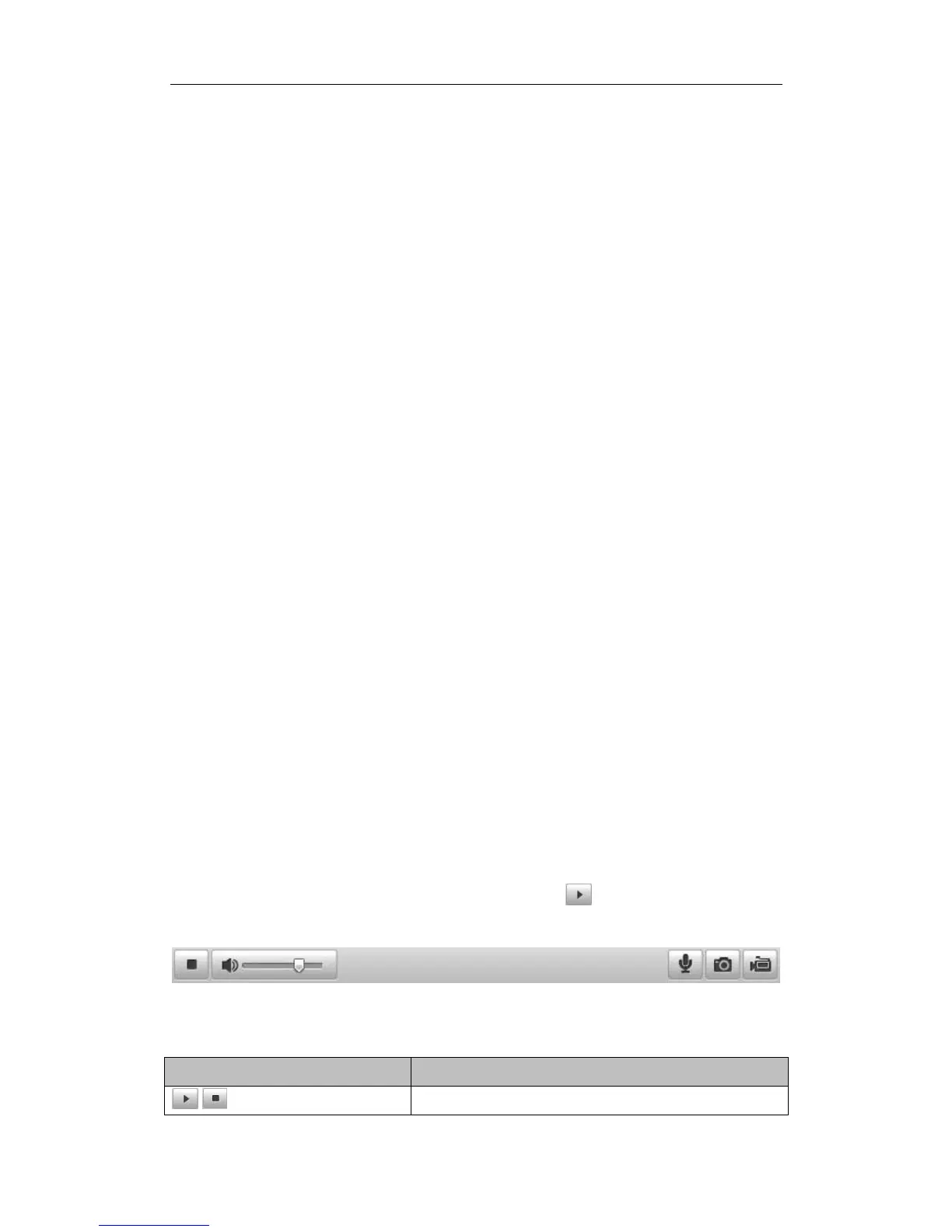User Manual of Network Fisheye Camera
19
approximates the vision of a fish’s convex eye. The lens produces curvilinear
images of a large area, while distorting the perspective and angles of objects in
the image.
Panorama View: In the Panorama View mode, the distorted fisheye image is
transformed to normal perspective image by some calibration methods.
PTZ View: The PTZ View is the close-up view of some defined area in the
Fisheye View or Panorama View, and it supports the electronic PTZ function,
which is also called e-PTZ.
Note: Each PTZ View is marked on the Fisheye View and Panorama View with a
specific navigation box.
Live View Window:
Display the live view in fisheye mode, panorama mode, or PTZ mode.
Toolbar:
Start / Stop the live view, enable / disable the two-way audio, adjust the audio volume,
capture pictures and record the video files.
PTZ Control:
Realize the pan / tilt / zoom function of PTZ view via the navigation box, and set the
PTZ moving speed.
Preset/Patrol Settings:
Set and call the preset/patrol for the camera.
4.2 Starting Live View
In the live view window as shown in Figure 4-2, click on the toolbar to start the
live view of the camera.
Figure 4-2 Live View Toolbar
Table 4-1 Descriptions of the Toolbar
