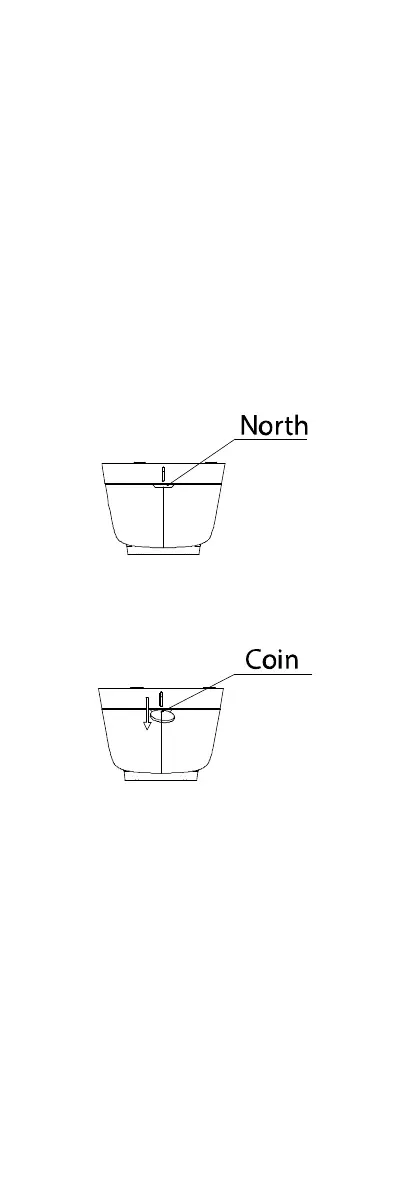UM DS-2CE7xH0T-ITxxx Series Turret 052020NA 7
three times the weight of the camera and the mount.
If the wall is concrete, insert expansion bolts before
installing the camera. If the wall is wood, use self-
tapping screws to secure the camera.
If the product does not function properly, contact your
dealer or the nearest service center. Do NOT
disassemble the camera for repair or maintenance
yourself.
3.1
Type I Camera Installation
3.1.1
Ceiling/Wall Mounting without Junction Box
Before You Start
Ceiling mounting and wall mounting are similar. The
following takes ceiling mounting as an example.
1. Disassemble the camera by rotating the camera
to align the notch with one of the lines, as
shown.
Figure 3, Dissemble the Camera
2. Pry loose the mounting base by using a flat
object, for example, a coin.
Figure 4, Pry Loose the Mounting Base
3. Paste the drill template (supplied) to where you
want to install the camera.
4. Drill the screw holes and the cable hole (optional)
on the ceiling according to the drill template.
