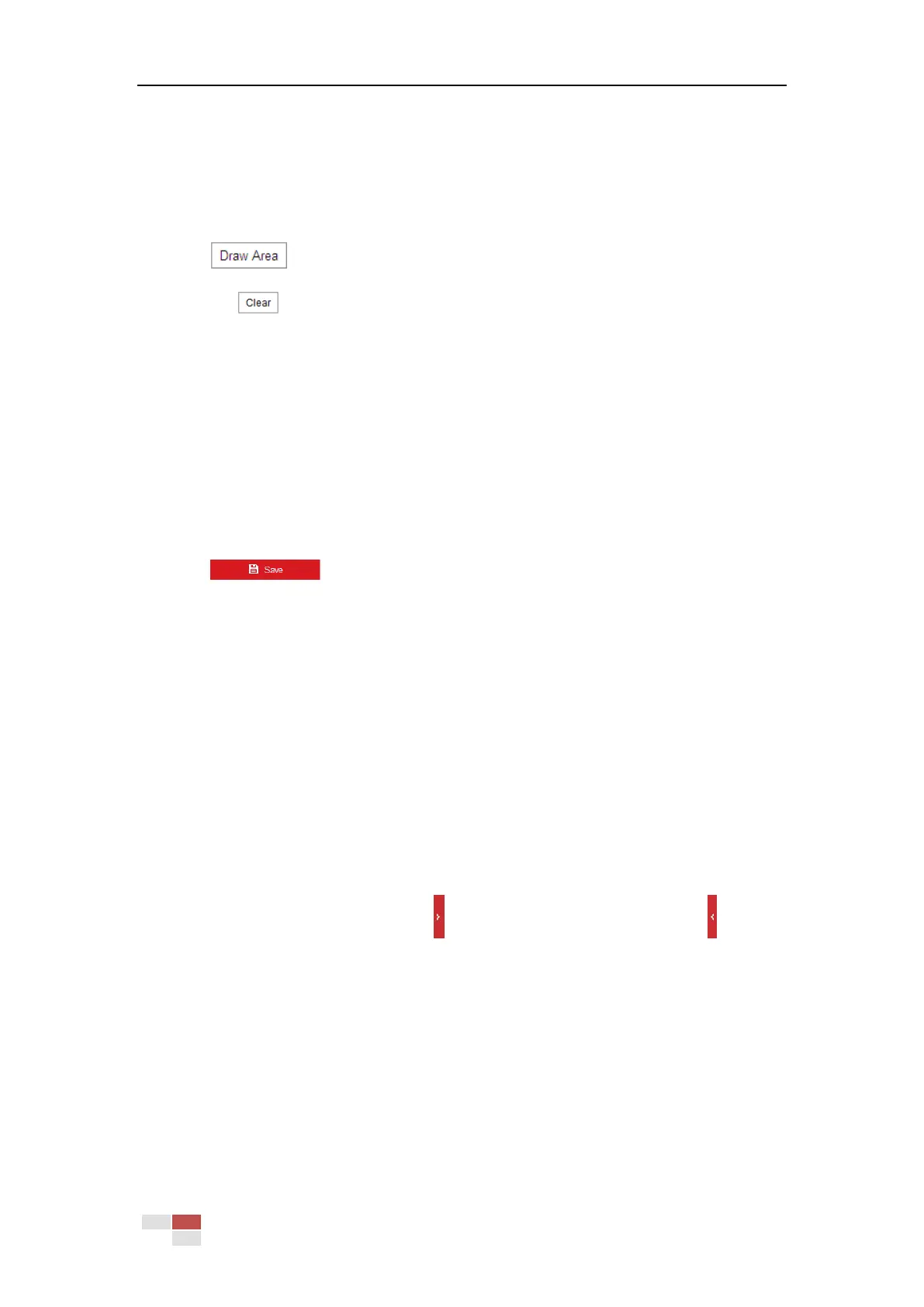© Hikvision
ROI for Fixed Region
Steps:
1. Check Enable checkbox to enable the Fixed Region function.
2. Select a stream type. You can set the ROI function for Main Stream(Normal), Sub-stream or
Third Stream.
3. Click and then drag the mouse to draw a red frame in the live view image. You
can click to clear it.
Note:
The number of areas supported in ROI function varies depending different camera models
4. Select the Region No. from the dropdown list.
5. Adjust the ROI level. The higher the value, the better image quality in the red frame.
6. Enter a Region Name.
ROI for Dynamic Region
Steps:
1. Check Enable Target Tracking checkbox to enable target tracking, and the target is set as
region of interest. Adjust the ROI level from.
2. Click to save the settings.
Note:
ROI for Dynamic Region is only available for certain cameras models.
6.1.4 Display Info. on Stream
Check the Enable Dual-VCA checkbox, and the information of the objects will be marked in the
video stream. Then, you can set rules on the connected rear-end device to detect the events
including line crossing, intrusion, etc.
6.2 Configuring Image Settings
On the Image configuration page, click to show the PTZ control panel or click to hide
it.
Click the direction buttons to control the pan/tilt movements.
Click the zoom/iris/focus buttons to realize lens control.
The functions vary depending on different camera models.
6.2.1 Configuring Display Settings
Purpose:
Configure the Image Adjustment, Exposure Settings, Focus, Day/Night Switch, Backlight Settings,
