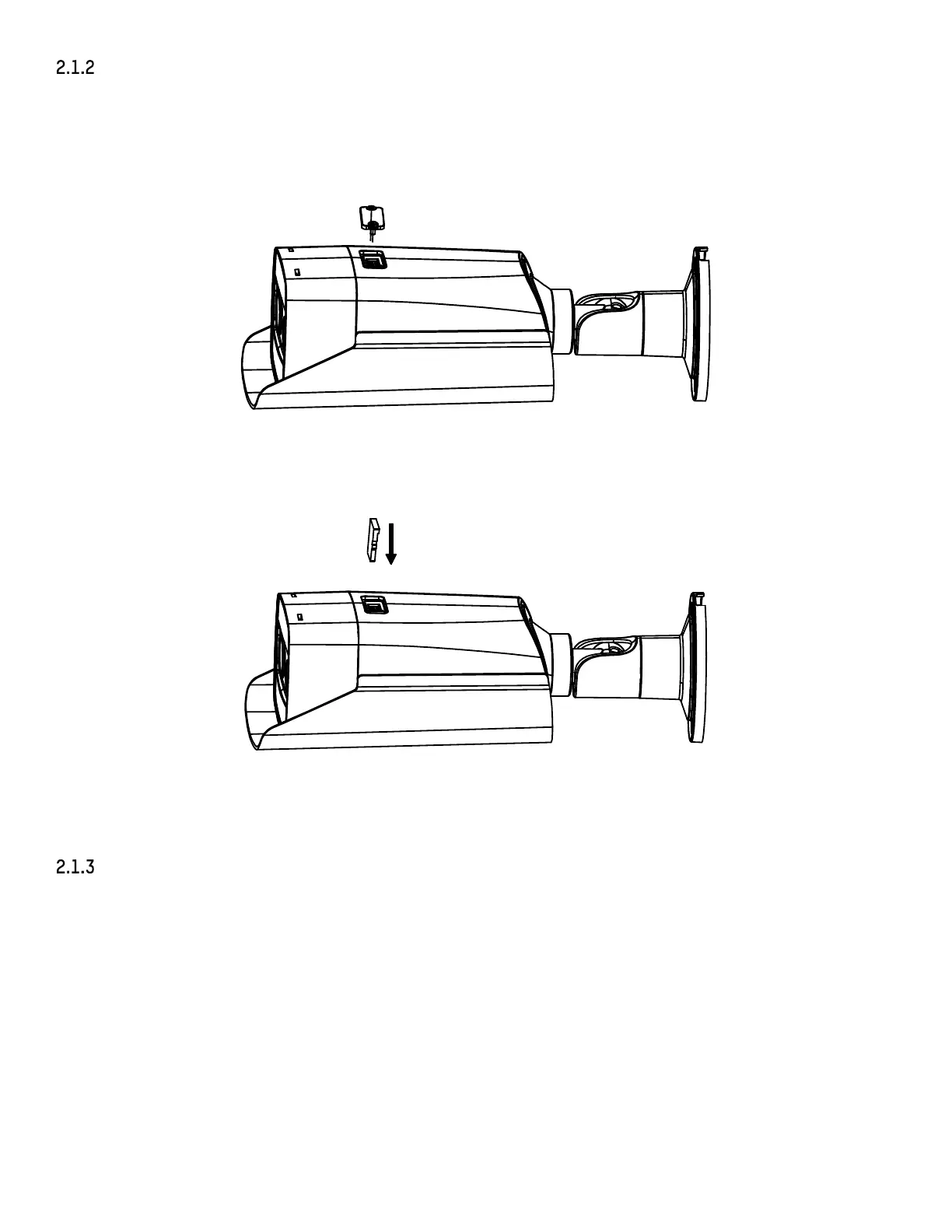DS-2TD2xxx-xx/xx Thermal and Optical Bi-Spectrum Network Bullet Camera Quick Start Guide
QSG DS-2TD2xxx-xx/xx 071720NA 16
Install Type II and Type IV Camera Memory Card
Type II and Type IV camera memory cards are installed in the same way. Here is an example of memory card
installation for a Type II camera.
1. Unscrew and remove the memory card slot cover.
Figure 15, Remove Card Slot Cover
2. Insert a microSD card into the microSD card slot until the card clicks.
Figure 16, Insert MicroSD Card
3. Cover the memory card slot, and fix the screws on the memory card slot cover.
Install Type III Camera Memory Card
1. Unscrew the memory card slot cover and remove it.
