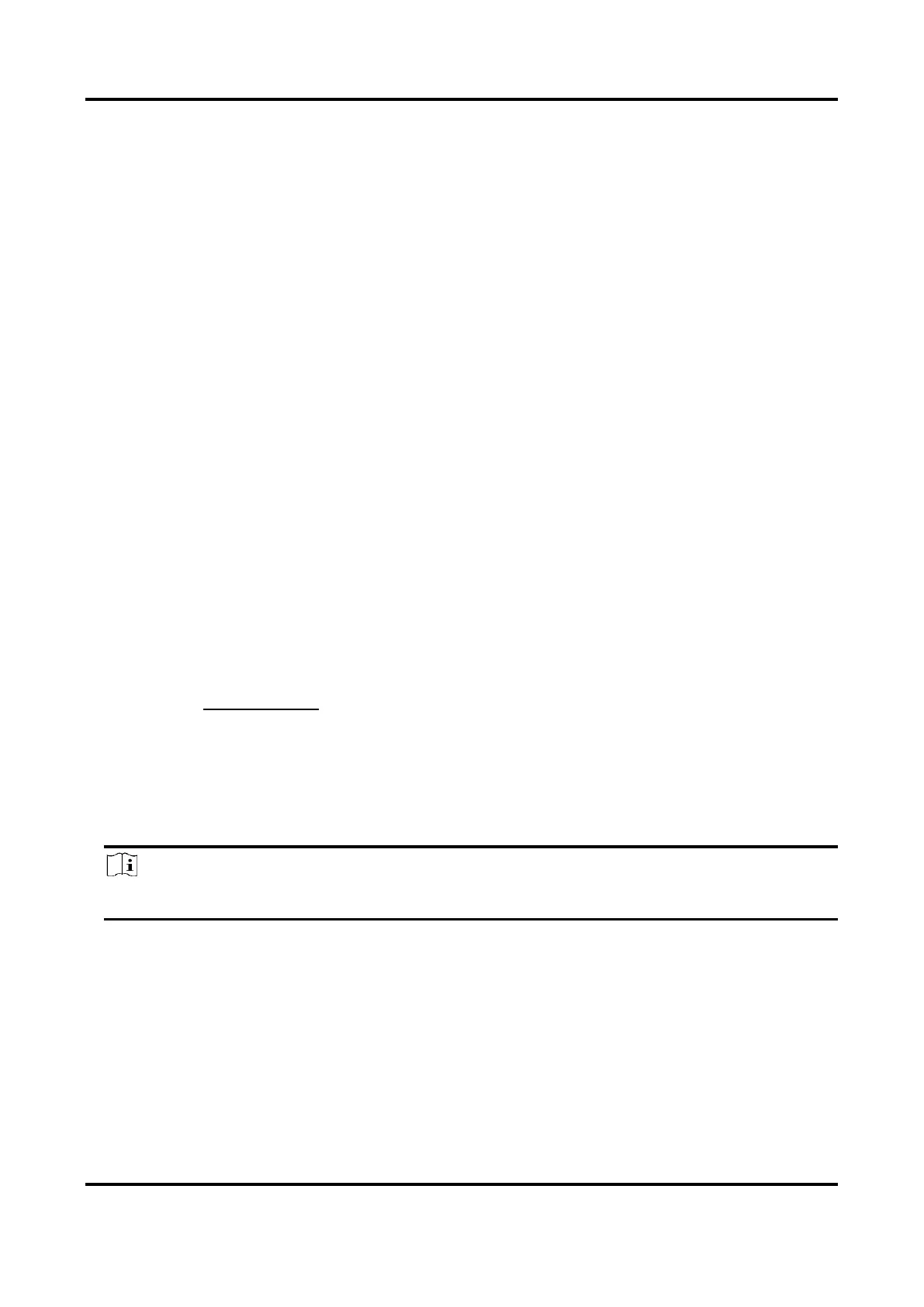Thermal & Optical Bi-spectrum PTZ Network Camera User Manual
52
Result
The device can only move within the set region after saving the settings.
9.7 Set Initial Position
Initial position refers to the relative initial position of the device azimuth. You can set the initial
position if you need to select one point in the scene as the base point.
Steps
1. Go to Configuration → PTZ → Initial Position.
2. Move the device to the needed position by manually controlling the PTZ control buttons.
3. Click Set to save the information of initial position.
9.8 Set Park Action
You can set the device to perform an action (for example, preset or patrol) or return to a position
after a period of inactivity (park time).
Before You Start
Set the action type first. For example, if you want to select patrol as park action, you should set
the patrol. See Set Patrol Scan for details.
Steps
1. Go to Configuration → PTZ → Park Action.
2. Check Enable Park Action.
3. Set Park Time: the inactive time before the device starts park action.
4. Select Action Type according to your needs.
Note
The VCA Type varies according to different action types.
5. Select an Action Type ID, if you select patrol or preset as action type.
When the action type is patrol, action type ID stands for patrol No. When the action type is
preset, action type ID stands for preset No.
6. Click Save.
