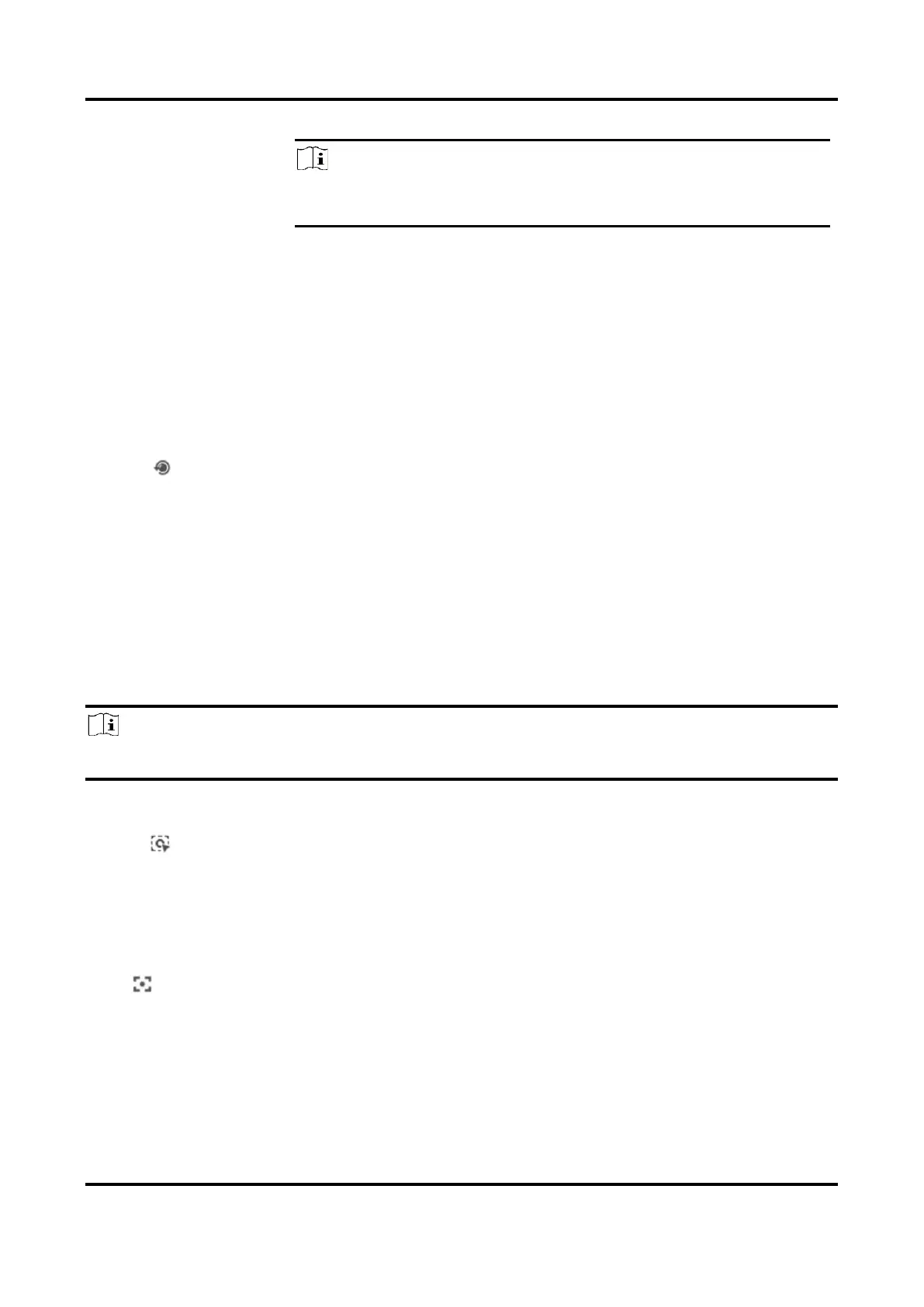Note
Auto mode is only available for device that supports rain-sensing auto
wiper.
In auto mode, the wiper works when rain drops on the window.
10.1.10 Lens Initialization
Lens initialization is used on the device equipped with motorized lens. The function can reset lens
when long time zoom or focus results in blurred image. This function varies according to different
models.
Manual Lens Initialization
Click to operate lens initialization.
Auto Lens Initialization
Go to Configuration → System → Maintenance → Lens Correction to enable this function. You
can set the arming schedule, and the device will correct lens automatically during the
configured time periods.
10.1.11 Track Manually
In live view, manually select a target for the device to track.
Note
The function may not be supported by certain device models.
Steps
1. Click on the toolbar of the live view page.
2. Click a moving object in the live image.
The device tracks the target and keeps it in the center of live view image.
10.1.12 Auxiliary Focus
Click to realize automatic focus. This function is subject to the actual device model.
