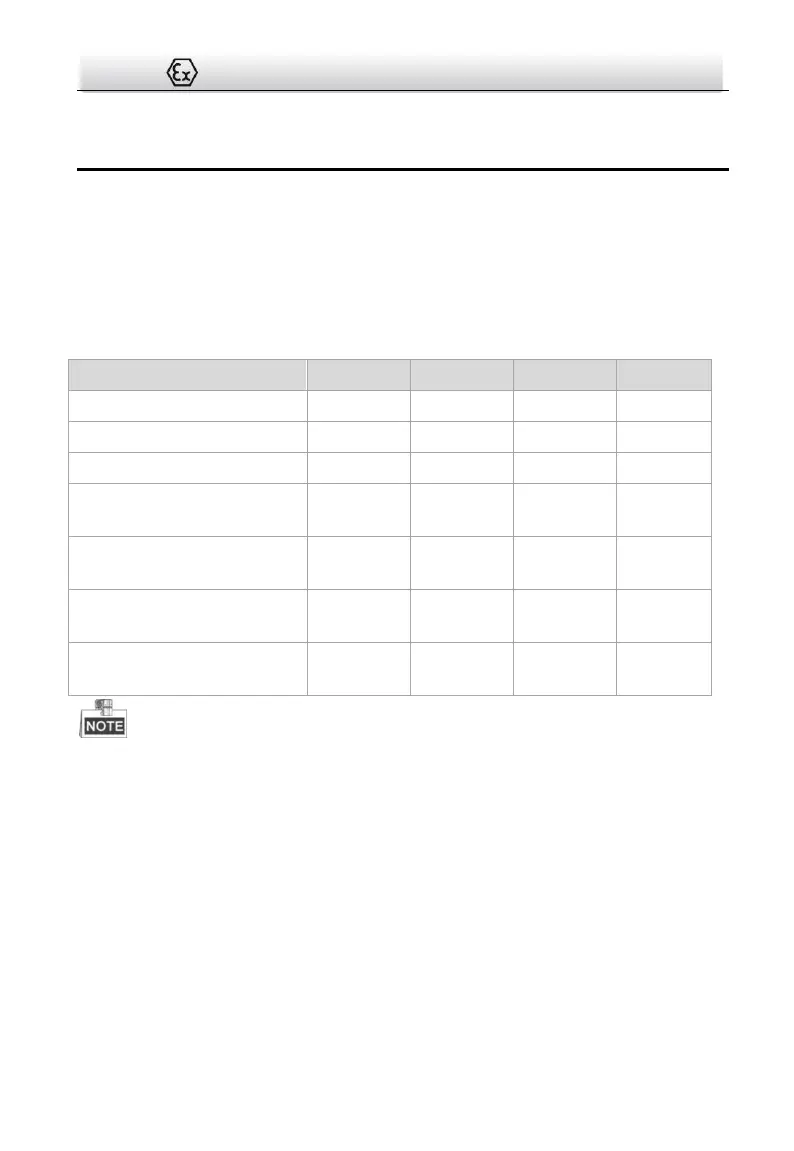4 Installing the Positioning System
4.1 Monitoring Distance Range
Electric lens is adopted for the thermal channel of positioning system. It supports
auto-focus function and remote focus function. For different lens focal length, the
monitoring range is shown in the table below:
Table 4-1 Monitoring Range (Pixel Interval: 17um)
This table is for reference only, and the actual detection range may vary according to
different camera settings, mounting condition, monitor and so on.
When the weather is fine and the atmospheric visibility is normal, the probability of
detecting/recognizing/identifying target is 50%.
The human width is presumed as 0.5m (human width cannot exceed 0.75m), the
human height is presumed as 1.8m, and the vehicle width cannot exceed 2.3m.
4.2 Wiring
Please fully take into consideration the installation environment and position of the
positioning system when you plan for the wiring. In order to make sure the stable power
supply and signal transmission, please closely follow the rules below:
