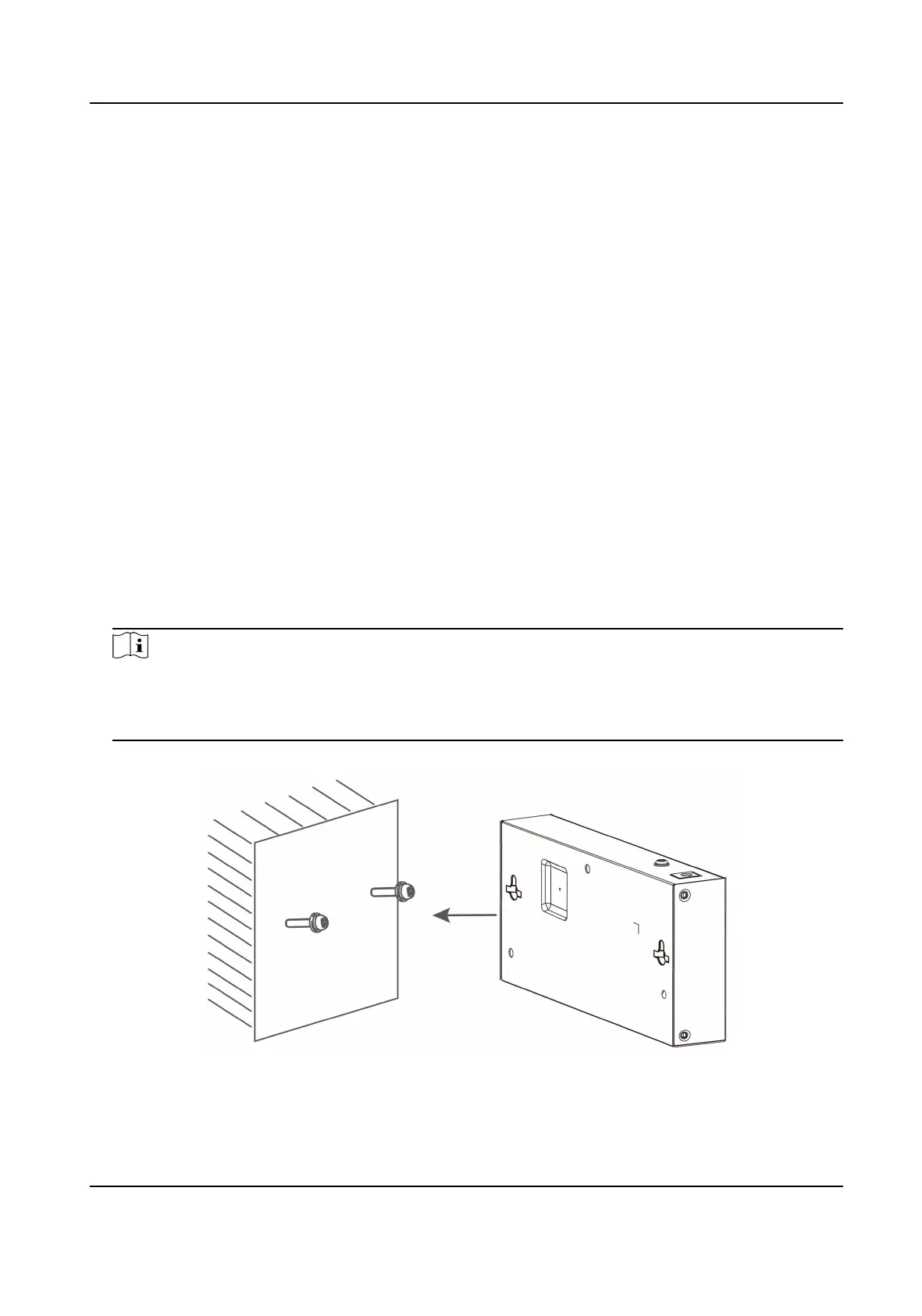Chapter 2 Installaon
Please select the appropriate installaon method according to the actual needs.
Before You Start
• Ensure that the desktop or rack is stable and
rm enough.
• Keep the room well-venlated. Keep at least 10 cm distance around the device for heat
dissipaon.
• Keep at least 1.5 cm vercal distance between two adjacent devices for rack-mount installaon.
2.1 Desk-Mounted
Installaon
Place the device on the desk.
2.2 Wall-Mounted
Installaon
Steps
1. Check the distance between the two hanging holes on the rear cover of the device.
2. Insert two M4 screws into the wall.
Note
• Please prepare two M4 screws.
• Ensure that the distance between the two screws equals that between the two hanging holes.
• Set aside at least 4 mm screws outside the wall.
3. Align the hanging holes with screws, and hang the device on the screws.
Figure 2-1 Wall-Mounted Installaon
100 Mbps PoE Switch Quick Start Guide
4